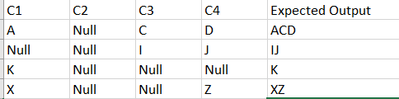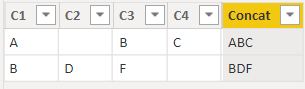FabCon is coming to Atlanta
Join us at FabCon Atlanta from March 16 - 20, 2026, for the ultimate Fabric, Power BI, AI and SQL community-led event. Save $200 with code FABCOMM.
Register now!- Power BI forums
- Get Help with Power BI
- Desktop
- Service
- Report Server
- Power Query
- Mobile Apps
- Developer
- DAX Commands and Tips
- Custom Visuals Development Discussion
- Health and Life Sciences
- Power BI Spanish forums
- Translated Spanish Desktop
- Training and Consulting
- Instructor Led Training
- Dashboard in a Day for Women, by Women
- Galleries
- Data Stories Gallery
- Themes Gallery
- Contests Gallery
- QuickViz Gallery
- Quick Measures Gallery
- Visual Calculations Gallery
- Notebook Gallery
- Translytical Task Flow Gallery
- TMDL Gallery
- R Script Showcase
- Webinars and Video Gallery
- Ideas
- Custom Visuals Ideas (read-only)
- Issues
- Issues
- Events
- Upcoming Events
The Power BI Data Visualization World Championships is back! Get ahead of the game and start preparing now! Learn more
- Power BI forums
- Forums
- Get Help with Power BI
- DAX Commands and Tips
- Hello, I need help with Dax code to concatenate f...
- Subscribe to RSS Feed
- Mark Topic as New
- Mark Topic as Read
- Float this Topic for Current User
- Bookmark
- Subscribe
- Printer Friendly Page
- Mark as New
- Bookmark
- Subscribe
- Mute
- Subscribe to RSS Feed
- Permalink
- Report Inappropriate Content
Hello, I need help with Dax code to concatenate few columns.
Sample data:
For example, I want to concatenate C1,C2,C3,C4 columns and I don't want to include Null values in the Output Column.
Thanks in advance.
Solved! Go to Solution.
- Mark as New
- Bookmark
- Subscribe
- Mute
- Subscribe to RSS Feed
- Permalink
- Report Inappropriate Content
I would do that kind of thing in the query editor, but here is a DAX column expression you can use. A virtual table is created with { }, filtered to remove blanks, and then the results are concatenated with no delimiter. Replace T1 with your actual table name.
Concat =
VAR ValuesAsTable =
FILTER ( { T1[C1], T1[C2], T1[C3], T1[C4] }, [Value] <> "" )
RETURN
CONCATENATEX ( ValuesAsTable, [Value], "" )
Pat
- Mark as New
- Bookmark
- Subscribe
- Mute
- Subscribe to RSS Feed
- Permalink
- Report Inappropriate Content
I would do that kind of thing in the query editor, but here is a DAX column expression you can use. A virtual table is created with { }, filtered to remove blanks, and then the results are concatenated with no delimiter. Replace T1 with your actual table name.
Concat =
VAR ValuesAsTable =
FILTER ( { T1[C1], T1[C2], T1[C3], T1[C4] }, [Value] <> "" )
RETURN
CONCATENATEX ( ValuesAsTable, [Value], "" )
Pat
- Mark as New
- Bookmark
- Subscribe
- Mute
- Subscribe to RSS Feed
- Permalink
- Report Inappropriate Content
You can add a new column with the code below:
Expected Output = Data[C1]&Data[C2]&Data[C3]&Data[C4]
Helpful resources

Power BI Dataviz World Championships
The Power BI Data Visualization World Championships is back! Get ahead of the game and start preparing now!

| User | Count |
|---|---|
| 19 | |
| 12 | |
| 10 | |
| 4 | |
| 4 |
| User | Count |
|---|---|
| 32 | |
| 28 | |
| 19 | |
| 11 | |
| 10 |