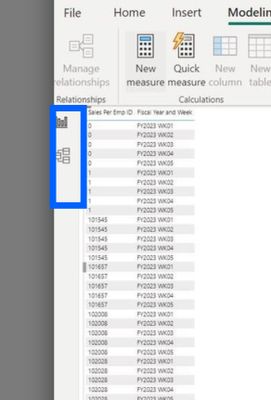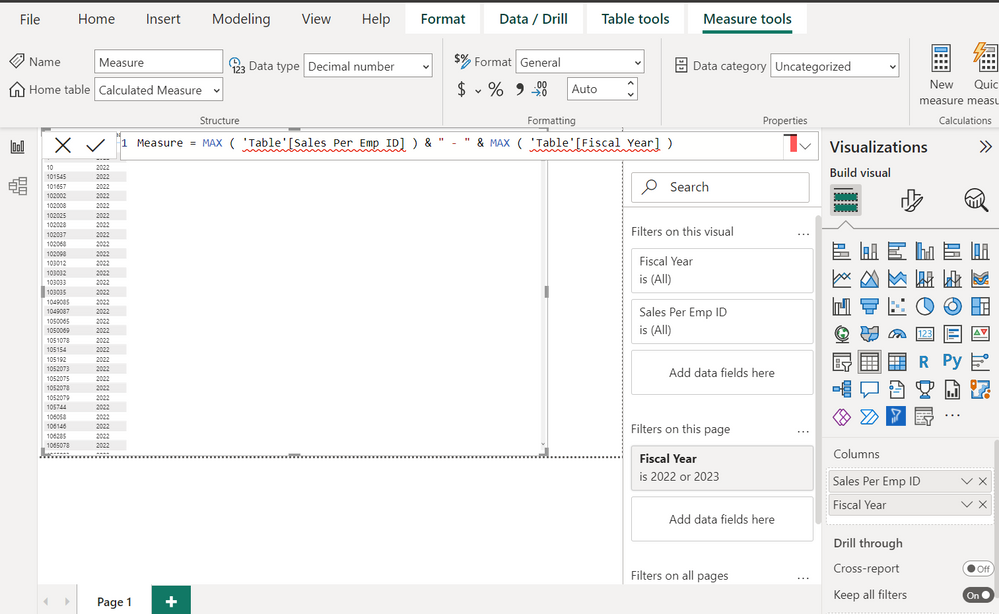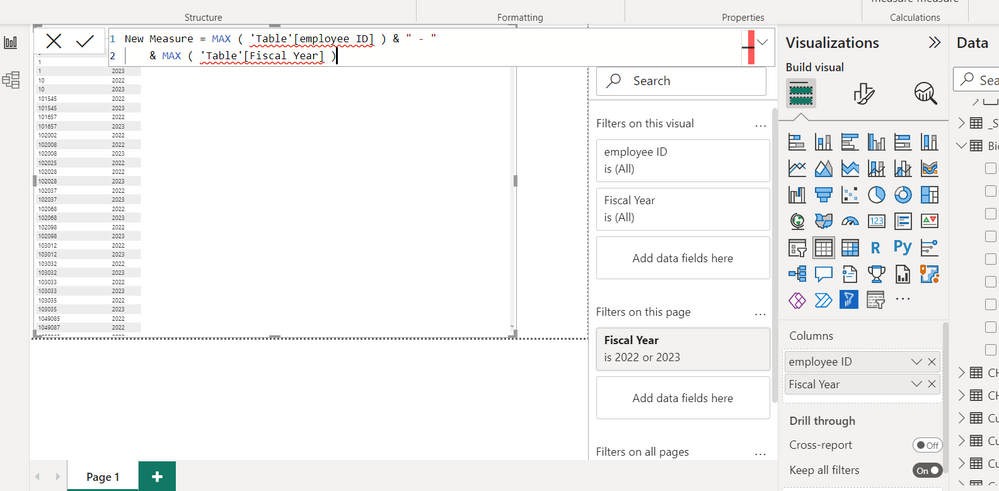Fabric Data Days starts November 4th!
Advance your Data & AI career with 50 days of live learning, dataviz contests, hands-on challenges, study groups & certifications and more!
Get registered- Power BI forums
- Get Help with Power BI
- Desktop
- Service
- Report Server
- Power Query
- Mobile Apps
- Developer
- DAX Commands and Tips
- Custom Visuals Development Discussion
- Health and Life Sciences
- Power BI Spanish forums
- Translated Spanish Desktop
- Training and Consulting
- Instructor Led Training
- Dashboard in a Day for Women, by Women
- Galleries
- Data Stories Gallery
- Themes Gallery
- Contests Gallery
- Quick Measures Gallery
- Visual Calculations Gallery
- Notebook Gallery
- Translytical Task Flow Gallery
- TMDL Gallery
- R Script Showcase
- Webinars and Video Gallery
- Ideas
- Custom Visuals Ideas (read-only)
- Issues
- Issues
- Events
- Upcoming Events
Join us at FabCon Atlanta from March 16 - 20, 2026, for the ultimate Fabric, Power BI, AI and SQL community-led event. Save $200 with code FABCOMM. Register now.
- Power BI forums
- Forums
- Get Help with Power BI
- DAX Commands and Tips
- Hello All, I need help on how to use DAX expressio...
- Subscribe to RSS Feed
- Mark Topic as New
- Mark Topic as Read
- Float this Topic for Current User
- Bookmark
- Subscribe
- Printer Friendly Page
- Mark as New
- Bookmark
- Subscribe
- Mute
- Subscribe to RSS Feed
- Permalink
- Report Inappropriate Content
Hello All, I need help on how to use DAX expression in Power BI Desktop
Hello all,
When I make a Table style report using the power bi dataset, I occasionally need to add another column and use a DAX expression to give me a calculated value. For example, I may add two columns: "Employee ID" and "Fiscal Year" but I need to add another column next to it and conacatenate both employee ID and Fiscal Year to give me a unique identifying number. I have attached a screenshot of the report and the screenshot shows how Power BI doesn't let me add another column or let me use DAX expression with fields I want. 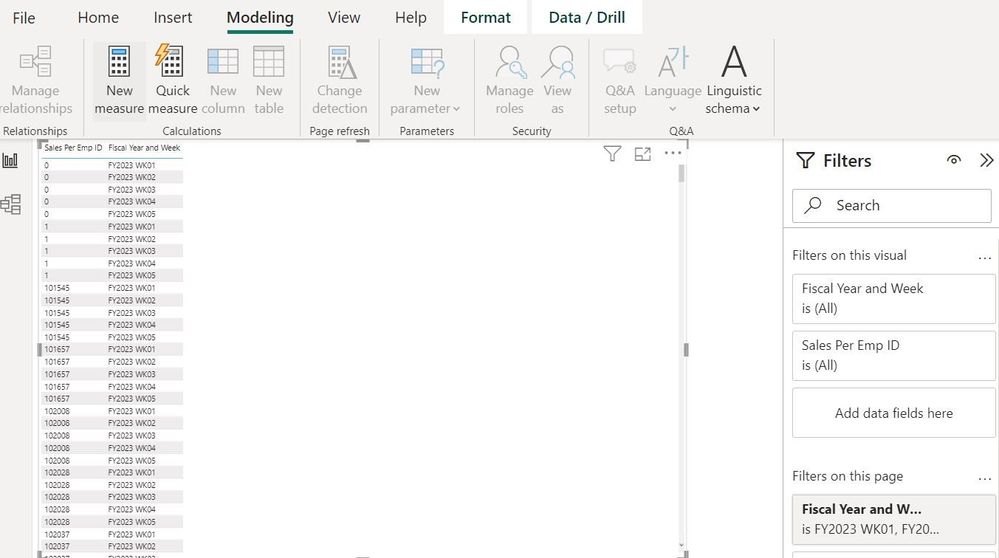
Thank you all,
Solved! Go to Solution.
- Mark as New
- Bookmark
- Subscribe
- Mute
- Subscribe to RSS Feed
- Permalink
- Report Inappropriate Content
@Anonymous
I mean in the code
instead of 'Table' use the real table name of the table containing the column
same for the column names
- Mark as New
- Bookmark
- Subscribe
- Mute
- Subscribe to RSS Feed
- Permalink
- Report Inappropriate Content
@Anonymous
Why?
You can use CONCATENATE instead of & like
=
CONCATENATE (
CONCATENATE ( MAX ( 'Table'[employee ID] ), " - " ),
MAX ( 'Table'[Fiscal Year] )
)If you have multiple values per row then use
=
CONCATENATEX (
'Table',
'Table'[employee ID] & " - " & 'Table'[Fiscal Year],
UNICHAR ( 10 )
)- Mark as New
- Bookmark
- Subscribe
- Mute
- Subscribe to RSS Feed
- Permalink
- Report Inappropriate Content
Hi @Anonymous
Apparently this is a live connection. You are corrected to Power Bi dataset through PowerBi services. You cannot edit the dataset by adding calculated columns. You can only add measures. As you can see even the table view is not available.
- Mark as New
- Bookmark
- Subscribe
- Mute
- Subscribe to RSS Feed
- Permalink
- Report Inappropriate Content
Hi tamerj,
Thank you so much for your quick response but is there any work around it? Even when I try to add a new measure and conactenate the "employee ID" and "Fiscal Year". The formula bar does not drop down the employee ID or the Fiscal year field. Is there any way to concatenate these two fields?
- Mark as New
- Bookmark
- Subscribe
- Mute
- Subscribe to RSS Feed
- Permalink
- Report Inappropriate Content
@Anonymous
Please try
=
MAX ( 'Table'[employee ID] ) & " - "
& MAX ( 'Table'[Fiscal Year] )- Mark as New
- Bookmark
- Subscribe
- Mute
- Subscribe to RSS Feed
- Permalink
- Report Inappropriate Content
Hello tamerj,
When I type in the formula it says that it is incorrect and does not give me any output. Please see screenshot below and let me know if I did anything wrong here.
- Mark as New
- Bookmark
- Subscribe
- Mute
- Subscribe to RSS Feed
- Permalink
- Report Inappropriate Content
@Anonymous
Please use your own table and column names
- Mark as New
- Bookmark
- Subscribe
- Mute
- Subscribe to RSS Feed
- Permalink
- Report Inappropriate Content
I changed my column names like you mentioned but it still does not seem to work. Am I doing something wrong here?
- Mark as New
- Bookmark
- Subscribe
- Mute
- Subscribe to RSS Feed
- Permalink
- Report Inappropriate Content
@Anonymous
I mean in the code
instead of 'Table' use the real table name of the table containing the column
same for the column names
- Mark as New
- Bookmark
- Subscribe
- Mute
- Subscribe to RSS Feed
- Permalink
- Report Inappropriate Content
- Mark as New
- Bookmark
- Subscribe
- Mute
- Subscribe to RSS Feed
- Permalink
- Report Inappropriate Content
@Anonymous
Why?
You can use CONCATENATE instead of & like
=
CONCATENATE (
CONCATENATE ( MAX ( 'Table'[employee ID] ), " - " ),
MAX ( 'Table'[Fiscal Year] )
)If you have multiple values per row then use
=
CONCATENATEX (
'Table',
'Table'[employee ID] & " - " & 'Table'[Fiscal Year],
UNICHAR ( 10 )
)- Mark as New
- Bookmark
- Subscribe
- Mute
- Subscribe to RSS Feed
- Permalink
- Report Inappropriate Content
@tamerj1 Why do we have to use "MAX" to pull the data? I know I have a live connection to Power BI desktop but I thought "MAX" was used to return the largest value in a dataset. Can you please clarify?
- Mark as New
- Bookmark
- Subscribe
- Mute
- Subscribe to RSS Feed
- Permalink
- Report Inappropriate Content
@Anonymous
That is true when used in a calculated column but when used in a measure then MAX returns the maximum value available in the current filter context which in many cases happens to be a single value specially when the visual works on row level.
- Mark as New
- Bookmark
- Subscribe
- Mute
- Subscribe to RSS Feed
- Permalink
- Report Inappropriate Content
@tamerj1 That makes sense but why does it only let me access the tables when I use 'MAX' function? Also, you gave me a formula for if the row had multiple values then use =
CONCATENATEX (
'Table',
'Table'[employee ID] & " - " & 'Table'[Fiscal Year],
UNICHAR ( 10 )
)What is unichar(10)? do I have to put the number 10 in there evrytime?
- Mark as New
- Bookmark
- Subscribe
- Mute
- Subscribe to RSS Feed
- Permalink
- Report Inappropriate Content
@Anonymous
CONCATENATEX is and iterator. Iterators provides access to the row context of the table under iteration ('Table' in this case). Therefore, inside the iterator function you can reference directly any column name of the iterated table as it has only one value. Other than that you need to provide an aggregation of the column inside the function when creating measures.
- Mark as New
- Bookmark
- Subscribe
- Mute
- Subscribe to RSS Feed
- Permalink
- Report Inappropriate Content
@tamerj1 what is unichar(10)? Do I have to put the number 10 inside the brackets everytime?
- Mark as New
- Bookmark
- Subscribe
- Mute
- Subscribe to RSS Feed
- Permalink
- Report Inappropriate Content
@Anonymous
UNICHAR ( ) is a function that returns the special character indicated by unicode inside the function. 10 is the unicode of the skip line (new line). Incase the rows in the table visual are aggregated the the values of the aggregated rows will appear separated by new lines (on top of each other)
- Mark as New
- Bookmark
- Subscribe
- Mute
- Subscribe to RSS Feed
- Permalink
- Report Inappropriate Content
Helpful resources

FabCon Global Hackathon
Join the Fabric FabCon Global Hackathon—running virtually through Nov 3. Open to all skill levels. $10,000 in prizes!

Power BI Monthly Update - October 2025
Check out the October 2025 Power BI update to learn about new features.

| User | Count |
|---|---|
| 10 | |
| 6 | |
| 4 | |
| 3 | |
| 3 |
| User | Count |
|---|---|
| 13 | |
| 11 | |
| 8 | |
| 8 | |
| 8 |