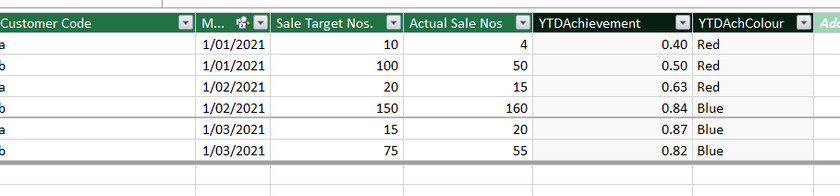Become a Certified Power BI Data Analyst!
Join us for an expert-led overview of the tools and concepts you'll need to pass exam PL-300. The first session starts on June 11th. See you there!
Get registered- Power BI forums
- Get Help with Power BI
- Desktop
- Service
- Report Server
- Power Query
- Mobile Apps
- Developer
- DAX Commands and Tips
- Custom Visuals Development Discussion
- Health and Life Sciences
- Power BI Spanish forums
- Translated Spanish Desktop
- Training and Consulting
- Instructor Led Training
- Dashboard in a Day for Women, by Women
- Galleries
- Webinars and Video Gallery
- Data Stories Gallery
- Themes Gallery
- Contests Gallery
- Quick Measures Gallery
- Notebook Gallery
- Translytical Task Flow Gallery
- R Script Showcase
- Ideas
- Custom Visuals Ideas (read-only)
- Issues
- Issues
- Events
- Upcoming Events
Power BI is turning 10! Let’s celebrate together with dataviz contests, interactive sessions, and giveaways. Register now.
- Power BI forums
- Forums
- Get Help with Power BI
- DAX Commands and Tips
- Re: Guidance required for adding custom colomn wit...
- Subscribe to RSS Feed
- Mark Topic as New
- Mark Topic as Read
- Float this Topic for Current User
- Bookmark
- Subscribe
- Printer Friendly Page
- Mark as New
- Bookmark
- Subscribe
- Mute
- Subscribe to RSS Feed
- Permalink
- Report Inappropriate Content
Guidance required for adding custom colomn with Toal YTD function
Hi Super User.
I am farely new to Power BI community. Recently I am preparing excel report for our organization. Report is pretty simple in excel. However to make it dynamic & automatic, I start to compile a Dashboard with Power Query. Later will shift to Power BI.
It has only 4 coloumn. Customer Code/ Month/ Sale Target Nos. / Actual Sale Nos.
My requirement:
I need to find out by Customer Status by counting no. of customers in green/ blue/ red category
Green = If Target Ach % is 100% or more
Blue = If Target Ach % is 80%~99% or more
Red = If Target Ach % is below 80%
Target Ach% = Actual Sale Nos. divided by Sale Target Nos.
I could add Target Ach % and Customer Status by adding conditional coloumn howevr this shown each month customer status is green or red or blue.
However, my requirement is, I want to calculate YTD Target Ach% for each. For eg:
Customer code: 15700,
In Jan -> should show Jan Tgt Vs Jan Result, and
in Feb should show Jan~Feb cumm Tgt vs Jan~Feb cumm Actual
Pls. guide on how to write formula accordingly
Nikhil Gour.
- Mark as New
- Bookmark
- Subscribe
- Mute
- Subscribe to RSS Feed
- Permalink
- Report Inappropriate Content
hi, i think this is what you want.
some one clever than me could probably make it simpler using one of the fancy pants dax functions.
YTDAchievement=
var _YTDTarget=CALCULATE(SUM(Table1[Sale Target Nos.]),
FILTER(ALLEXCEPT(Table1,Table1[Customer Code]),
Table1[Month]<=EARLIER(Table1[Month])
&& YEAR(Table1[Month])=YEAR(EARLIER(Table1[Month]))
))
var _YTDActual=CALCULATE(SUM(Table1[Actual Sale Nos]),
FILTER(ALLEXCEPT(Table1,Table1[Customer Code]),
Table1[Month]<=EARLIER(Table1[Month])
&& YEAR(Table1[Month])=YEAR(EARLIER(Table1[Month]))
))
return DIVIDE(_YTDActual,_YTDTarget)
YTDAchColour = SWITCH(true(),
[YTDAchievement]>=1,"Green",
Table1[YTDAchievement]>=0.8,"Blue",
"Red")
- Mark as New
- Bookmark
- Subscribe
- Mute
- Subscribe to RSS Feed
- Permalink
- Report Inappropriate Content
Brother, thanks for advise. You correctly understood my requirement.
I tried DAX as advised for only YTD Target colomn in data model.
However it is showing total of month ir-respective of customerwise wise.
I used below mentioned DAX as per your advise:
= CALCULATE([Sum of AMC WS Target],FILTER(ALLEXCEPT('AMC WS Red Dealer Analysis','AMC WS Red Dealer Analysis'[Network Code]),'AMC WS Red Dealer Analysis'[AMC Red Dealer Month]<=EARLIER('AMC WS Red Dealer Analysis'[AMC Red Dealer Month]) && YEAR('AMC WS Red Dealer Analysis'[AMC Red Dealer Month])=YEAR(EARLIER('AMC WS Red Dealer Analysis'[AMC Red Dealer Month]))))
Regards,
Helpful resources

Join our Fabric User Panel
This is your chance to engage directly with the engineering team behind Fabric and Power BI. Share your experiences and shape the future.

Power BI Monthly Update - June 2025
Check out the June 2025 Power BI update to learn about new features.

| User | Count |
|---|---|
| 16 | |
| 13 | |
| 12 | |
| 11 | |
| 11 |
| User | Count |
|---|---|
| 19 | |
| 14 | |
| 14 | |
| 11 | |
| 9 |