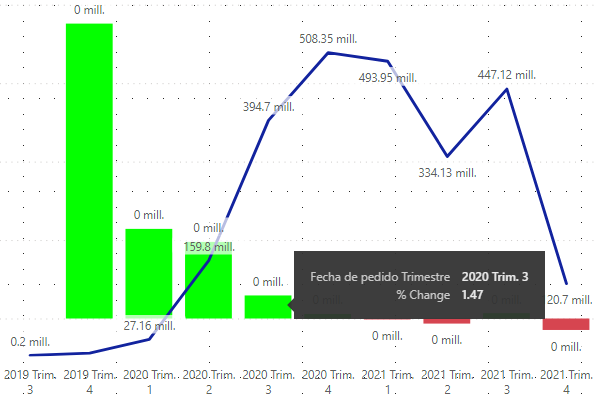Join us at FabCon Vienna from September 15-18, 2025
The ultimate Fabric, Power BI, SQL, and AI community-led learning event. Save €200 with code FABCOMM.
Get registered- Power BI forums
- Get Help with Power BI
- Desktop
- Service
- Report Server
- Power Query
- Mobile Apps
- Developer
- DAX Commands and Tips
- Custom Visuals Development Discussion
- Health and Life Sciences
- Power BI Spanish forums
- Translated Spanish Desktop
- Training and Consulting
- Instructor Led Training
- Dashboard in a Day for Women, by Women
- Galleries
- Data Stories Gallery
- Themes Gallery
- Contests Gallery
- Quick Measures Gallery
- Notebook Gallery
- Translytical Task Flow Gallery
- TMDL Gallery
- R Script Showcase
- Webinars and Video Gallery
- Ideas
- Custom Visuals Ideas (read-only)
- Issues
- Issues
- Events
- Upcoming Events
Enhance your career with this limited time 50% discount on Fabric and Power BI exams. Ends August 31st. Request your voucher.
- Power BI forums
- Forums
- Get Help with Power BI
- DAX Commands and Tips
- Re: % Growth
- Subscribe to RSS Feed
- Mark Topic as New
- Mark Topic as Read
- Float this Topic for Current User
- Bookmark
- Subscribe
- Printer Friendly Page
- Mark as New
- Bookmark
- Subscribe
- Mute
- Subscribe to RSS Feed
- Permalink
- Report Inappropriate Content
% Growth
Hi all, Im fairly new to Power BI and I need to know the % growth of my company.
Yesterday I came across one of BI's Elite videos (DAX for Power BI - Dynamic % Change - YouTube) where he shows you how to calculate % Change over various dates.
I followed the instructions correctly, measures are fain and all. But how can the third quarter of 2020 (2020 Trim 3) shows only a 1.47 % change when it when from 159.8mill (2020 Trim 2) to 394.7mill in the next quarter...
To give you some context, i'm trying to show % growth or decrease
- Mark as New
- Bookmark
- Subscribe
- Mute
- Subscribe to RSS Feed
- Permalink
- Report Inappropriate Content
@nalmeida , do you have date table? and have you used measures like these
QTD Sales = CALCULATE(SUM(Sales[Sales Amount]),DATESQTD(('Date'[Date])))
Last QTD Sales = CALCULATE(SUM(Sales[Sales Amount]),DATESQTD(dateadd('Date'[Date],-1,QUARTER)))
- Mark as New
- Bookmark
- Subscribe
- Mute
- Subscribe to RSS Feed
- Permalink
- Report Inappropriate Content
@amitchandak wrote:@nalmeida, do you have date table? and have you used measures like these
QTD Sales = CALCULATE(SUM(Sales[Sales Amount]),DATESQTD(('Date'[Date])))
Last QTD Sales = CALCULATE(SUM(Sales[Sales Amount]),DATESQTD(dateadd('Date'[Date],-1,QUARTER)))
Hi!
Yes, I have a date table where it shows day, month, Q, and year.
No, I used the same exact measures shown in the video:
At this point Im pretty confused, maybe this it not the right measure to show % in growth.
Im going to try with the measure that you mention of course.
- Mark as New
- Bookmark
- Subscribe
- Mute
- Subscribe to RSS Feed
- Permalink
- Report Inappropriate Content
Hi @nalmeida,
Did you apply any other filters on your table records that may affect the date table records? AFAIK, time intelligence functions require a complete calendar table for calculating. Perhaps you can try to use date function manly filter specific date range to calculate.
Time Intelligence "The Hard Way" (TITHW)
Regards,
Xiaoxin Sheng
Helpful resources
| User | Count |
|---|---|
| 12 | |
| 9 | |
| 6 | |
| 6 | |
| 5 |
| User | Count |
|---|---|
| 24 | |
| 14 | |
| 14 | |
| 9 | |
| 7 |