FabCon is coming to Atlanta
Join us at FabCon Atlanta from March 16 - 20, 2026, for the ultimate Fabric, Power BI, AI and SQL community-led event. Save $200 with code FABCOMM.
Register now!- Power BI forums
- Get Help with Power BI
- Desktop
- Service
- Report Server
- Power Query
- Mobile Apps
- Developer
- DAX Commands and Tips
- Custom Visuals Development Discussion
- Health and Life Sciences
- Power BI Spanish forums
- Translated Spanish Desktop
- Training and Consulting
- Instructor Led Training
- Dashboard in a Day for Women, by Women
- Galleries
- Data Stories Gallery
- Themes Gallery
- Contests Gallery
- QuickViz Gallery
- Quick Measures Gallery
- Visual Calculations Gallery
- Notebook Gallery
- Translytical Task Flow Gallery
- TMDL Gallery
- R Script Showcase
- Webinars and Video Gallery
- Ideas
- Custom Visuals Ideas (read-only)
- Issues
- Issues
- Events
- Upcoming Events
The Power BI Data Visualization World Championships is back! Get ahead of the game and start preparing now! Learn more
- Power BI forums
- Forums
- Get Help with Power BI
- DAX Commands and Tips
- Grouping Totals / Aggr issues
- Subscribe to RSS Feed
- Mark Topic as New
- Mark Topic as Read
- Float this Topic for Current User
- Bookmark
- Subscribe
- Printer Friendly Page
- Mark as New
- Bookmark
- Subscribe
- Mute
- Subscribe to RSS Feed
- Permalink
- Report Inappropriate Content
Grouping Totals / Aggr issues
I am still learning and having a terrible time with grouping totals to use for key measures. I am having issues writing a key measure to support a Monthly Total of Story Points so that I can take the below table and calculate the % of stories points by categories for the Month.
In the data below I need to know that for the Month of July BI-Chicago had a total of 93 Story Points for the month, Then show line by line below what that % of points is so that I can take that allocation and associate a cost to it.
Line one would be 3%. Everthing I have tried breaks or isn't grouping correctly.
Solved! Go to Solution.
- Mark as New
- Bookmark
- Subscribe
- Mute
- Subscribe to RSS Feed
- Permalink
- Report Inappropriate Content
Hi @Anonymous
Please always show your sample data in text-tabular format in addition to (or instead of) the screen captures. A screen cap doesn't allow people to readily copy the data and run a quick test and thus decreases the likelihood of your question being answered. Just use 'Copy table' in Power BI and paste it here. Or, ideally, share the pbix (beware of confidential data).
Now try this for a new calculate column with the percentage:
ColPerc =
VAR Total_ =
CALCULATE (
SUM ( Table1[Story Points] ),
ALLEXCEPT ( Table1, Table1[Month Year], Table1[Scrum Team Name] )
)
RETURN
DIVIDE ( Table1[Story Points], Total_ )
and if you need a column with the total:
ColPerc =
VAR Total_ =
CALCULATE (
SUM ( Table1[Story Points] ),
ALLEXCEPT ( Table1, Table1[Month Year], Table1[Scrum Team Name] )
)
RETURN
Total_
- Mark as New
- Bookmark
- Subscribe
- Mute
- Subscribe to RSS Feed
- Permalink
- Report Inappropriate Content
Hi,
Create a denominator measure as suggested below
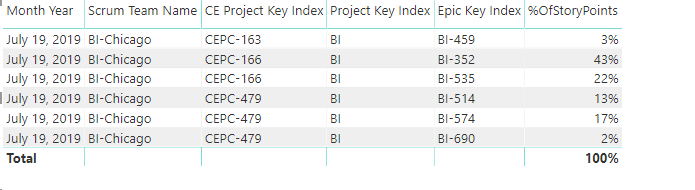
- Mark as New
- Bookmark
- Subscribe
- Mute
- Subscribe to RSS Feed
- Permalink
- Report Inappropriate Content
Hi @Anonymous
Please always show your sample data in text-tabular format in addition to (or instead of) the screen captures. A screen cap doesn't allow people to readily copy the data and run a quick test and thus decreases the likelihood of your question being answered. Just use 'Copy table' in Power BI and paste it here. Or, ideally, share the pbix (beware of confidential data).
Now try this for a new calculate column with the percentage:
ColPerc =
VAR Total_ =
CALCULATE (
SUM ( Table1[Story Points] ),
ALLEXCEPT ( Table1, Table1[Month Year], Table1[Scrum Team Name] )
)
RETURN
DIVIDE ( Table1[Story Points], Total_ )
and if you need a column with the total:
ColPerc =
VAR Total_ =
CALCULATE (
SUM ( Table1[Story Points] ),
ALLEXCEPT ( Table1, Table1[Month Year], Table1[Scrum Team Name] )
)
RETURN
Total_
Helpful resources

Power BI Monthly Update - November 2025
Check out the November 2025 Power BI update to learn about new features.

Fabric Data Days
Advance your Data & AI career with 50 days of live learning, contests, hands-on challenges, study groups & certifications and more!

| User | Count |
|---|---|
| 21 | |
| 10 | |
| 9 | |
| 4 | |
| 4 |
| User | Count |
|---|---|
| 32 | |
| 31 | |
| 20 | |
| 12 | |
| 12 |

