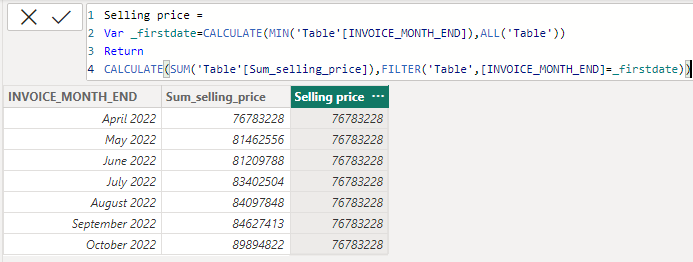FabCon is coming to Atlanta
Join us at FabCon Atlanta from March 16 - 20, 2026, for the ultimate Fabric, Power BI, AI and SQL community-led event. Save $200 with code FABCOMM.
Register now!- Power BI forums
- Get Help with Power BI
- Desktop
- Service
- Report Server
- Power Query
- Mobile Apps
- Developer
- DAX Commands and Tips
- Custom Visuals Development Discussion
- Health and Life Sciences
- Power BI Spanish forums
- Translated Spanish Desktop
- Training and Consulting
- Instructor Led Training
- Dashboard in a Day for Women, by Women
- Galleries
- Data Stories Gallery
- Themes Gallery
- Contests Gallery
- Quick Measures Gallery
- Notebook Gallery
- Translytical Task Flow Gallery
- TMDL Gallery
- R Script Showcase
- Webinars and Video Gallery
- Ideas
- Custom Visuals Ideas (read-only)
- Issues
- Issues
- Events
- Upcoming Events
Join the Fabric FabCon Global Hackathon—running virtually through Nov 3. Open to all skill levels. $10,000 in prizes! Register now.
- Power BI forums
- Forums
- Get Help with Power BI
- DAX Commands and Tips
- Re: Group by several criteria and take oldest avai...
- Subscribe to RSS Feed
- Mark Topic as New
- Mark Topic as Read
- Float this Topic for Current User
- Bookmark
- Subscribe
- Printer Friendly Page
- Mark as New
- Bookmark
- Subscribe
- Mute
- Subscribe to RSS Feed
- Permalink
- Report Inappropriate Content
Group by several criteria and take oldest available value
Hello!
I'm struggling with DAX code.
To describe the problem, look at the picture below. I have many rows with the data, separated by invoice month, country, section, supplier type. In next four rows are some values, let's focus as example on Sum_selling_price
I want to create calculated column, which always take value for first available month(here it will be April) and assign in all 12 rows.
My current code, where I failed looks as provided
I faced "circular dependency".
I would be really grateful for any help.
Solved! Go to Solution.
- Mark as New
- Bookmark
- Subscribe
- Mute
- Subscribe to RSS Feed
- Permalink
- Report Inappropriate Content
Hi, @PawelTr
You can try the following methods.
Selling price =
Var _firstdate=CALCULATE(MIN('Table'[INVOICE_MONTH_END]),ALL('Table'))
Return
CALCULATE(SUM('Table'[Sum_selling_price]),FILTER('Table',[INVOICE_MONTH_END]=_firstdate))Is this the result you expect? If not, please provide more information.
Best Regards,
Community Support Team _Charlotte
If this post helps, then please consider Accept it as the solution to help the other members find it more quickly.
- Mark as New
- Bookmark
- Subscribe
- Mute
- Subscribe to RSS Feed
- Permalink
- Report Inappropriate Content
Hello v-zhangti,
Sorry for beeing silent for a long time. I wasn't able to log in recently.
Your advice helped me solved this problem.
A veeery big thank you for this support! 😊
- Mark as New
- Bookmark
- Subscribe
- Mute
- Subscribe to RSS Feed
- Permalink
- Report Inappropriate Content
Hi, @PawelTr
You can try the following methods.
Selling price =
Var _firstdate=CALCULATE(MIN('Table'[INVOICE_MONTH_END]),ALL('Table'))
Return
CALCULATE(SUM('Table'[Sum_selling_price]),FILTER('Table',[INVOICE_MONTH_END]=_firstdate))Is this the result you expect? If not, please provide more information.
Best Regards,
Community Support Team _Charlotte
If this post helps, then please consider Accept it as the solution to help the other members find it more quickly.
Helpful resources
| User | Count |
|---|---|
| 9 | |
| 8 | |
| 5 | |
| 4 | |
| 3 |