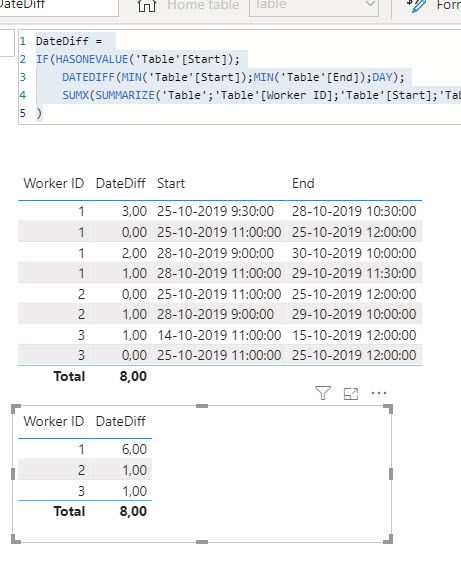FabCon is coming to Atlanta
Join us at FabCon Atlanta from March 16 - 20, 2026, for the ultimate Fabric, Power BI, AI and SQL community-led event. Save $200 with code FABCOMM.
Register now!- Power BI forums
- Get Help with Power BI
- Desktop
- Service
- Report Server
- Power Query
- Mobile Apps
- Developer
- DAX Commands and Tips
- Custom Visuals Development Discussion
- Health and Life Sciences
- Power BI Spanish forums
- Translated Spanish Desktop
- Training and Consulting
- Instructor Led Training
- Dashboard in a Day for Women, by Women
- Galleries
- Data Stories Gallery
- Themes Gallery
- Contests Gallery
- Quick Measures Gallery
- Visual Calculations Gallery
- Notebook Gallery
- Translytical Task Flow Gallery
- TMDL Gallery
- R Script Showcase
- Webinars and Video Gallery
- Ideas
- Custom Visuals Ideas (read-only)
- Issues
- Issues
- Events
- Upcoming Events
Calling all Data Engineers! Fabric Data Engineer (Exam DP-700) live sessions are back! Starting October 16th. Sign up.
- Power BI forums
- Forums
- Get Help with Power BI
- DAX Commands and Tips
- Re: Grand total of datediff not correct
- Subscribe to RSS Feed
- Mark Topic as New
- Mark Topic as Read
- Float this Topic for Current User
- Bookmark
- Subscribe
- Printer Friendly Page
- Mark as New
- Bookmark
- Subscribe
- Mute
- Subscribe to RSS Feed
- Permalink
- Report Inappropriate Content
Grand total of datediff not correct
Solved! Go to Solution.
- Mark as New
- Bookmark
- Subscribe
- Mute
- Subscribe to RSS Feed
- Permalink
- Report Inappropriate Content
Hi @Anonymous ,
This would be your measure:
DateDiff =
IF(HASONEVALUE('Table'[Start]);
DATEDIFF(MIN('Table'[Start]);MIN('Table'[End]);DAY);
SUMX(SUMMARIZE('Table';'Table'[Worker ID];'Table'[Start];'Table'[End];"Diff"; CALCULATE(DATEDIFF(MIN('Table'[Start]);MIN('Table'[End]);DAY)));[Diff])
)
As seen here:
File is here.
Pls mark as solution if so. Thumbs up for the effort appreciated!
Groet, Steve.
Proud to be a Super User!
Awesome Keyboard Shortcusts in Power BI, thumbs up if you like the article
My Community Blog Articles (check them out!)
My Blog - Power M code to automatically detect column types -
How to create test data using DAX!
- Mark as New
- Bookmark
- Subscribe
- Mute
- Subscribe to RSS Feed
- Permalink
- Report Inappropriate Content
Glad I could help, thumbs up for the effort would be great. Thanks!
Proud to be a Super User!
Awesome Keyboard Shortcusts in Power BI, thumbs up if you like the article
My Community Blog Articles (check them out!)
My Blog - Power M code to automatically detect column types -
How to create test data using DAX!
- Mark as New
- Bookmark
- Subscribe
- Mute
- Subscribe to RSS Feed
- Permalink
- Report Inappropriate Content
please explain what "selected employee" means. Selected where? In a slicer?
What's the data model looking like?
- Mark as New
- Bookmark
- Subscribe
- Mute
- Subscribe to RSS Feed
- Permalink
- Report Inappropriate Content
Dear,
I have the same issue, please allow me to explain.
Time Clock OUT = calculate(MAX(Raw_data[Time]),FILTER(Raw_data,Raw_data[Gebeurtenis]="AccessOK"&&Raw_data[Ingang gebied]="Clock OUT UIT"))
Time diff = IFERROR(DATEDIFF([Time Clock IN],[Time Clock OUT],MINUTE)/60,0)
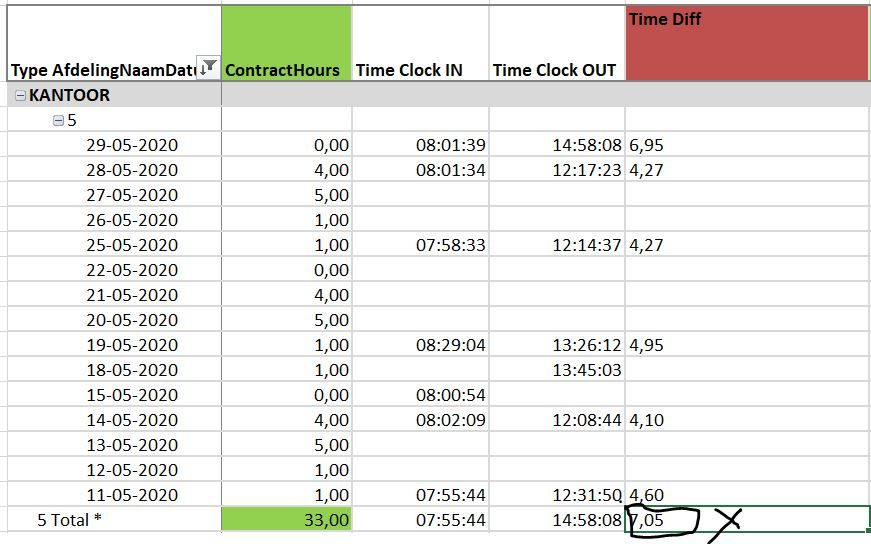
- Mark as New
- Bookmark
- Subscribe
- Mute
- Subscribe to RSS Feed
- Permalink
- Report Inappropriate Content
you have not specified what you expect the total to show. Should it be the sum of the computed values? In that case you need to use HASONEVALUE() or ISINSCOPE() to distinguish between individual items in the visual and the totals.
For the totals you would then have to use a SUMX function. Technically you could also use SUMX for the individual items but it would be overkill since it would ony ever sum up one item.
- Mark as New
- Bookmark
- Subscribe
- Mute
- Subscribe to RSS Feed
- Permalink
- Report Inappropriate Content
Hi @Anonymous ,
This would be your measure:
DateDiff =
IF(HASONEVALUE('Table'[Start]);
DATEDIFF(MIN('Table'[Start]);MIN('Table'[End]);DAY);
SUMX(SUMMARIZE('Table';'Table'[Worker ID];'Table'[Start];'Table'[End];"Diff"; CALCULATE(DATEDIFF(MIN('Table'[Start]);MIN('Table'[End]);DAY)));[Diff])
)
As seen here:
File is here.
Pls mark as solution if so. Thumbs up for the effort appreciated!
Groet, Steve.
Proud to be a Super User!
Awesome Keyboard Shortcusts in Power BI, thumbs up if you like the article
My Community Blog Articles (check them out!)
My Blog - Power M code to automatically detect column types -
How to create test data using DAX!
- Mark as New
- Bookmark
- Subscribe
- Mute
- Subscribe to RSS Feed
- Permalink
- Report Inappropriate Content
Great, thank you!
- Mark as New
- Bookmark
- Subscribe
- Mute
- Subscribe to RSS Feed
- Permalink
- Report Inappropriate Content
That worked - thank you so much!
- Mark as New
- Bookmark
- Subscribe
- Mute
- Subscribe to RSS Feed
- Permalink
- Report Inappropriate Content
Glad I could help, thumbs up for the effort would be great. Thanks!
Proud to be a Super User!
Awesome Keyboard Shortcusts in Power BI, thumbs up if you like the article
My Community Blog Articles (check them out!)
My Blog - Power M code to automatically detect column types -
How to create test data using DAX!
- Mark as New
- Bookmark
- Subscribe
- Mute
- Subscribe to RSS Feed
- Permalink
- Report Inappropriate Content
Meantime I figured out how you can add up measures that are related to time stamps correctly.
1a) Original measure
Time Clock IN = calculate(MIN(Raw_data[Time]),FILTER(Raw_data,Raw_data[Gebeurtenis]="AccessOK"&&Raw_data[Ingang gebied]="CLock IN"))
2a) and then added another measure
Time Clock IN workable=if(countrows(values(DCalendar[Date]))=1,[Time Clock IN],sumx(values(DCalendar[Date]),[Time Clock IN]))
1b) Original measure
Time Clock OUT = calculate(MAX(Raw_data[Time]),FILTER(Raw_data,Raw_data[Gebeurtenis]="AccessOK"&&Raw_data[Ingang gebied]="Clock OUT UIT"))
2b) and then added another measure
Time Clock IN Correct=if(countrows(values(DCalendar[Date]))=1,[Time Clock OUT],sumx(values(DCalendar[Date]),[Time Clock OUT]))
3) Calculate hours worked
Nett time = IFERROR(DATEDIFF([Time Clock IN Correct],[Time Clock OUT Correct],MINUTE)/60,0)
4)a Deviation to calculate overtime hours
Time diff=[Nett Time]-[ContractHours]
4b) and then added another measure
Overtime hours correct= if(countrows(values(DCalendar[Date]))=1,[Time diff],sumx(values(DCalendar[Date]),[Time diff]))
Steps "b" are resulting in correct sum up / grand total.
I am very aware that steps "a" are not necessary to create, as you can integrate them in step b.
It is just to show you the direction how I solved my issue.
Helpful resources

FabCon Global Hackathon
Join the Fabric FabCon Global Hackathon—running virtually through Nov 3. Open to all skill levels. $10,000 in prizes!

Power BI Monthly Update - October 2025
Check out the October 2025 Power BI update to learn about new features.