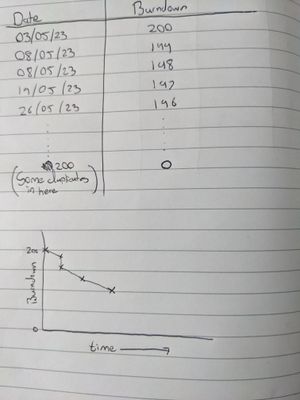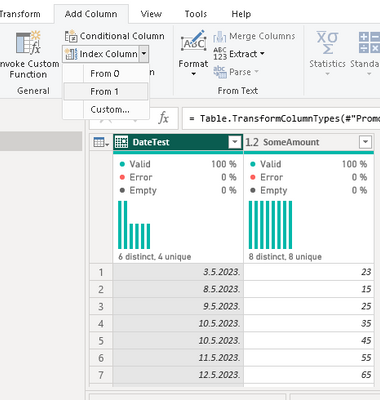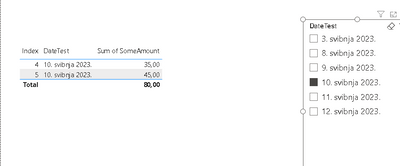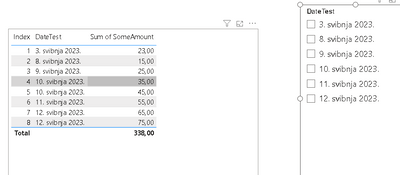FabCon is coming to Atlanta
Join us at FabCon Atlanta from March 16 - 20, 2026, for the ultimate Fabric, Power BI, AI and SQL community-led event. Save $200 with code FABCOMM.
Register now!- Power BI forums
- Get Help with Power BI
- Desktop
- Service
- Report Server
- Power Query
- Mobile Apps
- Developer
- DAX Commands and Tips
- Custom Visuals Development Discussion
- Health and Life Sciences
- Power BI Spanish forums
- Translated Spanish Desktop
- Training and Consulting
- Instructor Led Training
- Dashboard in a Day for Women, by Women
- Galleries
- Data Stories Gallery
- Themes Gallery
- Contests Gallery
- QuickViz Gallery
- Quick Measures Gallery
- Visual Calculations Gallery
- Notebook Gallery
- Translytical Task Flow Gallery
- TMDL Gallery
- R Script Showcase
- Webinars and Video Gallery
- Ideas
- Custom Visuals Ideas (read-only)
- Issues
- Issues
- Events
- Upcoming Events
View all the Fabric Data Days sessions on demand. View schedule
- Power BI forums
- Forums
- Get Help with Power BI
- DAX Commands and Tips
- Giving ID to rows of dates
- Subscribe to RSS Feed
- Mark Topic as New
- Mark Topic as Read
- Float this Topic for Current User
- Bookmark
- Subscribe
- Printer Friendly Page
- Mark as New
- Bookmark
- Subscribe
- Mute
- Subscribe to RSS Feed
- Permalink
- Report Inappropriate Content
Giving ID to rows of dates
Hi all,
Don't think this should be complicated but has me stuck! It is something I know I can achieve in PowerQuery but need the row numbers re-asessed based on slicer options so hence I believe it needs done as a DAX measure.
- I have a list of dates which I need to order and rank as per pic, but when slicers are applied these numbers need to recalculate based on the range now available. There are duplicate dates in this list which need given numbers different to one another. The closest I have come is using RANX but whatever I get closed is aggregating dates that are the same. I drew a sketch for a friend as below (it is the 'Burndown' column I am trying to create), any help would be massively appreciated!!!
- Mark as New
- Bookmark
- Subscribe
- Mute
- Subscribe to RSS Feed
- Permalink
- Report Inappropriate Content
Hi @Weegreen I just saw that order of my picture should be reordered (1st should be 2nd lol). I still do not get your request. Maybe you should try my approach for start, with your data.
As I understand you need slice interaction, which is fine. Still, what is your input and wanted output? Give us some examples for input/output.
Did I answer your question? Mark my post as a solution!
Proud to be a Super User!
- Mark as New
- Bookmark
- Subscribe
- Mute
- Subscribe to RSS Feed
- Permalink
- Report Inappropriate Content
Hi @Weegreen I am not sure what you need exactly, but if for part "There are duplicate dates in this list which need given numbers different to one another." you could in PQ insert index column (in my case starting from 1)
I created test data, so 10.5.2023 and 12.05.2023 are duplicate dates so first picture below is before slicing and second is for slicing one date 10.5.2023. I hope this help
Did I answer your question? Mark my post as a solution!
Proud to be a Super User!
- Mark as New
- Bookmark
- Subscribe
- Mute
- Subscribe to RSS Feed
- Permalink
- Report Inappropriate Content
Hi @some_bih,
Thanks for replying! If it helps clarify, what I mean by being re-indexed is in your first instance, the index would show 1 and 2. But in the second instance the index would show as it does in your photo. Does that clarify at all?
Thanks
Helpful resources

Power BI Monthly Update - November 2025
Check out the November 2025 Power BI update to learn about new features.

Fabric Data Days
Advance your Data & AI career with 50 days of live learning, contests, hands-on challenges, study groups & certifications and more!

| User | Count |
|---|---|
| 18 | |
| 11 | |
| 9 | |
| 4 | |
| 4 |
| User | Count |
|---|---|
| 31 | |
| 26 | |
| 21 | |
| 14 | |
| 12 |