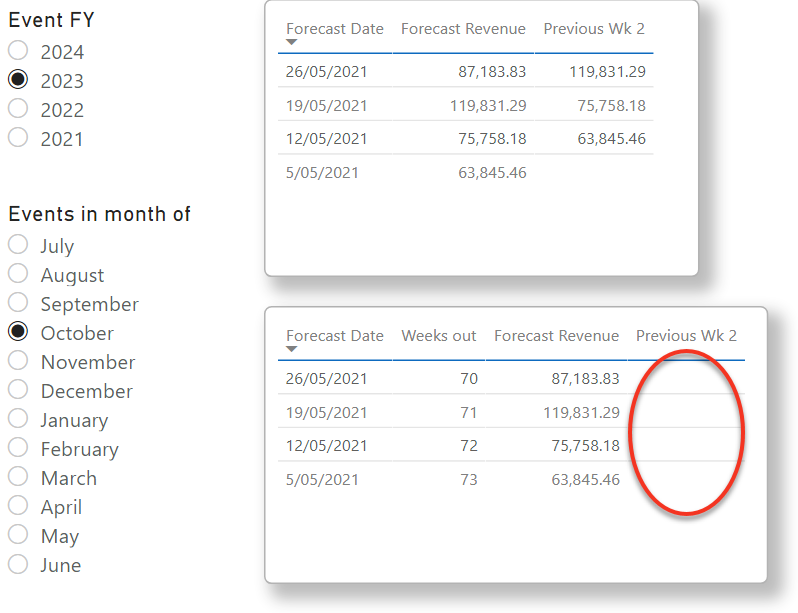Fabric Data Days starts November 4th!
Advance your Data & AI career with 50 days of live learning, dataviz contests, hands-on challenges, study groups & certifications and more!
Get registered- Power BI forums
- Get Help with Power BI
- Desktop
- Service
- Report Server
- Power Query
- Mobile Apps
- Developer
- DAX Commands and Tips
- Custom Visuals Development Discussion
- Health and Life Sciences
- Power BI Spanish forums
- Translated Spanish Desktop
- Training and Consulting
- Instructor Led Training
- Dashboard in a Day for Women, by Women
- Galleries
- Data Stories Gallery
- Themes Gallery
- Contests Gallery
- Quick Measures Gallery
- Visual Calculations Gallery
- Notebook Gallery
- Translytical Task Flow Gallery
- TMDL Gallery
- R Script Showcase
- Webinars and Video Gallery
- Ideas
- Custom Visuals Ideas (read-only)
- Issues
- Issues
- Events
- Upcoming Events
Join us at FabCon Atlanta from March 16 - 20, 2026, for the ultimate Fabric, Power BI, AI and SQL community-led event. Save $200 with code FABCOMM. Register now.
- Power BI forums
- Forums
- Get Help with Power BI
- DAX Commands and Tips
- Re: Getting previous weeks results while displayin...
- Subscribe to RSS Feed
- Mark Topic as New
- Mark Topic as Read
- Float this Topic for Current User
- Bookmark
- Subscribe
- Printer Friendly Page
- Mark as New
- Bookmark
- Subscribe
- Mute
- Subscribe to RSS Feed
- Permalink
- Report Inappropriate Content
Getting previous weeks results while displaying two dimensions
I have a list of revenue forecasts for event revenue which are generated each week. I want to display the forecast revenue with the date of the forecast, how many weeks to go until the month of the events and the previous weeks forecast so I can eventually have a measure calculating the change in the forecast each week.
The measure I have created works fine if only the forecast date is in the table, but fails as soon as I add the "Weeks out" column (spinning wheel never stops spinning).
Previous Wk forecast =
VAR _CurrentDate = MAX('Forecast Date'[Date])
VAR _PreviousWk =
CALCULATE (
LASTDATE('Forecast Date'[Date]),
FILTER ( ALL('Forecast Date'[Date]), 'Forecast Date'[Date] < _CurrentDate )
)
RETURN
CALCULATE (
Forecasts[Forecast Revenue],
FILTER ( ALL('Forecast Date'[Date]), 'Forecast Date'[Date] = _PreviousWk )
)
Model is pretty standard, fact table of forecasts and 2 date dimension tables (one for forecast date and the other for event month) linked via the appropriate date column in forecasts.
Forecasts Table
| AGG_WEEK | Event status | Revenue type | Revenue | Event month | Forecast date | Weeks out |
| 20210505 | 13 | Sponsorship | 0 | 1/11/2022 | 5/05/2021 0:00 | 77 |
| 20210505 | 13 | Sponsorship | 0 | 1/12/2022 | 5/05/2021 0:00 | 82 |
| 20210505 | 13 | Sponsorship | 0 | 1/02/2023 | 5/05/2021 0:00 | 91 |
| 20210505 | 13 | Sponsorship | 0 | 1/06/2023 | 5/05/2021 0:00 | 108 |
| 20210505 | 13 | Sponsorship | 0 | 1/08/2023 | 5/05/2021 0:00 | 116 |
| 20210512 | 13 | Sponsorship | 0 | 1/06/2021 | 12/05/2021 0:00 | 2 |
| 20210512 | 13 | Sponsorship | 0 | 1/07/2021 | 12/05/2021 0:00 | 7 |
| 20210512 | 13 | Sponsorship | 0 | 1/08/2021 | 12/05/2021 0:00 | 11 |
| 20210512 | 13 | Sponsorship | 0 | 1/04/2024 | 12/05/2021 0:00 | 150 |
| 20210512 | 13 | Sponsorship | 0 | 1/08/2024 | 12/05/2021 0:00 | 168 |
| 20210512 | 13 | Sponsorship | 0 | 1/12/2024 | 12/05/2021 0:00 | 185 |
| 20210512 | 13 | Sponsorship | 0 | 1/08/2025 | 12/05/2021 0:00 | 220 |
| 20210519 | 13 | Sponsorship | 0 | 1/06/2021 | 19/05/2021 0:00 | 1 |
| 20210519 | 13 | Sponsorship | 0 | 1/07/2021 | 19/05/2021 0:00 | 6 |
| 20210519 | 13 | Sponsorship | 0 | 1/08/2021 | 19/05/2021 0:00 | 10 |
| 20210519 | 13 | Sponsorship | 0 | 1/04/2022 | 19/05/2021 0:00 | 45 |
Event Date
| DATE_ID | Date | YEAR_FY | Month_Desc |
| 20210701 | 1/07/2021 | 2022 | July |
| 20210901 | 1/09/2021 | 2022 | September |
| 20211101 | 1/11/2021 | 2022 | November |
| 20220601 | 1/06/2022 | 2022 | June |
| 20211201 | 1/12/2021 | 2022 | December |
| 20220301 | 1/03/2022 | 2022 | March |
| 20211001 | 1/10/2021 | 2022 | October |
| 20220401 | 1/04/2022 | 2022 | April |
| 20220201 | 1/02/2022 | 2022 | February |
| 20220101 | 1/01/2022 | 2022 | January |
| 20210801 | 1/08/2021 | 2022 | August |
| 20220501 | 1/05/2022 | 2022 | May |
Forecast Date
| DATE_ID | Date | YEAR_FY |
| 20210531 | 31/05/2021 | 2021 |
| 20210530 | 30/05/2021 | 2021 |
| 20210529 | 29/05/2021 | 2021 |
| 20210528 | 28/05/2021 | 2021 |
| 20210527 | 27/05/2021 | 2021 |
| 20210526 | 26/05/2021 | 2021 |
| 20210525 | 25/05/2021 | 2021 |
| 20210524 | 24/05/2021 | 2021 |
| 20210523 | 23/05/2021 | 2021 |
| 20210522 | 22/05/2021 | 2021 |
| 20210521 | 21/05/2021 | 2021 |
| 20210520 | 20/05/2021 | 2021 |
| 20210519 | 19/05/2021 | 2021 |
| 20210518 | 18/05/2021 | 2021 |
| 20210517 | 17/05/2021 | 2021 |
| 20210516 | 16/05/2021 | 2021 |
| 20210515 | 15/05/2021 | 2021 |
| 20210514 | 14/05/2021 | 2021 |
| 20210513 | 13/05/2021 | 2021 |
| 20210512 | 12/05/2021 | 2021 |
| 20210511 | 11/05/2021 | 2021 |
| 20210510 | 10/05/2021 | 2021 |
| 20210509 | 9/05/2021 | 2021 |
| 20210508 | 8/05/2021 | 2021 |
| 20210507 | 7/05/2021 | 2021 |
| 20210506 | 6/05/2021 | 2021 |
| 20210505 | 5/05/2021 | 2021 |
| 20210504 | 4/05/2021 | 2021 |
| 20210503 | 3/05/2021 | 2021 |
| 20210502 | 2/05/2021 | 2021 |
| 20210501 | 1/05/2021 | 2021 |
- Mark as New
- Bookmark
- Subscribe
- Mute
- Subscribe to RSS Feed
- Permalink
- Report Inappropriate Content
@fafhrd , usually for last week we use date table and week rank
new column in date table(Join date table with both facts)
Week Rank = RANKX(all('Date'),'Date'[Week Start date],,ASC,Dense)
OR
Week Rank = RANKX(all('Date'),'Date'[Year Week],,ASC,Dense) //YYYYWW format
measures example for this week and last week
This Week = CALCULATE(sum('order'[Qty]), FILTER(ALL('Date'),'Date'[Week Rank]=max('Date'[Week Rank])))
Last Week = CALCULATE(sum('order'[Qty]), FILTER(ALL('Date'),'Date'[Week Rank]=max('Date'[Week Rank])-1))
Power BI — Week on Week and WTD
https://medium.com/@amitchandak.1978/power-bi-wtd-questions-time-intelligence-4-5-98c30fab69d3
https://community.powerbi.com/t5/Community-Blog/Week-Is-Not-So-Weak-WTD-Last-WTD-and-This-Week-vs-La...
https://www.youtube.com/watch?v=pnAesWxYgJ8
- Mark as New
- Bookmark
- Subscribe
- Mute
- Subscribe to RSS Feed
- Permalink
- Report Inappropriate Content
Hi Amit,
Thank you for your feedback. I tried your solution and same issue as my code, it stops working when I add the "Weeks out" dimension to the table.
Incidentally, I WAS using week rank in my code before. I switched to the technique I posted because I can't guarantee there will be a forecast posted each week. In which case I need to retrieve and compare to the last available forecast.
But let's leave that aside for the moment. The most pressing issue is to get the previous week forecast measure working so that I can display BOTH the forecast date and the Weeks Out dimension from the Forecasts facts table.
The purpose of "weeks out" is to show how many weeks the sales team has to convert the forecast revenue (tentative bookings) into actual revenue (confirmed bookings). So in the screenshot, I have selected to see forecasts for October 2022. As at the forecast made on 26/5/2021, there are 70 weeks to go until October 2022 and so and so forth.
- Mark as New
- Bookmark
- Subscribe
- Mute
- Subscribe to RSS Feed
- Permalink
- Report Inappropriate Content
@fafhrd , are you using FY, Month, Forecast Date and Week out from Date table ?
Can you share sample data and sample output in table format? Or a sample pbix after removing sensitive data.
- Mark as New
- Bookmark
- Subscribe
- Mute
- Subscribe to RSS Feed
- Permalink
- Report Inappropriate Content
Hi Amit,
Link to sample PBIX is at the top of my original post. Here it is again.
Original post also shows sample data from the 3 tables in the model. 1 fact table and 2 date dimension tables.
Helpful resources

FabCon Global Hackathon
Join the Fabric FabCon Global Hackathon—running virtually through Nov 3. Open to all skill levels. $10,000 in prizes!

Power BI Monthly Update - October 2025
Check out the October 2025 Power BI update to learn about new features.

| User | Count |
|---|---|
| 11 | |
| 9 | |
| 8 | |
| 7 | |
| 6 |