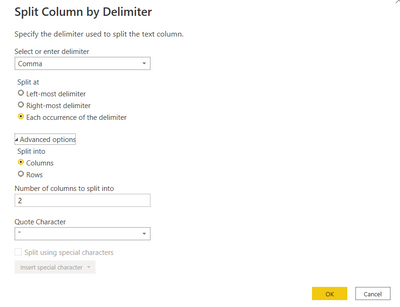Join us at FabCon Vienna from September 15-18, 2025
The ultimate Fabric, Power BI, SQL, and AI community-led learning event. Save €200 with code FABCOMM.
Get registered- Power BI forums
- Get Help with Power BI
- Desktop
- Service
- Report Server
- Power Query
- Mobile Apps
- Developer
- DAX Commands and Tips
- Custom Visuals Development Discussion
- Health and Life Sciences
- Power BI Spanish forums
- Translated Spanish Desktop
- Training and Consulting
- Instructor Led Training
- Dashboard in a Day for Women, by Women
- Galleries
- Data Stories Gallery
- Themes Gallery
- Contests Gallery
- Quick Measures Gallery
- Notebook Gallery
- Translytical Task Flow Gallery
- TMDL Gallery
- R Script Showcase
- Webinars and Video Gallery
- Ideas
- Custom Visuals Ideas (read-only)
- Issues
- Issues
- Events
- Upcoming Events
Enhance your career with this limited time 50% discount on Fabric and Power BI exams. Ends August 31st. Request your voucher.
- Power BI forums
- Forums
- Get Help with Power BI
- DAX Commands and Tips
- Getting blank values after the split by column del...
- Subscribe to RSS Feed
- Mark Topic as New
- Mark Topic as Read
- Float this Topic for Current User
- Bookmark
- Subscribe
- Printer Friendly Page
- Mark as New
- Bookmark
- Subscribe
- Mute
- Subscribe to RSS Feed
- Permalink
- Report Inappropriate Content
Getting blank values after the split by column delimiter
Hi Team, i have the following data table .
Month parameter Index
April TAR LOW,SN HIGH, 5
March SN HIGH,CO HIGH, 15
May CO LOW, 35
above table parameter column i did the have split column by Delimiter . please find the below screen shot reference
after done this . i am getting below output.
Month parameter Index
April TAR LOW 5
April SN HIGH 5
April 5
March SN HIGH 15
March CO HIGH 15
March 15
May CO LOW 35
May 35
i am getting everyrow duplicate blank row. how it will resolved . thanks in advance.
Solved! Go to Solution.
- Mark as New
- Bookmark
- Subscribe
- Mute
- Subscribe to RSS Feed
- Permalink
- Report Inappropriate Content
You have many options. (remove the last character of parameter column with a formula etc.)
The simplest would be to filter the blank values out (do this from the dropdown at the top of the column) after the split
- Mark as New
- Bookmark
- Subscribe
- Mute
- Subscribe to RSS Feed
- Permalink
- Report Inappropriate Content
Hello there @Anonymous ! Why not just filter out the blank rows? You dont seem to lose information if you do so...
let
Source = Excel.Workbook(File.Contents("C:\Users\Book1.xlsx"), null, true),
Table1_Table = Source{[Item="Table1",Kind="Table"]}[Data],
Trim_Text = Table.TransformColumns(Table1_Table,{{"parameter", Text.Trim, type text}}),
Split_Column_Comma = Table.ExpandListColumn(
Table.TransformColumns(
Trim_Text,
{{"parameter", Splitter.SplitTextByDelimiter(",", QuoteStyle.Csv),
let itemType = (type nullable text) meta [Serialized.Text = true]
in type {itemType}}}),
"parameter"),
Filter_Blanks = Table.SelectRows(Split_Column_Comma, each ([parameter] <> ""))
in
Filter_Blanks
Hope this answer solves your problem!
If you need any additional help please @ me in your reply.
If my reply provided you with a solution, please consider marking it as a solution ✔️ or giving it a kudoe 👍
Thanks!
You can also check out my LinkedIn!
Best regards,
Gonçalo Geraldes
- Mark as New
- Bookmark
- Subscribe
- Mute
- Subscribe to RSS Feed
- Permalink
- Report Inappropriate Content
You have many options. (remove the last character of parameter column with a formula etc.)
The simplest would be to filter the blank values out (do this from the dropdown at the top of the column) after the split
- Mark as New
- Bookmark
- Subscribe
- Mute
- Subscribe to RSS Feed
- Permalink
- Report Inappropriate Content
- Mark as New
- Bookmark
- Subscribe
- Mute
- Subscribe to RSS Feed
- Permalink
- Report Inappropriate Content
From what we can see, it seems that your column has been split by rows and each split part was placed into a different row causing duplicates and due to the trailing comma, you are getting a blank row.
Helpful resources
| User | Count |
|---|---|
| 27 | |
| 12 | |
| 8 | |
| 8 | |
| 5 |
| User | Count |
|---|---|
| 31 | |
| 15 | |
| 12 | |
| 7 | |
| 7 |