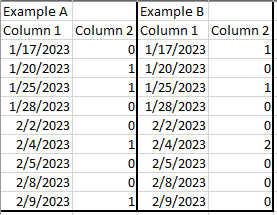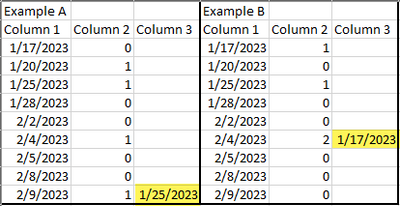Join us at FabCon Vienna from September 15-18, 2025
The ultimate Fabric, Power BI, SQL, and AI community-led learning event. Save €200 with code FABCOMM.
Get registered- Power BI forums
- Get Help with Power BI
- Desktop
- Service
- Report Server
- Power Query
- Mobile Apps
- Developer
- DAX Commands and Tips
- Custom Visuals Development Discussion
- Health and Life Sciences
- Power BI Spanish forums
- Translated Spanish Desktop
- Training and Consulting
- Instructor Led Training
- Dashboard in a Day for Women, by Women
- Galleries
- Data Stories Gallery
- Themes Gallery
- Contests Gallery
- Quick Measures Gallery
- Notebook Gallery
- Translytical Task Flow Gallery
- TMDL Gallery
- R Script Showcase
- Webinars and Video Gallery
- Ideas
- Custom Visuals Ideas (read-only)
- Issues
- Issues
- Events
- Upcoming Events
Compete to become Power BI Data Viz World Champion! First round ends August 18th. Get started.
- Power BI forums
- Forums
- Get Help with Power BI
- DAX Commands and Tips
- Getting a specific date value based on another col...
- Subscribe to RSS Feed
- Mark Topic as New
- Mark Topic as Read
- Float this Topic for Current User
- Bookmark
- Subscribe
- Printer Friendly Page
- Mark as New
- Bookmark
- Subscribe
- Mute
- Subscribe to RSS Feed
- Permalink
- Report Inappropriate Content
Getting a specific date value based on another columns value
Hello all,
First time poster, long time reader.
I have a set of data that I need to get a specific date out of and I am just not getting what I need. Here is a basic snippit of the data:
What I need to do is starting from the most recent date where there is a 1 (or higher) find the third to last date where there is also a 1 (or higher). In Example A, since the most recent date is 2/9/23 it should return 1/25/2023. In Example B, the most recent date is 2/4/2023 then it would be 1/17/2023. So the result should look like this:
On top of that, I need to advance that date forward by 90 days so the end result would be 4/25/2023 and 4/17/2023, respectively.
Eventually I will only show the final date result in my visual and I'm sure I can figure that out, I just can't seem to get any DAX to work to give me the result I need. I have tried TOPN, RANKX, Among others and I would imagine that my inexperience, I have only used DAX a handful of times, is the reason I am not getting this correct.
TIA
Solved! Go to Solution.
- Mark as New
- Bookmark
- Subscribe
- Mute
- Subscribe to RSS Feed
- Permalink
- Report Inappropriate Content
hi @MikeDubya
- Mark as New
- Bookmark
- Subscribe
- Mute
- Subscribe to RSS Feed
- Permalink
- Report Inappropriate Content
Hi @MikeDubya ,
I think the function you are looking for is the brand new "OFFSET" function.
- Mark as New
- Bookmark
- Subscribe
- Mute
- Subscribe to RSS Feed
- Permalink
- Report Inappropriate Content
hu @MikeDubya
try to plot a measure like:
- Mark as New
- Bookmark
- Subscribe
- Mute
- Subscribe to RSS Feed
- Permalink
- Report Inappropriate Content
This works great! The only thing left is to add 90 days to the result that the above gives. I set the "EXCEPT(_top3, _top2)" to a variable called final ( which worked fine if I just put final after RETURN) and then tried DATEADD(final, 90, DAY) but it just gave me a blank result. Thoughts? Should I add the 90 to another variable?
- Mark as New
- Bookmark
- Subscribe
- Mute
- Subscribe to RSS Feed
- Permalink
- Report Inappropriate Content
hi @MikeDubya
- Mark as New
- Bookmark
- Subscribe
- Mute
- Subscribe to RSS Feed
- Permalink
- Report Inappropriate Content
That's it! Thank you so much!
- Mark as New
- Bookmark
- Subscribe
- Mute
- Subscribe to RSS Feed
- Permalink
- Report Inappropriate Content
this works mainly because one-row-one-column table can be treated as value in DAX directly.
- Mark as New
- Bookmark
- Subscribe
- Mute
- Subscribe to RSS Feed
- Permalink
- Report Inappropriate Content
I did have one more question. There is a bit of a change to what I need. In example B, you'll notice that instead of a 1 there is a 2 on one of the dates. This will happen often in the real data. I didn't know this when I originally posted but the total of the column should count/add to 3 and whereever the third is counted that is the date we want. So for example B, the date that should be returned is 1/25/2023 not 1/17/2023 because the second column, from most recent date to older, would add up to 3 there. The first example is still correct. Any thoughts? I dinked around with the code you have but not sure where to have it count that. I'd imagine an IF statement would handle this but curious what you think. To make it clear, once the total of the second column is 3 or greater, what is the date where it hits 3?
- Mark as New
- Bookmark
- Subscribe
- Mute
- Subscribe to RSS Feed
- Permalink
- Report Inappropriate Content
For more context, I am part of a group of people that fly and we want to see if power bi can calculate our currency. So if the dates are when I or someone else flew and the 0, 1, 2, or more is say how many times we took off, our currency is calculated from the third to last take off in this case. Sometimes we fly more than once a day so that needs to be calculated into the result.
Helpful resources
| User | Count |
|---|---|
| 28 | |
| 12 | |
| 8 | |
| 7 | |
| 5 |
| User | Count |
|---|---|
| 36 | |
| 14 | |
| 12 | |
| 7 | |
| 7 |