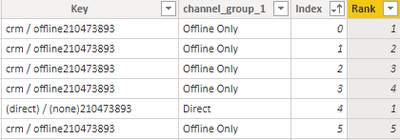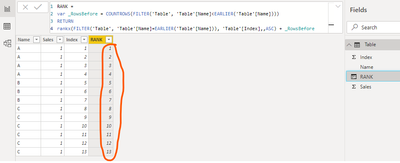Party with Power BI’s own Guy in a Cube
Power BI is turning 10! Tune in for a special live episode on July 24 with behind-the-scenes stories, product evolution highlights, and a sneak peek at what’s in store for the future.
Save the date- Power BI forums
- Get Help with Power BI
- Desktop
- Service
- Report Server
- Power Query
- Mobile Apps
- Developer
- DAX Commands and Tips
- Custom Visuals Development Discussion
- Health and Life Sciences
- Power BI Spanish forums
- Translated Spanish Desktop
- Training and Consulting
- Instructor Led Training
- Dashboard in a Day for Women, by Women
- Galleries
- Data Stories Gallery
- Themes Gallery
- Contests Gallery
- Quick Measures Gallery
- Notebook Gallery
- Translytical Task Flow Gallery
- TMDL Gallery
- R Script Showcase
- Webinars and Video Gallery
- Ideas
- Custom Visuals Ideas (read-only)
- Issues
- Issues
- Events
- Upcoming Events
Enhance your career with this limited time 50% discount on Fabric and Power BI exams. Ends August 31st. Request your voucher.
- Power BI forums
- Forums
- Get Help with Power BI
- DAX Commands and Tips
- Getting Rank of Text Column which has duplicate re...
- Subscribe to RSS Feed
- Mark Topic as New
- Mark Topic as Read
- Float this Topic for Current User
- Bookmark
- Subscribe
- Printer Friendly Page
- Mark as New
- Bookmark
- Subscribe
- Mute
- Subscribe to RSS Feed
- Permalink
- Report Inappropriate Content
Getting Rank of Text Column which has duplicate records
I am not sure how to mention this. I have a simple table as below. I am trying to get the rank basis on 'Name' Column which has duplicate record. Can any one help whether this can be achieved in power bi? Thanks in Advance.
| Name | Desired Output (Rank) |
| A | 1 |
| A | 2 |
| A | 3 |
| A | 4 |
| B | 1 |
| B | 2 |
| B | 3 |
| C | 1 |
| C | 2 |
| C | 3 |
| C | 4 |
| C | 5 |
| C | 6 |
Solved! Go to Solution.
- Mark as New
- Bookmark
- Subscribe
- Mute
- Subscribe to RSS Feed
- Permalink
- Report Inappropriate Content
Hi @Anonymous
Once you've added your index column, you can use the DAX expression below to create your rank column:
Rank =
VAR RowName = Table1[Name]
VAR Result =
RANKX(
FILTER(
ALL( Table1 ),
Table1[Name] = RowName
),
Table1[Index],
,ASC
)
RETURN Result
Best regards,
Martyn
- Mark as New
- Bookmark
- Subscribe
- Mute
- Subscribe to RSS Feed
- Permalink
- Report Inappropriate Content
Create one index column and then create one more column as below.
Pravin Wattamwar
www.linkedin.com/in/pravin-p-wattamwar
If I resolve your problem Mark it as a solution and give kudos.
- Mark as New
- Bookmark
- Subscribe
- Mute
- Subscribe to RSS Feed
- Permalink
- Report Inappropriate Content
I have a similar problem with ranking. What I need is to have all channel_grouping_1 have the same rank. Offline Only 1 across all lines, Direct 2 across all lines etc. Can anyone help?
Many thanks
- Mark as New
- Bookmark
- Subscribe
- Mute
- Subscribe to RSS Feed
- Permalink
- Report Inappropriate Content
Hi @Anonymous
the easiest way is to add a Custom Index Column in Power Query Editor mode
then try to create a calculated DAX column like
RANK =
var _RowsBefore = COUNTROWS(FILTER('Table', 'Table'[Name]<EARLIER('Table'[Name])))
RETURN
rankx(FILTER('Table', 'Table'[Name]=EARLIER('Table'[Name])), 'Table'[Index],,ASC) + _RowsBefore
- Mark as New
- Bookmark
- Subscribe
- Mute
- Subscribe to RSS Feed
- Permalink
- Report Inappropriate Content
- Mark as New
- Bookmark
- Subscribe
- Mute
- Subscribe to RSS Feed
- Permalink
- Report Inappropriate Content
Hi @Anonymous
Once you've added your index column, you can use the DAX expression below to create your rank column:
Rank =
VAR RowName = Table1[Name]
VAR Result =
RANKX(
FILTER(
ALL( Table1 ),
Table1[Name] = RowName
),
Table1[Index],
,ASC
)
RETURN Result
Best regards,
Martyn
- Mark as New
- Bookmark
- Subscribe
- Mute
- Subscribe to RSS Feed
- Permalink
- Report Inappropriate Content
- Mark as New
- Bookmark
- Subscribe
- Mute
- Subscribe to RSS Feed
- Permalink
- Report Inappropriate Content
Create one index column and then create one more column as below.
Pravin Wattamwar
www.linkedin.com/in/pravin-p-wattamwar
If I resolve your problem Mark it as a solution and give kudos.
- Mark as New
- Bookmark
- Subscribe
- Mute
- Subscribe to RSS Feed
- Permalink
- Report Inappropriate Content
Hi @Anonymous
Perfect, This is also a solution to my concern. Thanks a lot for your help.
Regards,
Helpful resources
| User | Count |
|---|---|
| 25 | |
| 12 | |
| 8 | |
| 6 | |
| 6 |
| User | Count |
|---|---|
| 25 | |
| 12 | |
| 11 | |
| 7 | |
| 6 |