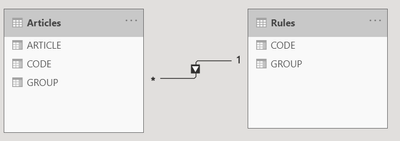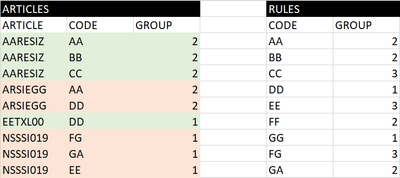Fabric Data Days starts November 4th!
Advance your Data & AI career with 50 days of live learning, dataviz contests, hands-on challenges, study groups & certifications and more!
Get registered- Power BI forums
- Get Help with Power BI
- Desktop
- Service
- Report Server
- Power Query
- Mobile Apps
- Developer
- DAX Commands and Tips
- Custom Visuals Development Discussion
- Health and Life Sciences
- Power BI Spanish forums
- Translated Spanish Desktop
- Training and Consulting
- Instructor Led Training
- Dashboard in a Day for Women, by Women
- Galleries
- Data Stories Gallery
- Themes Gallery
- Contests Gallery
- QuickViz Gallery
- Quick Measures Gallery
- Visual Calculations Gallery
- Notebook Gallery
- Translytical Task Flow Gallery
- TMDL Gallery
- R Script Showcase
- Webinars and Video Gallery
- Ideas
- Custom Visuals Ideas (read-only)
- Issues
- Issues
- Events
- Upcoming Events
Get Fabric Certified for FREE during Fabric Data Days. Don't miss your chance! Request now
- Power BI forums
- Forums
- Get Help with Power BI
- DAX Commands and Tips
- Get max value from related table list
- Subscribe to RSS Feed
- Mark Topic as New
- Mark Topic as Read
- Float this Topic for Current User
- Bookmark
- Subscribe
- Printer Friendly Page
- Mark as New
- Bookmark
- Subscribe
- Mute
- Subscribe to RSS Feed
- Permalink
- Report Inappropriate Content
Get max value from related table list
Hello all,
In a data quality control project, I want to compare two groups, one entered by a user and the other defined by a rule.
Articles[CODE] is related many-to-one with Rules[CODE], because Articles can have several codes.
Each code is related to a group. Group values are either 1, 2 or 3.
There is a hierarchy between groups ; if article XX9EODS has two codes : AAA -> group = 1 and BBB -> group = 2 then Articles[GROUP] will be 1. Articles can only have one group.
With these information, I imagine to get all codes related to one article, then compare it to the codes in the Rules table, then get the min of the selected groups in the Rules table and finally compare this min to the one related to the article and return 1 if correct and 0 if not. And do this for each article.
Here is one example:
Should I use LOOKUPVALUES(), SUMMARIZECOLUMNS(), etc. ?
I think I have not enough DAX knowledge to achieve this. Could you help me?
Thanks!
- Mark as New
- Bookmark
- Subscribe
- Mute
- Subscribe to RSS Feed
- Permalink
- Report Inappropriate Content
@Anonymous
Please always show your sample data in text-tabular format in addition to (or instead of) the screen captures. A screen cap doesn't allow people to readily copy the data and run a quick test and thus decreases the likelihood of your question being answered. Just use 'Copy table' in Power BI and paste it here. Or, ideally, share the pbix (beware of confidential data).
Try the following:
1. Delete the relationship between the two tables
2. Place Article, Code and Group of the Articles table in a table visual (all set no "Don't summarize", so that it shows exactly as in your pic above)
3. Create this measure and place it in the visual:
Measure =
VAR articleCodes_ =
CALCULATETABLE (
DISTINCT ( Articles[Code] ),
ALLEXCEPT ( Articles, Articles[Code] )
)
VAR correctCode_ =
MINX ( FILTER ( Rules, Rules[Code] IN articleCodes_ ), [Group] )
VAR currentCode_ =
SELECTEDVALUE ( Articles[Code] )
RETURN
IF ( currentCode_ = correctCode_, 1, 0 )
All this can also be done in the Articles table itself, by adding a calculated column. And it can be done as well in Power Query, which would probably be the best option
Please mark the question solved when done and consider giving a thumbs up if posts are helpful.
Contact me privately for support with any larger-scale BI needs, tutoring, etc.
Cheers
- Mark as New
- Bookmark
- Subscribe
- Mute
- Subscribe to RSS Feed
- Permalink
- Report Inappropriate Content
Example added, with correct group values in green and wrong group values in red.
- Mark as New
- Bookmark
- Subscribe
- Mute
- Subscribe to RSS Feed
- Permalink
- Report Inappropriate Content
Hi @Anonymous
Can you show an example based on data to help clarify the requierement please?
Please mark the question solved when done and consider giving kudos if posts are helpful.
Contact me privately for support with any larger-scale BI needs, tutoring, etc.
Cheers
Helpful resources

Fabric Data Days
Advance your Data & AI career with 50 days of live learning, contests, hands-on challenges, study groups & certifications and more!

Power BI Monthly Update - October 2025
Check out the October 2025 Power BI update to learn about new features.

| User | Count |
|---|---|
| 8 | |
| 7 | |
| 6 | |
| 5 | |
| 5 |
| User | Count |
|---|---|
| 24 | |
| 11 | |
| 9 | |
| 9 | |
| 8 |