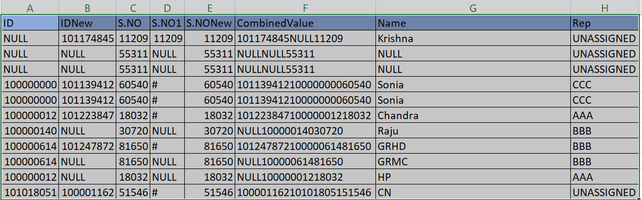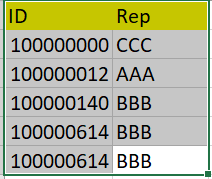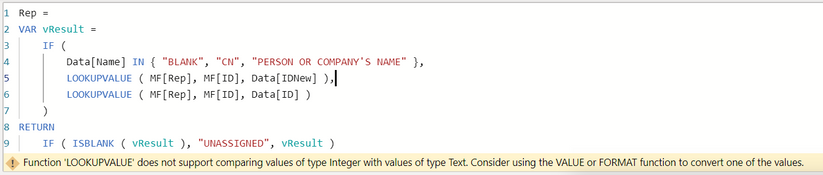Join us at FabCon Vienna from September 15-18, 2025
The ultimate Fabric, Power BI, SQL, and AI community-led learning event. Save €200 with code FABCOMM.
Get registered- Power BI forums
- Get Help with Power BI
- Desktop
- Service
- Report Server
- Power Query
- Mobile Apps
- Developer
- DAX Commands and Tips
- Custom Visuals Development Discussion
- Health and Life Sciences
- Power BI Spanish forums
- Translated Spanish Desktop
- Training and Consulting
- Instructor Led Training
- Dashboard in a Day for Women, by Women
- Galleries
- Data Stories Gallery
- Themes Gallery
- Contests Gallery
- Quick Measures Gallery
- Notebook Gallery
- Translytical Task Flow Gallery
- TMDL Gallery
- R Script Showcase
- Webinars and Video Gallery
- Ideas
- Custom Visuals Ideas (read-only)
- Issues
- Issues
- Events
- Upcoming Events
Enhance your career with this limited time 50% discount on Fabric and Power BI exams. Ends August 31st. Request your voucher.
- Power BI forums
- Forums
- Get Help with Power BI
- DAX Commands and Tips
- Re: Get lookup values based on multiple conditions
- Subscribe to RSS Feed
- Mark Topic as New
- Mark Topic as Read
- Float this Topic for Current User
- Bookmark
- Subscribe
- Printer Friendly Page
- Mark as New
- Bookmark
- Subscribe
- Mute
- Subscribe to RSS Feed
- Permalink
- Report Inappropriate Content
Get lookup values based on multiple conditions
Hello, I have an excel file with two sheets called Data and MF.
S.NONew : =IF(OR(D2="#";D2="NULL");C2;D2)
CombinedValue: = B2&A2&E2 (concatenation of ID ,IDNew, S.NONew)
Rep: = IFERROR(IF(OR(G2="BLANK";G2="CN";G2="PERSON OR COMPANY'S NAME");VLOOKUP(B2;MF!A:B;2;FALSE);VLOOKUP(A2;MF!A:B;2;FALSE));"UNASSIGNED")
I want to implement the S.NoNew, CombinedValue and Rep columns in Power BI desktop instead of in Excel.
I imported the data into Power BI and i created S.NoNew and CombinedValue columns but it would be great if someone can help in creating the Rep column in Power BI.
Regards,
Krishna.
- Mark as New
- Bookmark
- Subscribe
- Mute
- Subscribe to RSS Feed
- Permalink
- Report Inappropriate Content
Try this calculated column:
Rep =
VAR vResult =
IF (
Data[Name] IN { "BLANK", "CN", "PERSON OR COMPANY'S NAME" },
LOOKUPVALUE ( MF[Rep], MF[ID], Data[IDNew] ),
LOOKUPVALUE ( MF[Rep], MF[ID], Data[ID] )
)
RETURN
IF ( ISBLANK ( vResult ), "UNASSIGNED", vResult )
Did I answer your question? Mark my post as a solution!
Proud to be a Super User!
- Mark as New
- Bookmark
- Subscribe
- Mute
- Subscribe to RSS Feed
- Permalink
- Report Inappropriate Content
Hi @DataInsights ,
Thank you very much for your help!!
I tried the calculated column but I got the below error because in my MF table the ID column datatype is whole number where as in Data table all the columns are Text. So Lookup function is not working with this datatype mismatch.
But if i change the data type of ID column in MF table to Text then the DAX query works perfectly fine.
Is it possible to convert the datatpye of ID column in MF table to Text when writing the dax code instead of changing it in Power query.
Thanks in Advance!!
Regards,
Krishna.
- Mark as New
- Bookmark
- Subscribe
- Mute
- Subscribe to RSS Feed
- Permalink
- Report Inappropriate Content
It's possible, but not recommended. Data types should be consistent throughout the data model. For example, the column Order Date should be a date data type throughout the data model. If Order Date is a date data type in some tables, and a text data type in other tables, you will encounter problems. I highly recommend having the same data type in both tables for the ID column.
Did I answer your question? Mark my post as a solution!
Proud to be a Super User!
Helpful resources
| User | Count |
|---|---|
| 11 | |
| 9 | |
| 6 | |
| 6 | |
| 5 |
| User | Count |
|---|---|
| 23 | |
| 14 | |
| 14 | |
| 9 | |
| 7 |