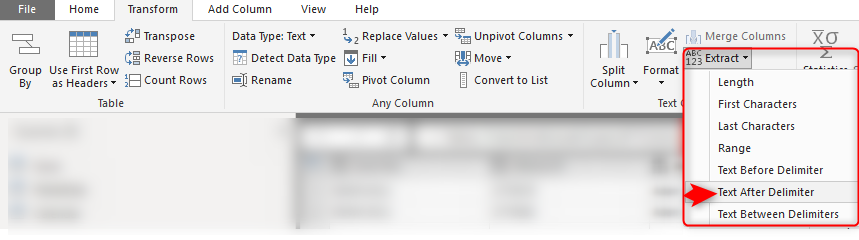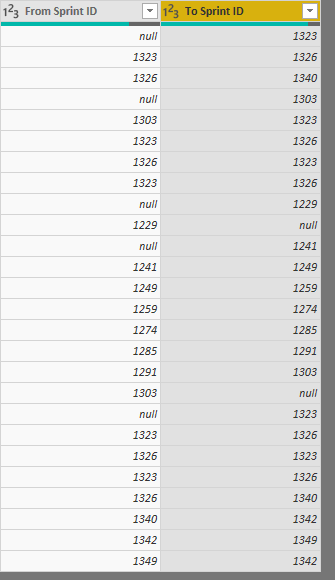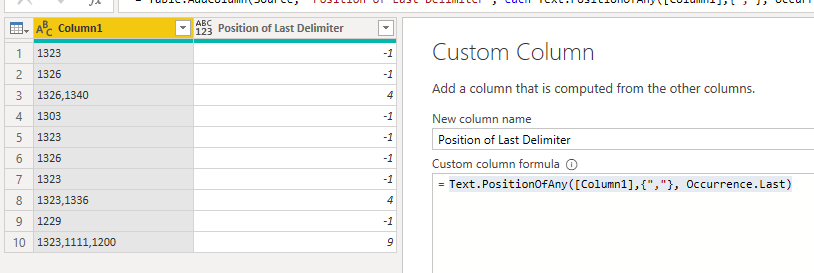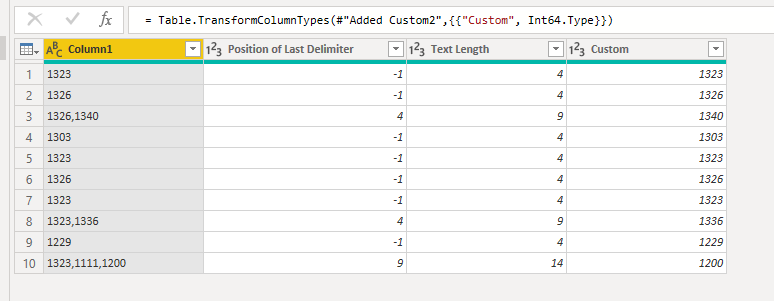FabCon is coming to Atlanta
Join us at FabCon Atlanta from March 16 - 20, 2026, for the ultimate Fabric, Power BI, AI and SQL community-led event. Save $200 with code FABCOMM.
Register now!- Power BI forums
- Get Help with Power BI
- Desktop
- Service
- Report Server
- Power Query
- Mobile Apps
- Developer
- DAX Commands and Tips
- Custom Visuals Development Discussion
- Health and Life Sciences
- Power BI Spanish forums
- Translated Spanish Desktop
- Training and Consulting
- Instructor Led Training
- Dashboard in a Day for Women, by Women
- Galleries
- Data Stories Gallery
- Themes Gallery
- Contests Gallery
- Quick Measures Gallery
- Notebook Gallery
- Translytical Task Flow Gallery
- TMDL Gallery
- R Script Showcase
- Webinars and Video Gallery
- Ideas
- Custom Visuals Ideas (read-only)
- Issues
- Issues
- Events
- Upcoming Events
Join the Fabric FabCon Global Hackathon—running virtually through Nov 3. Open to all skill levels. $10,000 in prizes! Register now.
- Power BI forums
- Forums
- Get Help with Power BI
- DAX Commands and Tips
- Get last value from an delimited set of values
- Subscribe to RSS Feed
- Mark Topic as New
- Mark Topic as Read
- Float this Topic for Current User
- Bookmark
- Subscribe
- Printer Friendly Page
- Mark as New
- Bookmark
- Subscribe
- Mute
- Subscribe to RSS Feed
- Permalink
- Report Inappropriate Content
Get last value from an delimited set of values
I have a column in a table which contains zero, one or more delimited values. I want to extract value on the right hand side of the last delimiter if there is a delimer...for example the values highlighted in yellow below....
This is tying me up in knots trying to crack it ![]() - please can someone help?
- please can someone help?
Solved! Go to Solution.
- Mark as New
- Bookmark
- Subscribe
- Mute
- Subscribe to RSS Feed
- Permalink
- Report Inappropriate Content
Well, having had a further sniff around....I saw the 'Extract' option - and used that functionality to grab the last value
Also then had to change the data type to a Whole Number
Seems a neat solution
- Mark as New
- Bookmark
- Subscribe
- Mute
- Subscribe to RSS Feed
- Permalink
- Report Inappropriate Content
This type of thing is much easier in Power Query in my view. Assuming that's an option:
1. Add a custom column that will give you the position of the last delimiter
Text.PositionOfAny([Column1],{","}, Occurrence.Last)
2. Custom column to get the text lenght of Column 1
Text.Length([Column1])
3. Final custom column to get the value of the last delimited value
if [Position of Last Delimiter] < 0 then [Column1] else Text.End([Column1],([Text Length]-[Position of Last Delimiter]-1) )
Basically it's saying that is the position of last delimiter is negative (which means there is no delimiter) then give the value in that row. Else, start at the end of values in the current row, and go back to you find the first delimiter (which would be the last delimiter)
Final Table:
You could easily combine #1 and #2 into one step, but left them on here to show the idea.
- Mark as New
- Bookmark
- Subscribe
- Mute
- Subscribe to RSS Feed
- Permalink
- Report Inappropriate Content
Well, having had a further sniff around....I saw the 'Extract' option - and used that functionality to grab the last value
Also then had to change the data type to a Whole Number
Seems a neat solution
- Mark as New
- Bookmark
- Subscribe
- Mute
- Subscribe to RSS Feed
- Permalink
- Report Inappropriate Content
Best
Darek
Helpful resources

FabCon Global Hackathon
Join the Fabric FabCon Global Hackathon—running virtually through Nov 3. Open to all skill levels. $10,000 in prizes!

Power BI Monthly Update - September 2025
Check out the September 2025 Power BI update to learn about new features.

| User | Count |
|---|---|
| 9 | |
| 8 | |
| 7 | |
| 4 | |
| 3 |
| User | Count |
|---|---|
| 15 | |
| 14 | |
| 12 | |
| 10 | |
| 9 |