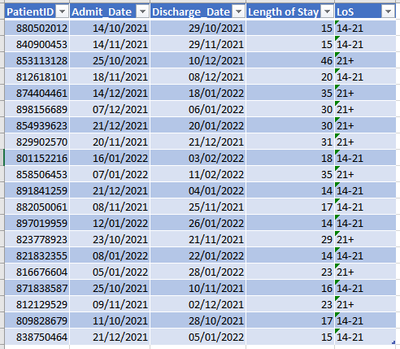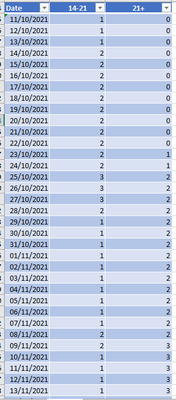- Power BI forums
- Get Help with Power BI
- Desktop
- Service
- Report Server
- Power Query
- Mobile Apps
- Developer
- DAX Commands and Tips
- Custom Visuals Development Discussion
- Health and Life Sciences
- Power BI Spanish forums
- Translated Spanish Desktop
- Training and Consulting
- Instructor Led Training
- Dashboard in a Day for Women, by Women
- Galleries
- Community Connections & How-To Videos
- COVID-19 Data Stories Gallery
- Themes Gallery
- Data Stories Gallery
- R Script Showcase
- Webinars and Video Gallery
- Quick Measures Gallery
- 2021 MSBizAppsSummit Gallery
- 2020 MSBizAppsSummit Gallery
- 2019 MSBizAppsSummit Gallery
- Events
- Ideas
- Custom Visuals Ideas
- Issues
- Issues
- Events
- Upcoming Events
- Community Blog
- Power BI Community Blog
- Power BI 中文博客
- Community Support
- Community Accounts & Registration
- Using the Community
- Community Feedback
Get certified in Microsoft Fabric—for free! For a limited time, the Microsoft Fabric Community team will be offering free DP-600 exam vouchers. Prepare now
- Power BI forums
- Forums
- Get Help with Power BI
- DAX Commands and Tips
- Re: Get Number of patients in hospital who have st...
- Subscribe to RSS Feed
- Mark Topic as New
- Mark Topic as Read
- Float this Topic for Current User
- Bookmark
- Subscribe
- Printer Friendly Page
- Mark as New
- Bookmark
- Subscribe
- Mute
- Subscribe to RSS Feed
- Permalink
- Report Inappropriate Content
Get Number of patients in hospital who have stayed >21 days based on admit_date and discharge_date
Hi, I have a hospital inpatients table with over a million rows. Each row holds details of the patients stay including their admit_date and discharge_date. The table has a column that holds the length of stay (LoS) as '+21' for patients whose stay is over 21 days.
I have a measure that calculates patient activity that counts the rows (Pat Activity)
I have a Calendar Table with all the dates in the Date field. Tb_Calendar[Date]
I want to get a new measure that calculates for any date in my calendar table how many patients have a LoS +21
In searches I have seen people creating embeddded tables but when we have so many rows I do not think this will be workable, so hope someone has another option.
Here is a very small extract of the Table.
The output should show the following values for the tables, BUT I only want to see the relevant value for a given day in a measure so that I can put it in a graph visual to spot trends
Eg With 10/11/21 I would like to see 3 returned for the LoS of '+21'
- Mark as New
- Bookmark
- Subscribe
- Mute
- Subscribe to RSS Feed
- Permalink
- Report Inappropriate Content
// Assuming you only want this to work for
// individual dates and not for any other
// chunks of time... and assuming that you
// have a disconnected Dates table...
[Num Of 21+] =
IF ( HASONEFILTER( Dates[Date] ), -- checks if only 1 date is active
var CurrentDate = SELECTEDVALUE( Dates[Date] ) -- retrieves the date
var PatientCount =
CALCULATE(
COUNTROWS( Patients ),
KEEPFILTERS( Patients[Admit_Date] <= CurrentDate ),
KEEPFILTERS( CurrentDate <= Patients[Discharge_Date] ),
KEEPFILTERS( Patients[LoS] = "21+" )
)
return
PatientCount
)Patients is the fact table that you show above.
- Mark as New
- Bookmark
- Subscribe
- Mute
- Subscribe to RSS Feed
- Permalink
- Report Inappropriate Content
Hi @seanosullivan ,
This is what I got:
As @m3tr01d was suggesting as well, I used the calendar / date dimension which shall not be connected to your table. It is quite many measures, but I believe some of them should give you the results you expected, At least, that's what I hope 😄
TomsCountPatientsMeasure =
VAR _date = LASTDATE ( 'date'[Dates] )
RETURN
CALCULATE (
COUNTROWS ( table16 ),
_date >= Table16[Admit_Date] && _date <= Table16[Discharge_Date]
)
TomsCountPatients>21Measure =
VAR _date = LASTDATE ( 'date'[Dates] )
RETURN
CALCULATE (
COUNTROWS ( table16 ),
_date - 21 >= Table16[Admit_Date] && _date <= Table16[Discharge_Date]
)
TomsCountPatients<21Measure =
VAR _date = LASTDATE ( 'date'[Dates] )
RETURN
CALCULATE (
COUNTROWS ( table16 ),
_date >= Table16[Admit_Date] && _date <= Table16[Discharge_Date],
NOT ( _date - 21 >= Table16[Admit_Date] )
)
TomsCountPatients>21Measure2 =
VAR _date = LASTDATE ( 'date'[Dates] )
RETURN
CALCULATE (
COUNTROWS ( table16 ),
_date >= Table16[Admit_Date] && _date <= Table16[Discharge_Date],
Table16[LoS] = "21+"
)
TomsCountPatients<21Measure2 =
VAR _date = LASTDATE ( 'date'[Dates] )
RETURN
CALCULATE (
COUNTROWS ( table16 ),
_date >= Table16[Admit_Date] && _date <= Table16[Discharge_Date],
NOT ( Table16[LoS] = "21+" )
)
I believe you were looking for the measures that end with "2". But I found it more logical to go for the ones that do not end with "2" since they tell you how long your patients have been in the hospital (longer than 21 days / less than 21 days) on that exact day.
Let me know if this helps! 🙂
/Tom
https://www.tackytech.blog/
https://www.instagram.com/tackytechtom/
| Did I answer your question❓➡️ Please, mark my post as a solution ✔️ |
| Also happily accepting Kudos 🙂 |
| Feel free to connect with me on LinkedIn! | |
| #proudtobeasuperuser |  |
- Mark as New
- Bookmark
- Subscribe
- Mute
- Subscribe to RSS Feed
- Permalink
- Report Inappropriate Content
@seanosullivan
Maybe, you could try this measure and see if it works :
Count_Measure =
VAR _Date_Showing = MIN( 'Date'[Cal Date] )
RETURN
CALCULATE(
COUNTROWS( 'Pat Activity' ),
'Pat Activity'[Admit_Date] >= _Date_Showing,
'Pat Activity'[Discharge_Date] <= _Date_Showing,
ALL( 'Calendar'[Date] )
)Depending on what kind of fields of the Calendar table is used on the page/visual, we might need to include more columns in the ALL( * ) clause.
- Mark as New
- Bookmark
- Subscribe
- Mute
- Subscribe to RSS Feed
- Permalink
- Report Inappropriate Content
Hi @m3tr01d ,
This is close, I created the following measure based around your idea:
In Patients:=VAR _Date_Showing = FIRSTDATE('Tb_Calendar'[Date])
RETURN
CALCULATE(
COUNTROWS(Tb_IP),
'Tb_IP'[Admission_Date] >= _Date_Showing,
'Tb_IP'[Discharge_Date] < _Date_Showing,
ALL( 'Tb_Calendar'[Date])
)
I adjusted for Discharge Date has only to be less than as they are not in Hospital at end of that day.
I then created Measures for the different LoS's:
LOS 14-20:=CALCULATE([In Patients],Tb_IP,'Tb_IP'[LoS Bands]="14-20")
It is working for some but not for others
Will work on it more tomorrow
- Mark as New
- Bookmark
- Subscribe
- Mute
- Subscribe to RSS Feed
- Permalink
- Report Inappropriate Content
@m3tr01d Just to clarify, is the Date table you are referencing in the variable another disconnected date table or the same date table I have altready?
- Mark as New
- Bookmark
- Subscribe
- Mute
- Subscribe to RSS Feed
- Permalink
- Report Inappropriate Content
@seanosullivan Oups, it would be the same calendar table, we don't need to create a new one.
- Mark as New
- Bookmark
- Subscribe
- Mute
- Subscribe to RSS Feed
- Permalink
- Report Inappropriate Content
In my solution I need to emulate the Excel formula below
=COUNTIFS(Tb_IP[Admit_Date],"<="&[@Date],Tb_IP[Discharge_Date],">"&[@Date],Tb_IP[LoS],Output[[#Headers],[21+]])
In short, If LoS is '21+' and todays date is between the 'Admit_date' and the 'Discharge_Date' then I want to include the row (not just on their admit date)
Hope this helps.
- Mark as New
- Bookmark
- Subscribe
- Mute
- Subscribe to RSS Feed
- Permalink
- Report Inappropriate Content
Hi:
Can you use
COUNTROWS(
FILTER( yourtable,
Table[Column LOS] = "LOS +21")
)
You have to plug in your table name and column name for LOS +21. If it says 21 and it's a number than the last part of the measure is Table[Column LOS] = 21))
- Mark as New
- Bookmark
- Subscribe
- Mute
- Subscribe to RSS Feed
- Permalink
- Report Inappropriate Content
Hi @seanosullivan ,
I would suggest to create a measure like this:
Measure = CALCULATE ( COUNTROWS ( table ), 'table'[LoS] = '+21' )
And then you should be able to use the measure with your date / calendar table.
Does this help? 🙂
/Tom
https://www.tackytech.blog/
https://www.instagram.com/tackytechtom/
| Did I answer your question❓➡️ Please, mark my post as a solution ✔️ |
| Also happily accepting Kudos 🙂 |
| Feel free to connect with me on LinkedIn! | |
| #proudtobeasuperuser |  |
- Mark as New
- Bookmark
- Subscribe
- Mute
- Subscribe to RSS Feed
- Permalink
- Report Inappropriate Content
Hi Sorry, that would have been easy, I have added the table and output to make it clearer
- Mark as New
- Bookmark
- Subscribe
- Mute
- Subscribe to RSS Feed
- Permalink
- Report Inappropriate Content
hi @seanosullivan
can you tell us what is not working with @tackytechtom 's solution?. I feel that it should give you what you want. Do you already have that column LoS built inside the model?
Thank you
- Mark as New
- Bookmark
- Subscribe
- Mute
- Subscribe to RSS Feed
- Permalink
- Report Inappropriate Content
Sorry yes as you will see from the updated post the LoS column is already in my table from SQL.
also tagging @tackytechtom
- Mark as New
- Bookmark
- Subscribe
- Mute
- Subscribe to RSS Feed
- Permalink
- Report Inappropriate Content
Hi @m3tr01d
That is what I am currently graphing and it is wrong, hence why I am coming here...
The above solution only shows the LoS count on the day the patient is admitted (Which is my Date Key to the calendar table)
I need it to count that person as over 21 days for the entire duration of their stay in hospital. Since they are using up a bed for 21 days.
For now I want to ignore the problem where a patient has been admitted for a long time and has no discharge date...I will worry about that issue later.
- Mark as New
- Bookmark
- Subscribe
- Mute
- Subscribe to RSS Feed
- Permalink
- Report Inappropriate Content
@seanosullivan Ok, I think I understand now, If a patient has been admited from March 3rd to March 6th, you'll want to see this patient counting for March 3rd, March 4th, March 5th, March 6th because he was occupying a bed in the hospital.
Hmm, it seems to me that you might need to have a disconected date table. I'll take a look and see if I can find something. Hopefully, someone else will give you a solution 🙂
Helpful resources

Power BI Monthly Update - October 2024
Check out the October 2024 Power BI update to learn about new features.

Microsoft Fabric & AI Learning Hackathon
Learn from experts, get hands-on experience, and win awesome prizes.

| User | Count |
|---|---|
| 33 | |
| 15 | |
| 14 | |
| 13 | |
| 9 |
| User | Count |
|---|---|
| 60 | |
| 23 | |
| 22 | |
| 19 | |
| 13 |