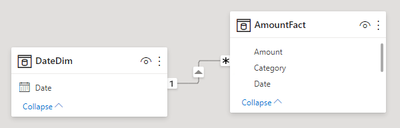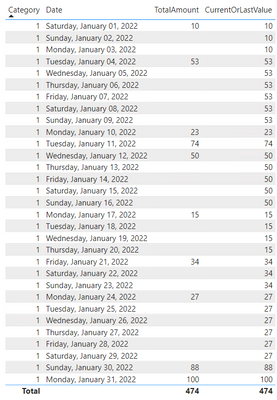FabCon is coming to Atlanta
Join us at FabCon Atlanta from March 16 - 20, 2026, for the ultimate Fabric, Power BI, AI and SQL community-led event. Save $200 with code FABCOMM.
Register now!- Power BI forums
- Get Help with Power BI
- Desktop
- Service
- Report Server
- Power Query
- Mobile Apps
- Developer
- DAX Commands and Tips
- Custom Visuals Development Discussion
- Health and Life Sciences
- Power BI Spanish forums
- Translated Spanish Desktop
- Training and Consulting
- Instructor Led Training
- Dashboard in a Day for Women, by Women
- Galleries
- Data Stories Gallery
- Themes Gallery
- Contests Gallery
- Quick Measures Gallery
- Notebook Gallery
- Translytical Task Flow Gallery
- TMDL Gallery
- R Script Showcase
- Webinars and Video Gallery
- Ideas
- Custom Visuals Ideas (read-only)
- Issues
- Issues
- Events
- Upcoming Events
To celebrate FabCon Vienna, we are offering 50% off select exams. Ends October 3rd. Request your discount now.
- Power BI forums
- Forums
- Get Help with Power BI
- DAX Commands and Tips
- Get Current or Last Non-Zero Value
- Subscribe to RSS Feed
- Mark Topic as New
- Mark Topic as Read
- Float this Topic for Current User
- Bookmark
- Subscribe
- Printer Friendly Page
- Mark as New
- Bookmark
- Subscribe
- Mute
- Subscribe to RSS Feed
- Permalink
- Report Inappropriate Content
Get Current or Last Non-Zero Value
I am looking to create a DAX formula that gets the sum of an amount grouped by a category and date. If the sum amount is zero for that category and date then I want to get the last non-zero value.
The current DAX formula that I have works great when only one single category exists, but when I add multiple categories it gets the last non-zero amount across all categories.
Here is the data structure (Left = "DateDim", Right = "AmountFact"):
Very simple model:
Here are the measures:
TotalAmount = SUM(AmountFact[Amount])
CurrentOrLastValue = IF( [TotalAmount] = 0,
CALCULATE (
[TotalAmount],
TOPN(
1,
CALCULATETABLE(
'AmountFact',
FILTER(
ALL('AmountFact'),
[TotalAmount] > 0
),
FILTER(
ALL( 'DateDim' ),
'DateDim'[Date] < max( 'DateDim'[Date] )
)
),
'AmountFact'[Date],
DESC
)
),
[TotalAmount]
)
Here is an example of when only one category exists (Working as expected):
Here is when multiple categories exist:
As you can see above the most recent non-zero value is now the most recent non-zero value of ANY category.
I believe that whats going on is that in the "CurrentOrLastValue" measure when I select the TOPN 1 to get the most recent non-zero record it is looking at ALL the records. I did a bunch research looking at how I could filter that CALCULATEDTABLE to only get the category of the current record without any luck. Hoping that someone can help me out here!
Solved! Go to Solution.
- Mark as New
- Bookmark
- Subscribe
- Mute
- Subscribe to RSS Feed
- Permalink
- Report Inappropriate Content
Hi @JacobK
You may try
CurrentOrLastValue =
VAR CurrentDate =
MAX ( 'DateDim'[Date] )
VAR CurrentAmount = [TotalAmount]
VAR CurrentCategoryTable =
CALCULATETABLE (
'AmountFact',
ALLEXCEPT ( 'AmountFact', 'AmountFact'[Category] )
)
VAR CurrentCategoryWithValueTable =
FILTER ( CurrentCategoryTable, [TotalAmount] > 0 )
VAR PreviousDateWithValue =
TOPN (
1,
FILTER ( CurrentCategoryWithValueTable, 'DateDim'[Date] < CurrentDate ),
'AmountFact'[Date], DESC
)
VAR PreviousAmount =
CALCULATE ( [TotalAmount], PreviousDateWithValue )
RETURN
IF ( CurrentAmount = 0, PreviousAmount, CurrentAmount )- Mark as New
- Bookmark
- Subscribe
- Mute
- Subscribe to RSS Feed
- Permalink
- Report Inappropriate Content
Hi @JacobK
You may try
CurrentOrLastValue =
VAR CurrentDate =
MAX ( 'DateDim'[Date] )
VAR CurrentAmount = [TotalAmount]
VAR CurrentCategoryTable =
CALCULATETABLE (
'AmountFact',
ALLEXCEPT ( 'AmountFact', 'AmountFact'[Category] )
)
VAR CurrentCategoryWithValueTable =
FILTER ( CurrentCategoryTable, [TotalAmount] > 0 )
VAR PreviousDateWithValue =
TOPN (
1,
FILTER ( CurrentCategoryWithValueTable, 'DateDim'[Date] < CurrentDate ),
'AmountFact'[Date], DESC
)
VAR PreviousAmount =
CALCULATE ( [TotalAmount], PreviousDateWithValue )
RETURN
IF ( CurrentAmount = 0, PreviousAmount, CurrentAmount )