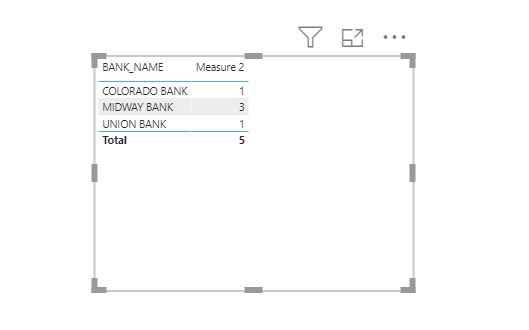Party with Power BI’s own Guy in a Cube
Power BI is turning 10! Tune in for a special live episode on July 24 with behind-the-scenes stories, product evolution highlights, and a sneak peek at what’s in store for the future.
Save the date- Power BI forums
- Get Help with Power BI
- Desktop
- Service
- Report Server
- Power Query
- Mobile Apps
- Developer
- DAX Commands and Tips
- Custom Visuals Development Discussion
- Health and Life Sciences
- Power BI Spanish forums
- Translated Spanish Desktop
- Training and Consulting
- Instructor Led Training
- Dashboard in a Day for Women, by Women
- Galleries
- Webinars and Video Gallery
- Data Stories Gallery
- Themes Gallery
- Contests Gallery
- Quick Measures Gallery
- Notebook Gallery
- Translytical Task Flow Gallery
- R Script Showcase
- Ideas
- Custom Visuals Ideas (read-only)
- Issues
- Issues
- Events
- Upcoming Events
Enhance your career with this limited time 50% discount on Fabric and Power BI exams. Ends August 31st. Request your voucher.
- Power BI forums
- Forums
- Get Help with Power BI
- DAX Commands and Tips
- Re: From a big list with duplicates, isolating rec...
- Subscribe to RSS Feed
- Mark Topic as New
- Mark Topic as Read
- Float this Topic for Current User
- Bookmark
- Subscribe
- Printer Friendly Page
- Mark as New
- Bookmark
- Subscribe
- Mute
- Subscribe to RSS Feed
- Permalink
- Report Inappropriate Content
From a big list with duplicates, isolating records with certain criteria and counting
From TABLE1 containing all banks and their custodians, I need a DAX query(s) that isolates only BANK_NAME where CUSTODIAN_NAME = 'CUSTODIAN' ... and from that listing, shows me counts for all their other custodians.
Restults would look like:
COLORADO BANK 1
MIDWAY BANK 3
UNION BANK 0
Thanks for the help!
RA
TABLE1
| BANK_NAME | CUSTODIAN_NAME |
| UNION BANK | BUSINESS A |
| COMMUNITY BANK | BUSINESS BB |
| COLORADO BANK | CUSTODIAN |
| COLORADO BANK | BUSINESS A |
| STANDARD BANK | BUSINESS CCC |
| STANDARD BANK | BUSINESS BB |
| DOVETAIL S&L | BUSINESS A |
| MIDWAY BANK | BUSINESS BB |
| MIDWAY BANK | BUSINESS A |
| MIDWAY BANK | BUSINESS CCC |
| MIDWAY BANK | CUSTODIAN |
| UNION BANK | CUSTODIAN |
| HAWAII BANK | BUSINESS CCC |
| FIRST BANK | BUSINESS CCC |
- Mark as New
- Bookmark
- Subscribe
- Mute
- Subscribe to RSS Feed
- Permalink
- Report Inappropriate Content
- Mark as New
- Bookmark
- Subscribe
- Mute
- Subscribe to RSS Feed
- Permalink
- Report Inappropriate Content
Nope.
I Need: If BANK_NAME has CUSTODIAN_NAME = 'CUSTODIAN', count all the other custodians for that particular bank
- Mark as New
- Bookmark
- Subscribe
- Mute
- Subscribe to RSS Feed
- Permalink
- Report Inappropriate Content
This should work
Measure 2 =
VAR Custodians =
COUNTROWS ( FILTER ( 'Table (2)', 'Table (2)'[CUSTODIAN_NAME] = "CUSTODIAN" ) )
RETURN
IF (
Custodians >= 1,
COUNTROWS ( FILTER ( 'Table (2)', 'Table (2)'[CUSTODIAN_NAME] <> "CUSTODIAN" ) ),
0
)- Mark as New
- Bookmark
- Subscribe
- Mute
- Subscribe to RSS Feed
- Permalink
- Report Inappropriate Content
Not there yet.
BANK_NAME has to be the result of the VAR phrase, then BANK_NAME VAR joined against the remaining list to pull out those where <>= CUSTODIAN
I'm too new to DAX to figure this out. I appreciate your help.
- Mark as New
- Bookmark
- Subscribe
- Mute
- Subscribe to RSS Feed
- Permalink
- Report Inappropriate Content
Hi @RA_gov ,
The above code will work, if you remove the 0 from the If statement.
Also, your output for Union Bank should be 1 and not 0.
YOu can try this measure too, but maynot be the best solution.
Measure 2 =
var __TableC =
CALCULATETABLE(VALUES('Table (2)'[BANK_NAME]), 'Table (2)'[CUSTODIAN_NAME] = "CUSTODIAN" )
var __TableNC =
CALCULATETABLE(VALUES('Table (2)'[BANK_NAME]), 'Table (2)'[CUSTODIAN_NAME] <> "CUSTODIAN" )
RETURN
COUNTX(FILTER('Table (2)' ,'Table (2)'[BANK_NAME] IN INTERSECT(__TableNC,__TableC) && 'Table (2)'[CUSTODIAN_NAME] <> "CUSTODIAN"),'Table (2)'[CUSTODIAN_NAME])
Regards,
Harsh Nathani
Did I answer your question? Mark my post as a solution! Appreciate with a Kudos!! (Click the Thumbs Up Button)
- Mark as New
- Bookmark
- Subscribe
- Mute
- Subscribe to RSS Feed
- Permalink
- Report Inappropriate Content
this works!
Thanks.
I am having issues accepting and posting kudos. system gives me an error when i attempt to give you kudos. your solution wins.
Thanks
- Mark as New
- Bookmark
- Subscribe
- Mute
- Subscribe to RSS Feed
- Permalink
- Report Inappropriate Content
Thanks, but not the answer I need.
Yours says: If BANK has CUSTODIAN, count it
I Need: If BANK has CUSTODIAN, count all the other custodians for that particular bank
- Mark as New
- Bookmark
- Subscribe
- Mute
- Subscribe to RSS Feed
- Permalink
- Report Inappropriate Content
Hi @RA_gov Do as @Greg_Deckler suggest but change the = sign to <>
But based on your description this should work.
Measure 2 =
VAR Custodians =
COUNTROWS ( FILTER ( 'Table (2)', 'Table (2)'[CUSTODIAN_NAME] = "CUSTODIAN" ) )
RETURN
IF (
Custodians >= 1,
COUNTROWS ( FILTER ( 'Table (2)', 'Table (2)'[CUSTODIAN_NAME] <> "CUSTODIAN" ) ),
0
)
Appreciate with kudos.
Mark as solution if this resolves your problem.
Thanks
- Mark as New
- Bookmark
- Subscribe
- Mute
- Subscribe to RSS Feed
- Permalink
- Report Inappropriate Content
Follow on LinkedIn
@ me in replies or I'll lose your thread!!!
Instead of a Kudo, please vote for this idea
Become an expert!: Enterprise DNA
External Tools: MSHGQM
YouTube Channel!: Microsoft Hates Greg
Latest book!: DAX For Humans
DAX is easy, CALCULATE makes DAX hard...
- Mark as New
- Bookmark
- Subscribe
- Mute
- Subscribe to RSS Feed
- Permalink
- Report Inappropriate Content
- Mark as New
- Bookmark
- Subscribe
- Mute
- Subscribe to RSS Feed
- Permalink
- Report Inappropriate Content
@RA_gov -
Place Bank name and this measure in a visual:
Measure =
COUNTROWS(FILTER('Table',[CUSTODIAN_NAME] = 'CUSTODIAN'))Follow on LinkedIn
@ me in replies or I'll lose your thread!!!
Instead of a Kudo, please vote for this idea
Become an expert!: Enterprise DNA
External Tools: MSHGQM
YouTube Channel!: Microsoft Hates Greg
Latest book!: DAX For Humans
DAX is easy, CALCULATE makes DAX hard...
Helpful resources

Power BI Monthly Update - July 2025
Check out the July 2025 Power BI update to learn about new features.

| User | Count |
|---|---|
| 23 | |
| 7 | |
| 7 | |
| 6 | |
| 6 |
| User | Count |
|---|---|
| 27 | |
| 12 | |
| 10 | |
| 9 | |
| 6 |