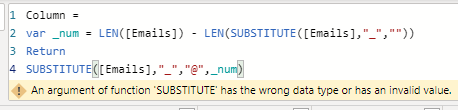Join us at FabCon Vienna from September 15-18, 2025
The ultimate Fabric, Power BI, SQL, and AI community-led learning event. Save €200 with code FABCOMM.
Get registered- Power BI forums
- Get Help with Power BI
- Desktop
- Service
- Report Server
- Power Query
- Mobile Apps
- Developer
- DAX Commands and Tips
- Custom Visuals Development Discussion
- Health and Life Sciences
- Power BI Spanish forums
- Translated Spanish Desktop
- Training and Consulting
- Instructor Led Training
- Dashboard in a Day for Women, by Women
- Galleries
- Data Stories Gallery
- Themes Gallery
- Contests Gallery
- Quick Measures Gallery
- Notebook Gallery
- Translytical Task Flow Gallery
- TMDL Gallery
- R Script Showcase
- Webinars and Video Gallery
- Ideas
- Custom Visuals Ideas (read-only)
- Issues
- Issues
- Events
- Upcoming Events
Enhance your career with this limited time 50% discount on Fabric and Power BI exams. Ends September 15. Request your voucher.
- Power BI forums
- Forums
- Get Help with Power BI
- DAX Commands and Tips
- Re: Formula for replacing first instance of a char...
- Subscribe to RSS Feed
- Mark Topic as New
- Mark Topic as Read
- Float this Topic for Current User
- Bookmark
- Subscribe
- Printer Friendly Page
- Mark as New
- Bookmark
- Subscribe
- Mute
- Subscribe to RSS Feed
- Permalink
- Report Inappropriate Content
Formula for replacing first instance of a character from the right
Hello,
I'm tryting to format:
tim_cook_apple.com ==> tim_cook@apple.com
Background
a ShareGate data report displays all external accounts in SPO as "i:0#.f|membership|tim_cook_apple.com#ext#@apple.onmicrosoft.com", which I am trying to extract the user Email from.
After some transforming I got the string to trim into "tim_cook_apple.com".
I am trying to reference the first underscore from the right and then use the substitute function to replace the underscore with @. However the search, find functions always targets the first instance from the left. How can I reference the first instance fo the underscore from the right?
Thank you
Solved! Go to Solution.
- Mark as New
- Bookmark
- Subscribe
- Mute
- Subscribe to RSS Feed
- Permalink
- Report Inappropriate Content
@IMCODEV Try this:
New Column =
VAR __Num = LEN([Column]) - LEN(SUBSTITUTE([Column],"_",""))
RETURN
SUBSTITUTE([Column],"_","@",__Num)
Follow on LinkedIn
@ me in replies or I'll lose your thread!!!
Instead of a Kudo, please vote for this idea
Become an expert!: Enterprise DNA
External Tools: MSHGQM
YouTube Channel!: Microsoft Hates Greg
Latest book!: DAX For Humans
DAX is easy, CALCULATE makes DAX hard...
- Mark as New
- Bookmark
- Subscribe
- Mute
- Subscribe to RSS Feed
- Permalink
- Report Inappropriate Content
@IMCODEV Try this:
New Column =
VAR __Num = LEN([Column]) - LEN(SUBSTITUTE([Column],"_",""))
RETURN
SUBSTITUTE([Column],"_","@",__Num)
Follow on LinkedIn
@ me in replies or I'll lose your thread!!!
Instead of a Kudo, please vote for this idea
Become an expert!: Enterprise DNA
External Tools: MSHGQM
YouTube Channel!: Microsoft Hates Greg
Latest book!: DAX For Humans
DAX is easy, CALCULATE makes DAX hard...
- Mark as New
- Bookmark
- Subscribe
- Mute
- Subscribe to RSS Feed
- Permalink
- Report Inappropriate Content
- Mark as New
- Bookmark
- Subscribe
- Mute
- Subscribe to RSS Feed
- Permalink
- Report Inappropriate Content
The error was caused from entries that were not in Email format. Therefore the entries had no underscore which resulted in a 0 value being returned for the _num value. As a workaround, I just created another column using the subsitiution function to swap the 0 for a valid value of 1. Afterwards, the formula which @Greg_Deckler worked and I achieved my goal.
Thank you
Helpful resources
| User | Count |
|---|---|
| 14 | |
| 12 | |
| 7 | |
| 6 | |
| 5 |
| User | Count |
|---|---|
| 28 | |
| 18 | |
| 12 | |
| 7 | |
| 5 |