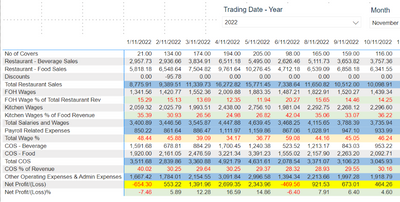Join the #PBI10 DataViz contest
Power BI is turning 10, and we’re marking the occasion with a special community challenge. Use your creativity to tell a story, uncover trends, or highlight something unexpected.
Get started- Power BI forums
- Get Help with Power BI
- Desktop
- Service
- Report Server
- Power Query
- Mobile Apps
- Developer
- DAX Commands and Tips
- Custom Visuals Development Discussion
- Health and Life Sciences
- Power BI Spanish forums
- Translated Spanish Desktop
- Training and Consulting
- Instructor Led Training
- Dashboard in a Day for Women, by Women
- Galleries
- Webinars and Video Gallery
- Data Stories Gallery
- Themes Gallery
- Contests Gallery
- Quick Measures Gallery
- Notebook Gallery
- Translytical Task Flow Gallery
- R Script Showcase
- Ideas
- Custom Visuals Ideas (read-only)
- Issues
- Issues
- Events
- Upcoming Events
Join us for an expert-led overview of the tools and concepts you'll need to become a Certified Power BI Data Analyst and pass exam PL-300. Register now.
- Power BI forums
- Forums
- Get Help with Power BI
- DAX Commands and Tips
- Format inside Switch losing all filters
- Subscribe to RSS Feed
- Mark Topic as New
- Mark Topic as Read
- Float this Topic for Current User
- Bookmark
- Subscribe
- Printer Friendly Page
- Mark as New
- Bookmark
- Subscribe
- Mute
- Subscribe to RSS Feed
- Permalink
- Report Inappropriate Content
Format inside Switch losing all filters
Hi,
I am very much a self taught noob at PowerBI and DAX, but have managed to build a basic P/L report that combines various measures via the switch operator to display a single column of data for a specific date
The full switch measure is below
Values to Display =
VAR DisplayItem = SELECTEDVALUE('Dim_PnL_Fields'[SubCategory])
VAR DisplayItem2 = SELECTEDVALUE('Dim_PnL_Fields'[Category])
RETURN
SWITCH (
TRUE (),
DisplayItem = "Restaurant - Beverage Sales", [Total Beverage Sales],
DisplayItem = "Restaurant - Food Sales", [Total Food Sales],
DisplayItem = "FOH Wages", [Total FoH Wages],
DisplayItem = "Kitchen Wages", [Total BoH Wages],
DisplayItem = "No of Covers", [Total Customers],
DisplayItem = "FOH Wage % of Total Restaurant Rev", ([Total FoH Wages]/[Total Sales])*100,
DisplayItem = "Kitchen Wages % of Food Revenue", ([Total BoH Wages]/[Total Food Sales])*100,
DisplayItem = "Total Salaries and Wages", [Total Wages],
DisplayItem = "Payroll Related Expenses", [Wage Expenses],
DisplayItem = "Discounts", [Total Discounts],
DisplayItem = "COS - Beverage", [Total Beverage Cost],
DisplayItem = "COS - Food", [Total Food Cost],
DisplayItem = "Total COS", [Total Costs],
DisplayItem = "COS % of Revenue", [COS % of Revenue],
DisplayItem = "Other Operating Expenses & Admin Expenses", [Other Expenses],
DisplayItem = "Net Profit/(Loss)", [Profit/Loss],
DisplayItem = "Net Profit/(Loss)%", [Profit/Loss Per],
DisplayItem2 = "Total Revenue", [Total Sales],
DisplayItem = "Total Wage %", (([Wage Expenses]+[Total Wages])/[Total Sales])*100
)
the next step is to format each value as either currency, % or whole number. I have found various threads that state to use a format tag around the measure being switched in.
However, as soon as I do that my matrix loses all of my filters.
Below is the updated DAX with a format for one measure, and what happens to my matrix
Values to Display =
VAR DisplayItem = SELECTEDVALUE('Dim_PnL_Fields'[SubCategory])
VAR DisplayItem2 = SELECTEDVALUE('Dim_PnL_Fields'[Category])
RETURN
SWITCH (
TRUE (),
DisplayItem = "Restaurant - Beverage Sales", Format([Total Beverage Sales], "$#.##"),
DisplayItem = "Restaurant - Food Sales", [Total Food Sales],
DisplayItem = "FOH Wages", [Total FoH Wages],
DisplayItem = "Kitchen Wages", [Total BoH Wages],
DisplayItem = "No of Covers", [Total Customers],
DisplayItem = "FOH Wage % of Total Restaurant Rev", ([Total FoH Wages]/[Total Sales])*100,
DisplayItem = "Kitchen Wages % of Food Revenue", ([Total BoH Wages]/[Total Food Sales])*100,
DisplayItem = "Total Salaries and Wages", [Total Wages],
DisplayItem = "Payroll Related Expenses", [Wage Expenses],
DisplayItem = "Discounts", [Total Discounts],
DisplayItem = "COS - Beverage", [Total Beverage Cost],
DisplayItem = "COS - Food", [Total Food Cost],
DisplayItem = "Total COS", [Total Costs],
DisplayItem = "COS % of Revenue", [COS % of Revenue],
DisplayItem = "Other Operating Expenses & Admin Expenses", [Other Expenses],
DisplayItem = "Net Profit/(Loss)", [Profit/Loss],
DisplayItem = "Net Profit/(Loss)%", [Profit/Loss Per],
DisplayItem2 = "Total Revenue", [Total Sales],
DisplayItem = "Total Wage %", (([Wage Expenses]+[Total Wages])/[Total Sales])*100
)
In this example I have only formatted the first measure for testing - Format([Total Beverage Sales], "$#.##").
But as soon as I save/validate the measure the report loses all values and seems to ignore my slicers.
This is probably something silly that I have missed in my DAX, but I cant for the life of me figure it out.
Thanks in advance!
- Mark as New
- Bookmark
- Subscribe
- Mute
- Subscribe to RSS Feed
- Permalink
- Report Inappropriate Content
@Westy85 , Check if field parameters can help then use that
Power BI Field Parameters — A Quick way for Dynamic Visuals: https://amitchandak.medium.com/power-bi-field-parameters-a-quick-way-for-dynamic-visuals-fc4095ae9af...
Power BI Field Parameters- Measure Slicer and Axis/Dimension slicer: https://youtu.be/lqF3Wa1FllE
Switch TOPN with Field Parameters: https://amitchandak.medium.com/switch-topn-with-field-parameters-299a0ae3725f
Field Parameters- Conditional Formatting
: https://amitchandak.medium.com/field-parameters-conditional-formatting-517aacc23fdf
Helpful resources

Join our Fabric User Panel
This is your chance to engage directly with the engineering team behind Fabric and Power BI. Share your experiences and shape the future.

Power BI Monthly Update - June 2025
Check out the June 2025 Power BI update to learn about new features.

| User | Count |
|---|---|
| 11 | |
| 11 | |
| 10 | |
| 9 | |
| 8 |
| User | Count |
|---|---|
| 17 | |
| 12 | |
| 11 | |
| 11 | |
| 11 |