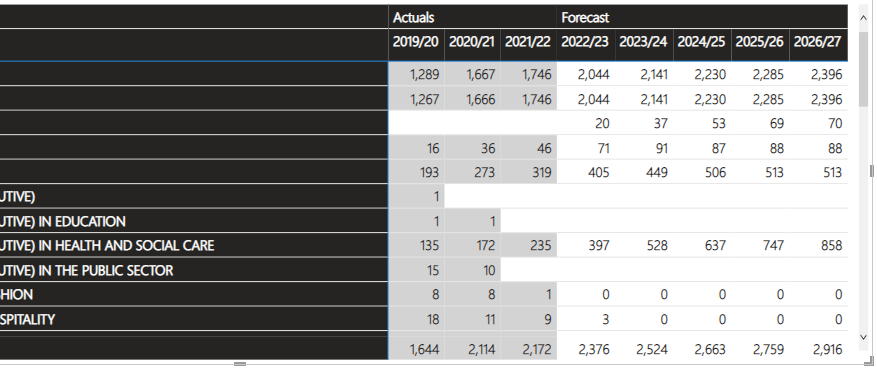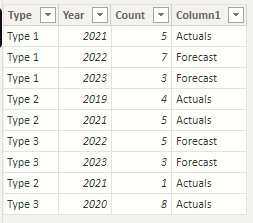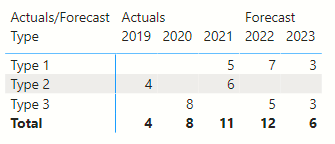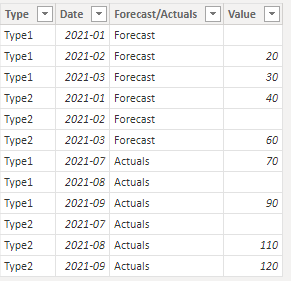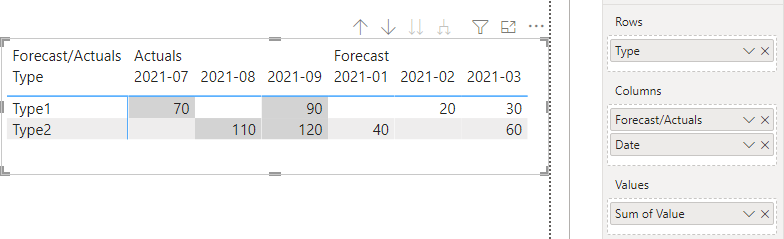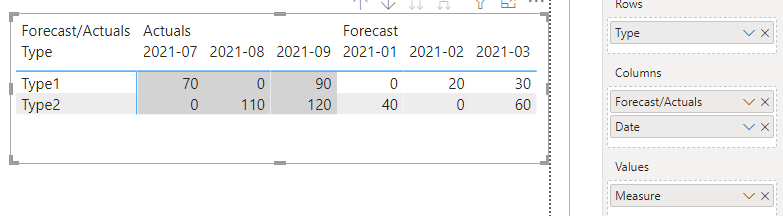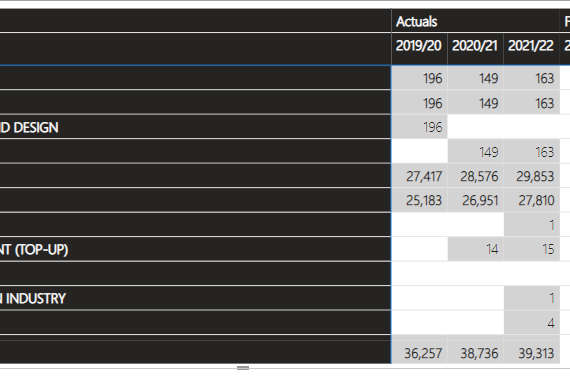FabCon is coming to Atlanta
Join us at FabCon Atlanta from March 16 - 20, 2026, for the ultimate Fabric, Power BI, AI and SQL community-led event. Save $200 with code FABCOMM.
Register now!- Power BI forums
- Get Help with Power BI
- Desktop
- Service
- Report Server
- Power Query
- Mobile Apps
- Developer
- DAX Commands and Tips
- Custom Visuals Development Discussion
- Health and Life Sciences
- Power BI Spanish forums
- Translated Spanish Desktop
- Training and Consulting
- Instructor Led Training
- Dashboard in a Day for Women, by Women
- Galleries
- Data Stories Gallery
- Themes Gallery
- Contests Gallery
- Quick Measures Gallery
- Visual Calculations Gallery
- Notebook Gallery
- Translytical Task Flow Gallery
- TMDL Gallery
- R Script Showcase
- Webinars and Video Gallery
- Ideas
- Custom Visuals Ideas (read-only)
- Issues
- Issues
- Events
- Upcoming Events
Calling all Data Engineers! Fabric Data Engineer (Exam DP-700) live sessions are back! Starting October 16th. Sign up.
- Power BI forums
- Forums
- Get Help with Power BI
- DAX Commands and Tips
- Re: Format background of blank cells in matrix
- Subscribe to RSS Feed
- Mark Topic as New
- Mark Topic as Read
- Float this Topic for Current User
- Bookmark
- Subscribe
- Printer Friendly Page
- Mark as New
- Bookmark
- Subscribe
- Mute
- Subscribe to RSS Feed
- Permalink
- Report Inappropriate Content
Format background of blank cells in matrix
Hello all!
The problem:
I am trying to get all cells specified as Actuals im the below matrix to have a grey background colour. Just for differentiation. However, I can't just default them to having zero as a zero means something different from the blank in this dataset.
The code for what I've got so far is fine for colouring in figures with actuals, but getting those blank cells under actuals filled in is boggling my brain.
Q2 Actuals BG =
IF(
SELECTEDVALUE(Query2[Forecast/Actuals]) = "Actuals", "#d3d3d3")
Any help?
- Mark as New
- Bookmark
- Subscribe
- Mute
- Subscribe to RSS Feed
- Permalink
- Report Inappropriate Content
Is there any help on this? I feel like I've dealt with blanks before in a matrix but cannot remember what I did?
- Mark as New
- Bookmark
- Subscribe
- Mute
- Subscribe to RSS Feed
- Permalink
- Report Inappropriate Content
Hi @v-zhangti
Unfortunately that doesn't work either as the format of the data is closer to:
So the matrix is inferring the context of data with missing years and putting a blank in it's place, generating the below.
Using the same logic in my measures of only colouring in "Actuals" as grey still gives me the below. I can't seem to select those blanks under Actuals using DAX to make them colour grey.
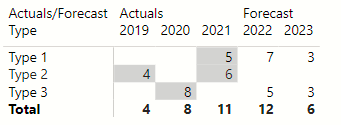
Does that make sense?
- Mark as New
- Bookmark
- Subscribe
- Mute
- Subscribe to RSS Feed
- Permalink
- Report Inappropriate Content
Hi, @EpicTriffid
You can try the following methods.
Sample data:
Color = IF(
SELECTEDVALUE('Table'[Forecast/Actuals]) = "Actuals", "#d3d3d3")Measure = SUM('Table'[Value])+0
Best Regards,
Community Support Team _Charlotte
If this post helps, then please consider Accept it as the solution to help the other members find it more quickly.
- Mark as New
- Bookmark
- Subscribe
- Mute
- Subscribe to RSS Feed
- Permalink
- Report Inappropriate Content
I can get quite close to this but i just can't seem to make the conditional formatting affect the blank cells:
I also know that technically, in the table operating behind this matrix that essentially there are no rows that relate to the blank cells, so I'm trying to make Power BI only affect what is technically "missing" from the data, but I don't know how to get there!
- Mark as New
- Bookmark
- Subscribe
- Mute
- Subscribe to RSS Feed
- Permalink
- Report Inappropriate Content
hello please try:
Conditional Formatting =
VAR SelectedActual =
SELECTEDVALUE(Query2[Forecast/Actuals])
VAR Table =
CALCULATETABLE (
Table,
REMOVEFILTERS (
//All your dates example
Table[Date],
Table[Month]
)
)
VAR summaryof =
SUMMARIZE ( Table, [Date], "Actual Forcast", [amount of all actual and forcast] )
VAR T3 =
FILTER ( summaryof, SelectedActual = "Actuals" )
RETURN
IF(
T3, "#d3d3d3")- Mark as New
- Bookmark
- Subscribe
- Mute
- Subscribe to RSS Feed
- Permalink
- Report Inappropriate Content
Hello
Var table is making sure all values are selected
Var summary is summarizing the table with your measure
Var t3 is filtering the summarized table into only actuals
- Mark as New
- Bookmark
- Subscribe
- Mute
- Subscribe to RSS Feed
- Permalink
- Report Inappropriate Content
Hi @Anonymous
Unfortunately that doesn't work. It still does not show any formatting of the background against any blank values.
- Mark as New
- Bookmark
- Subscribe
- Mute
- Subscribe to RSS Feed
- Permalink
- Report Inappropriate Content
Hey! Thanks for the reply and your time! I'm afraid I can't implement this as I'm not entirely sure what it's doing?
Helpful resources

FabCon Global Hackathon
Join the Fabric FabCon Global Hackathon—running virtually through Nov 3. Open to all skill levels. $10,000 in prizes!

Power BI Monthly Update - October 2025
Check out the October 2025 Power BI update to learn about new features.

| User | Count |
|---|---|
| 12 | |
| 11 | |
| 10 | |
| 9 | |
| 8 |