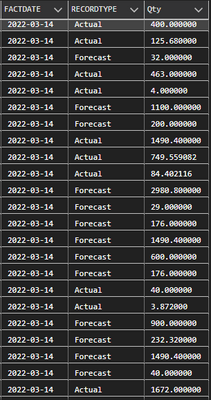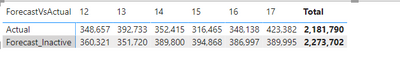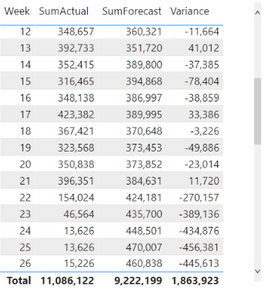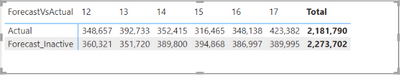Join us at FabCon Vienna from September 15-18, 2025
The ultimate Fabric, Power BI, SQL, and AI community-led learning event. Save €200 with code FABCOMM.
Get registered- Power BI forums
- Get Help with Power BI
- Desktop
- Service
- Report Server
- Power Query
- Mobile Apps
- Developer
- DAX Commands and Tips
- Custom Visuals Development Discussion
- Health and Life Sciences
- Power BI Spanish forums
- Translated Spanish Desktop
- Training and Consulting
- Instructor Led Training
- Dashboard in a Day for Women, by Women
- Galleries
- Data Stories Gallery
- Themes Gallery
- Contests Gallery
- Quick Measures Gallery
- Notebook Gallery
- Translytical Task Flow Gallery
- TMDL Gallery
- R Script Showcase
- Webinars and Video Gallery
- Ideas
- Custom Visuals Ideas (read-only)
- Issues
- Issues
- Events
- Upcoming Events
Enhance your career with this limited time 50% discount on Fabric and Power BI exams. Ends September 15. Request your voucher.
- Power BI forums
- Forums
- Get Help with Power BI
- DAX Commands and Tips
- Forecast vs Actual Variance in Matrix
- Subscribe to RSS Feed
- Mark Topic as New
- Mark Topic as Read
- Float this Topic for Current User
- Bookmark
- Subscribe
- Printer Friendly Page
- Mark as New
- Bookmark
- Subscribe
- Mute
- Subscribe to RSS Feed
- Permalink
- Report Inappropriate Content
Forecast vs Actual Variance in Matrix
First of all, my sincere apologies if I am creating this post in a wrong section as this is my first time creating one in this community page.
I was wondering if I can get some help calculating Variance for Forecast vs Actual report. As the name suggests, it is comparing company's Actual sales to what was forecasted. The fact table looks like this -
There is a column name RecordType that separates Actual and Forecast quantities. I was able to create weekly forecast vs actual page using matrix, but I am having hard time adding Variance in the matrix. Here is what the matrix looks like -
I am sorry if similar questions have been asked before, and I did see a few that has to do with calculating variance but I could not replicate the solutions.
Thank you
Solved! Go to Solution.
- Mark as New
- Bookmark
- Subscribe
- Mute
- Subscribe to RSS Feed
- Permalink
- Report Inappropriate Content
@Anonymous
You can use the row totals to disply the variance value. Replace the current SUM measure in the matrix with this measure
IF ( HASONEVALUE ( ForecastVsActual[RECORDTYPE] ),
[current sum measure], [vriance measure] )
- Mark as New
- Bookmark
- Subscribe
- Mute
- Subscribe to RSS Feed
- Permalink
- Report Inappropriate Content
@Anonymous
You can use the row totals to disply the variance value. Replace the current SUM measure in the matrix with this measure
IF ( HASONEVALUE ( ForecastVsActual[RECORDTYPE] ),
[current sum measure], [vriance measure] )
- Mark as New
- Bookmark
- Subscribe
- Mute
- Subscribe to RSS Feed
- Permalink
- Report Inappropriate Content
Hi @Anonymous
Usually it is just [Actual] - [Forcast_Inactive]
Am I missing something?
- Mark as New
- Bookmark
- Subscribe
- Mute
- Subscribe to RSS Feed
- Permalink
- Report Inappropriate Content
Hi @tamerj1 ,
I was able to create the following measures -
- SumActual = CALCULATE(ForecastVsActual[Qty],ForecastVsActual[RECORDTYPE] = "Actual")
- SumForecast = CALCULATE(ForecastVsActual[Qty],ForecastVsActual[RECORDTYPE] = "Forecast")
- Variance = SUMX(ForecastVsActual,ForecastVsActual[SumActual] - ForecastVsActual[SumForecast])
It works fine when the data is viewed in tabular format as a table -
However, I would like to display the variance in a Matrix right under the Forecast row -
Here is how the matrix is setup currently -
- Rows = Type (ForecastVsACtual)
- Columns = WeekNum
- Values = Qty
Helpful resources
| User | Count |
|---|---|
| 15 | |
| 13 | |
| 8 | |
| 6 | |
| 6 |
| User | Count |
|---|---|
| 24 | |
| 19 | |
| 12 | |
| 9 | |
| 7 |