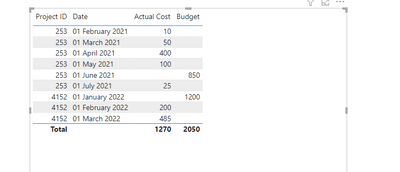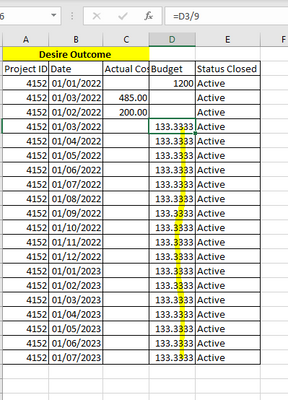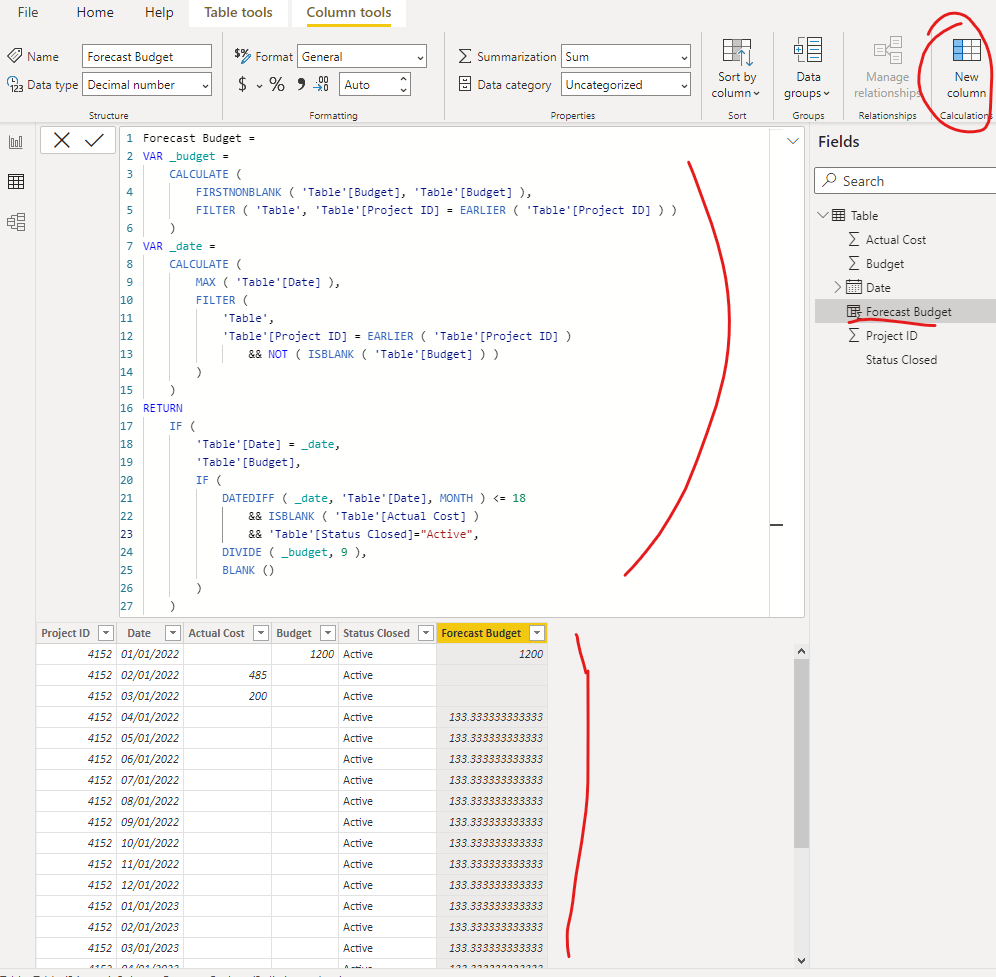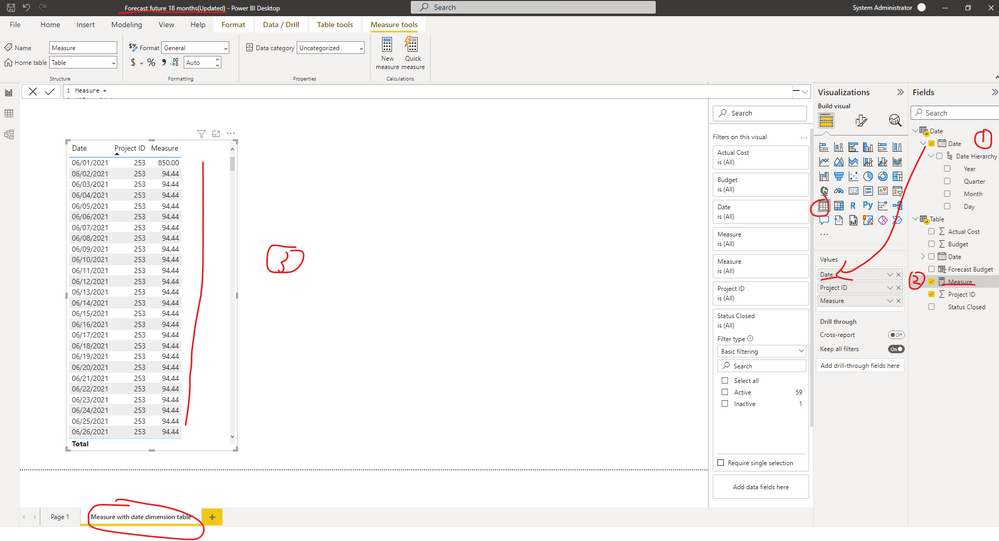FabCon is coming to Atlanta
Join us at FabCon Atlanta from March 16 - 20, 2026, for the ultimate Fabric, Power BI, AI and SQL community-led event. Save $200 with code FABCOMM.
Register now!- Power BI forums
- Get Help with Power BI
- Desktop
- Service
- Report Server
- Power Query
- Mobile Apps
- Developer
- DAX Commands and Tips
- Custom Visuals Development Discussion
- Health and Life Sciences
- Power BI Spanish forums
- Translated Spanish Desktop
- Training and Consulting
- Instructor Led Training
- Dashboard in a Day for Women, by Women
- Galleries
- Data Stories Gallery
- Themes Gallery
- Contests Gallery
- QuickViz Gallery
- Quick Measures Gallery
- Visual Calculations Gallery
- Notebook Gallery
- Translytical Task Flow Gallery
- TMDL Gallery
- R Script Showcase
- Webinars and Video Gallery
- Ideas
- Custom Visuals Ideas (read-only)
- Issues
- Issues
- Events
- Upcoming Events
The Power BI Data Visualization World Championships is back! Get ahead of the game and start preparing now! Learn more
- Power BI forums
- Forums
- Get Help with Power BI
- DAX Commands and Tips
- Re: Forecast future 18 months
- Subscribe to RSS Feed
- Mark Topic as New
- Mark Topic as Read
- Float this Topic for Current User
- Bookmark
- Subscribe
- Printer Friendly Page
- Mark as New
- Bookmark
- Subscribe
- Mute
- Subscribe to RSS Feed
- Permalink
- Report Inappropriate Content
Forecast future 18 months
Hi All,
I am trying to calculate the forecast for this data for the next 18 months. The 18 months need to be dynamic and only when the status is "Active".
The forecast figure for the next 18 months is the budget figure divided by 9.
This forecast needs to show on a table for the 18 months straight and not just in the total.
See the data example below and thanks in advance.
- Mark as New
- Bookmark
- Subscribe
- Mute
- Subscribe to RSS Feed
- Permalink
- Report Inappropriate Content
@Greg_Deckler There is no need for prediction in this one. The forecast just needs to have the total budget divided by 9 for months greater than this month.
- Mark as New
- Bookmark
- Subscribe
- Mute
- Subscribe to RSS Feed
- Permalink
- Report Inappropriate Content
@BGB So like this?
Measure =
VAR __Project = MAX('Table'[Project ID])
VAR __Budget = SUMX(FILTER(ALL('Table'),[Project ID] = __Project),[Budget])
RETURN
__Budget / 9Follow on LinkedIn
@ me in replies or I'll lose your thread!!!
Instead of a Kudo, please vote for this idea
Become an expert!: Enterprise DNA
External Tools: MSHGQM
YouTube Channel!: Microsoft Hates Greg
Latest book!: DAX For Humans
DAX is easy, CALCULATE makes DAX hard...
- Mark as New
- Bookmark
- Subscribe
- Mute
- Subscribe to RSS Feed
- Permalink
- Report Inappropriate Content
To help with this, my desire outcome is below.
- Mark as New
- Bookmark
- Subscribe
- Mute
- Subscribe to RSS Feed
- Permalink
- Report Inappropriate Content
Hi @BGB ,
You can create a calculated column as below to get it, please find the details in the attachment:
Forecast Budget =
VAR _budget =
CALCULATE (
FIRSTNONBLANK ( 'Table'[Budget], 'Table'[Budget] ),
FILTER ( 'Table', 'Table'[Project ID] = EARLIER ( 'Table'[Project ID] ) )
)
VAR _date =
CALCULATE (
MAX ( 'Table'[Date] ),
FILTER (
'Table',
'Table'[Project ID] = EARLIER ( 'Table'[Project ID] )
&& NOT ( ISBLANK ( 'Table'[Budget] ) )
)
)
RETURN
IF (
'Table'[Date] = _date,
'Table'[Budget],
IF (
DATEDIFF ( _date, 'Table'[Date], MONTH ) <= 18
&& ISBLANK ( 'Table'[Actual Cost] )
&& 'Table'[Status Closed]="Active",
DIVIDE ( _budget, 9 ),
BLANK ()
)
)Best Regards
- Mark as New
- Bookmark
- Subscribe
- Mute
- Subscribe to RSS Feed
- Permalink
- Report Inappropriate Content
@Anonymous Thanks so much for this. This gives me a lot of hope that this is possible within Power BI.
Is this possible to use a DateTable instead of a hardcoded future date? The reason is that I have more than 100,000 Project ID and I can not hardcode the future date as you have done in your example. Also, the future date will be more dynamic. I'm guessing this will be more of a measure calculation but I'm happy to use columns if we can make that dynamic too.
Really appreciate your effort on this. your result already blew my mind
- Mark as New
- Bookmark
- Subscribe
- Mute
- Subscribe to RSS Feed
- Permalink
- Report Inappropriate Content
Hi @BGB ,
I updated my sample pbix file, please check whether that is what you want.
1. Create a date dimension table
2. Create a measure as below to get the forecast budget
Measure =
VAR _seldate =
SELECTEDVALUE ( 'Date'[Date] )
VAR _selproject =
SELECTEDVALUE ( 'Table'[Project ID] )
VAR _budget =
CALCULATE (
FIRSTNONBLANK ( 'Table'[Budget], 'Table'[Budget] ),
FILTER ( 'Table', 'Table'[Project ID] = _selproject )
)
VAR _date =
CALCULATE (
MAX ( 'Table'[Date] ),
FILTER (
ALLSELECTED ( 'Table' ),
'Table'[Project ID] = _selproject
&& NOT ( ISBLANK ( 'Table'[Budget] ) )
)
)
RETURN
IF (
_seldate = _date,
_budget,
IF (
DATEDIFF ( _date, _seldate, MONTH ) >= 0
&& DATEDIFF ( _date, _seldate, MONTH ) <= 18,
CALCULATE (
DIVIDE ( _budget, 9 ),
FILTER (
ALLSELECTED ( 'Table' ),
'Table'[Status Closed] = "Active"
&& ISBLANK ( 'Table'[Actual Cost] )
)
),
BLANK ()
)
)3. Create a table visual as below screenshot
Best Regards
- Mark as New
- Bookmark
- Subscribe
- Mute
- Subscribe to RSS Feed
- Permalink
- Report Inappropriate Content
@Anonymous You are definitely a genius, no doubt, but I don't think I do an excellent job at explaining.
Your table shows the budget how I want it, but the budget needs to stay on the same table as the actual. when I drag actual to the table as there is no relationship, actual shows on every row because there is no relationship between datetable and fact table. Picture 1
However, when I connect the tables the measure doesn't work. Picture 2
I dont really have to use the datetable as long we can display both actual and budget on the same table when actual is in the past and budget starts from next month.
I also changed you variable VAR _date to calculate today instead of from the start of the calendar. This is to allow the budget to be in the future. Date worked after change but I cant but actual and budget on the same table is the problem.
Sorry for being a pain but I think you are already there now and I probably just need to change one simple thing to make it right.
Thank you again.
Picture 1:
Picture 2:
- Mark as New
- Bookmark
- Subscribe
- Mute
- Subscribe to RSS Feed
- Permalink
- Report Inappropriate Content
@BGB Maybe use simple linear regression? Simple Linear Regression - Microsoft Power BI Community
Follow on LinkedIn
@ me in replies or I'll lose your thread!!!
Instead of a Kudo, please vote for this idea
Become an expert!: Enterprise DNA
External Tools: MSHGQM
YouTube Channel!: Microsoft Hates Greg
Latest book!: DAX For Humans
DAX is easy, CALCULATE makes DAX hard...
Helpful resources

Power BI Monthly Update - November 2025
Check out the November 2025 Power BI update to learn about new features.

Fabric Data Days
Advance your Data & AI career with 50 days of live learning, contests, hands-on challenges, study groups & certifications and more!

| User | Count |
|---|---|
| 21 | |
| 10 | |
| 9 | |
| 4 | |
| 4 |
| User | Count |
|---|---|
| 35 | |
| 31 | |
| 20 | |
| 13 | |
| 10 |