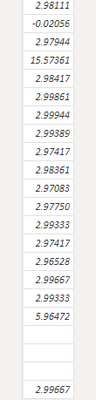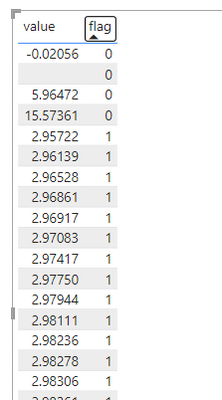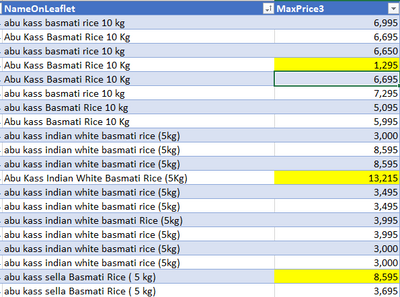Fabric Data Days starts November 4th!
Advance your Data & AI career with 50 days of live learning, dataviz contests, hands-on challenges, study groups & certifications and more!
Get registered- Power BI forums
- Get Help with Power BI
- Desktop
- Service
- Report Server
- Power Query
- Mobile Apps
- Developer
- DAX Commands and Tips
- Custom Visuals Development Discussion
- Health and Life Sciences
- Power BI Spanish forums
- Translated Spanish Desktop
- Training and Consulting
- Instructor Led Training
- Dashboard in a Day for Women, by Women
- Galleries
- Data Stories Gallery
- Themes Gallery
- Contests Gallery
- QuickViz Gallery
- Quick Measures Gallery
- Visual Calculations Gallery
- Notebook Gallery
- Translytical Task Flow Gallery
- TMDL Gallery
- R Script Showcase
- Webinars and Video Gallery
- Ideas
- Custom Visuals Ideas (read-only)
- Issues
- Issues
- Events
- Upcoming Events
Get Fabric Certified for FREE during Fabric Data Days. Don't miss your chance! Request now
- Power BI forums
- Forums
- Get Help with Power BI
- DAX Commands and Tips
- Re: Flag outliers in table visulization (one colum...
- Subscribe to RSS Feed
- Mark Topic as New
- Mark Topic as Read
- Float this Topic for Current User
- Bookmark
- Subscribe
- Printer Friendly Page
- Mark as New
- Bookmark
- Subscribe
- Mute
- Subscribe to RSS Feed
- Permalink
- Report Inappropriate Content
Flag outliers in table visulization (one column of values)
Hello,
I am trying to flag outliers in a single column to determine which ones are different (on average) to the others. I have a column which would look similar to this:
| 2.979167 |
| 2.957222 |
| 2.993056 |
| 2.983056 |
| 2.988889 |
| 2.961389 |
| 2.982361 |
| 2.982778 |
| 2.985 |
| 2.968611 |
| 2.969167 |
| 2.996667 |
| 2.981111 |
| -0.02056 |
| 2.979444 |
| 15.57361 |
| 2.984167 |
| 2.998611 |
| 2.999444 |
| 2.993889 |
| 2.974167 |
| 2.983611 |
| 2.970833 |
| 2.9775 |
| 2.993333 |
| 2.974167 |
| 2.965278 |
| 2.996667 |
| 2.993333 |
Here I would want to flag:
5.964722222
-0.020555556
15.57361111
I tired the following formulae, but it only seems to flag the 5.x value:
Outliers =
var avera = CALCULATE(AVERAGEX('Time Info','Time Info'[time difference]),'Time Info'[time difference] <> Blank())
var stdv = CALCULATE(STDEVX.P('Time Info','Time Info'[time difference]),'Time Info'[time difference] <> Blank())
return (SUMX('Time Info','Time Info'[time difference])- avera)/stdv
I want to use the measure in 1 table to flag the outliers and in another to just show the outliers.
Thanks,
Solved! Go to Solution.
- Mark as New
- Bookmark
- Subscribe
- Mute
- Subscribe to RSS Feed
- Permalink
- Report Inappropriate Content
@AdamWhittaker Try:
Flag =
VAR __Avg = AVERAGEX(ALL('Table'),[Value])
VAR __StdDev = STDEVX.P(ALL('Table'),[Value])
VAR __Value = MAX('Table'[Value])
VAR __High = __Avg + __StdDev
VAR __Low = __Avg - __StdDev
RETURN
IF(__Value > __High || __Value < __Low,1,0)Follow on LinkedIn
@ me in replies or I'll lose your thread!!!
Instead of a Kudo, please vote for this idea
Become an expert!: Enterprise DNA
External Tools: MSHGQM
YouTube Channel!: Microsoft Hates Greg
Latest book!: DAX For Humans
DAX is easy, CALCULATE makes DAX hard...
- Mark as New
- Bookmark
- Subscribe
- Mute
- Subscribe to RSS Feed
- Permalink
- Report Inappropriate Content
Hi, @AdamWhittaker
According to your description,you want to mark values that deviate from the mean. As for your way of judging cheap, my idea is that you can find the value closest to the mean and then define a rule (like deviating from that value by more than 10% mark it as a deviating value). Right?
Here are the steps you can follow:
(1)This is my test data:
(2)We can create a measure : “flag”
flag = var _average=CALCULATE( AVERAGEX('test',[value]),'test'[value]<>BLANK(),ALL('test'))
var _table = SUMMARIZE( ALL('test') , 'test'[value] ,"abs", ABS( _average-[value]))
var _min_abs = MINX(_table , [abs])
var _t_min_value =SELECTCOLUMNS( FILTER( _table , [abs] =_min_abs ) ,"value" , [value] )
var _close_value = AVERAGEX(_t_min_value , [value])
return
IF( MAX('test'[value]) < _close_value*1.1 &&MAX('test'[value])> _close_value * 0.9 ,1,0)
(3) Then we can meet your need , the result is as follows:
If this method does not meet your needs, you can provide us with your special sample data and the desired output sample data in the form of tables, so that we can better help you solve the problem.
Best Regards,
Aniya Zhang
If this post helps, then please consider Accept it as the solution to help the other members find it more quickly
- Mark as New
- Bookmark
- Subscribe
- Mute
- Subscribe to RSS Feed
- Permalink
- Report Inappropriate Content
Hi, @AdamWhittaker
According to your description,you want to mark values that deviate from the mean. As for your way of judging cheap, my idea is that you can find the value closest to the mean and then define a rule (like deviating from that value by more than 10% mark it as a deviating value). Right?
Here are the steps you can follow:
(1)This is my test data:
(2)We can create a measure : “flag”
flag = var _average=CALCULATE( AVERAGEX('test',[value]),'test'[value]<>BLANK(),ALL('test'))
var _table = SUMMARIZE( ALL('test') , 'test'[value] ,"abs", ABS( _average-[value]))
var _min_abs = MINX(_table , [abs])
var _t_min_value =SELECTCOLUMNS( FILTER( _table , [abs] =_min_abs ) ,"value" , [value] )
var _close_value = AVERAGEX(_t_min_value , [value])
return
IF( MAX('test'[value]) < _close_value*1.1 &&MAX('test'[value])> _close_value * 0.9 ,1,0)
(3) Then we can meet your need , the result is as follows:
If this method does not meet your needs, you can provide us with your special sample data and the desired output sample data in the form of tables, so that we can better help you solve the problem.
Best Regards,
Aniya Zhang
If this post helps, then please consider Accept it as the solution to help the other members find it more quickly
- Mark as New
- Bookmark
- Subscribe
- Mute
- Subscribe to RSS Feed
- Permalink
- Report Inappropriate Content
Hello,
I am trying to flag outliers in a single column to determine which ones are different (on average) from the others. I have a column that would look similar to this:
the highlighted ones are the outliners, kindly help with a solution.
- Mark as New
- Bookmark
- Subscribe
- Mute
- Subscribe to RSS Feed
- Permalink
- Report Inappropriate Content
Hi Aniya, thank you very much for the explaination and code, i ended up using both yours and @Greg_Deckler with a bit more summarizing and got what i needed. Not sure who's to accept 🙂 Thanks again.
- Mark as New
- Bookmark
- Subscribe
- Mute
- Subscribe to RSS Feed
- Permalink
- Report Inappropriate Content
@AdamWhittaker Try:
Flag =
VAR __Avg = AVERAGEX(ALL('Table'),[Value])
VAR __StdDev = STDEVX.P(ALL('Table'),[Value])
VAR __Value = MAX('Table'[Value])
VAR __High = __Avg + __StdDev
VAR __Low = __Avg - __StdDev
RETURN
IF(__Value > __High || __Value < __Low,1,0)Follow on LinkedIn
@ me in replies or I'll lose your thread!!!
Instead of a Kudo, please vote for this idea
Become an expert!: Enterprise DNA
External Tools: MSHGQM
YouTube Channel!: Microsoft Hates Greg
Latest book!: DAX For Humans
DAX is easy, CALCULATE makes DAX hard...
- Mark as New
- Bookmark
- Subscribe
- Mute
- Subscribe to RSS Feed
- Permalink
- Report Inappropriate Content
Hi Greg, thank you very much for the code, i ended up using both yours and @v-yueyunzh-msft with a bit more summarizing and got what i needed. Not sure who's to accept 🙂 Thanks again.
Helpful resources

Power BI Monthly Update - November 2025
Check out the November 2025 Power BI update to learn about new features.

Fabric Data Days
Advance your Data & AI career with 50 days of live learning, contests, hands-on challenges, study groups & certifications and more!

| User | Count |
|---|---|
| 5 | |
| 5 | |
| 4 | |
| 4 | |
| 4 |
| User | Count |
|---|---|
| 24 | |
| 21 | |
| 13 | |
| 10 | |
| 10 |