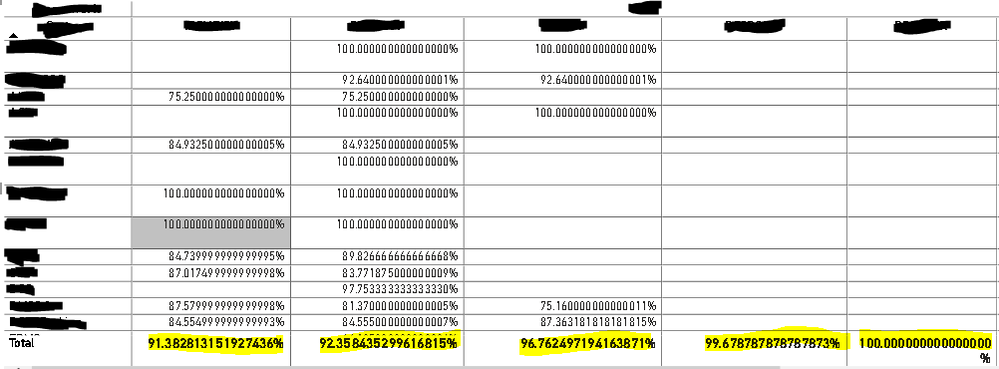FabCon is coming to Atlanta
Join us at FabCon Atlanta from March 16 - 20, 2026, for the ultimate Fabric, Power BI, AI and SQL community-led event. Save $200 with code FABCOMM.
Register now!- Power BI forums
- Get Help with Power BI
- Desktop
- Service
- Report Server
- Power Query
- Mobile Apps
- Developer
- DAX Commands and Tips
- Custom Visuals Development Discussion
- Health and Life Sciences
- Power BI Spanish forums
- Translated Spanish Desktop
- Training and Consulting
- Instructor Led Training
- Dashboard in a Day for Women, by Women
- Galleries
- Data Stories Gallery
- Themes Gallery
- Contests Gallery
- Quick Measures Gallery
- Visual Calculations Gallery
- Notebook Gallery
- Translytical Task Flow Gallery
- TMDL Gallery
- R Script Showcase
- Webinars and Video Gallery
- Ideas
- Custom Visuals Ideas (read-only)
- Issues
- Issues
- Events
- Upcoming Events
Calling all Data Engineers! Fabric Data Engineer (Exam DP-700) live sessions are back! Starting October 16th. Sign up.
- Power BI forums
- Forums
- Get Help with Power BI
- DAX Commands and Tips
- Re: Fixing Average Aggregation
- Subscribe to RSS Feed
- Mark Topic as New
- Mark Topic as Read
- Float this Topic for Current User
- Bookmark
- Subscribe
- Printer Friendly Page
- Mark as New
- Bookmark
- Subscribe
- Mute
- Subscribe to RSS Feed
- Permalink
- Report Inappropriate Content
Fixing Average Aggregation
Hey all,
I'm having some trouble getting my averages to aggregate correctly in an explicit measure. At a risk of oversimplifying my question and the issue, here is an abbreviated version of the problem:
I have a fact table that looks roughly like the following:
Location Department Score
| 1 | A | 75% |
| 1 | B | 50% |
| 2 | A | 100% |
| 3 | A | 95% |
| 3 | B | 48% |
| 3 | C | 25% |
I have a calculated table that is averaging up the scores by location.
When I through the score totals into a table visual with location as rows, the grand totals are calculating correctly.
The problem is a calculated table is not fully dynamic in the sense that it only refreshes when the power bi dataset is refreshed.
I need a dynamic measure, so I'm going with a straight dax measure instead of the calculated table.
However when I it this way, the grand total averages are not coming out the same as the calculated table (which I know to be correct).
My DAX measure is
AVERAGE('Fact'[Score])
Note that the measure the calculated table is using is exactly the same, but the grand totals are different depending on if i'm using the column in the calculated table that is built on this measure, or if i'm just putting this measure straight into a visual.
I'm not sure why my grand totals are different. Sometimes they are off by a couple percentage points, sometimes less.
Any help is appreciated!
- Mark as New
- Bookmark
- Subscribe
- Mute
- Subscribe to RSS Feed
- Permalink
- Report Inappropriate Content
Averagex(values(fact[location]),average(fact[score]))
- Mark as New
- Bookmark
- Subscribe
- Mute
- Subscribe to RSS Feed
- Permalink
- Report Inappropriate Content
Hey @wdx223_Daniel thanks for the response.
Unfortunately this did not fix my issue. Please see additional context below.
Visual based on calculated table using score measure: AVERAGEX(VALUES('Fact'),SUM('Fact'[Score])
Screenshot 1 (based on measure in calculated table)
Visual based on DAX measure: AVERAGEX(VALUES('Fact'),SUM('Fact'[Score])
Screenshot 2 based on measure without calculated table.
You can see that the totals come out differently.
There are two row dimensions. "Location" and "Department". A location will have many departments.
The screenshots are both showing the averages drilled to the Department level.
The measure is aggregating score values for individual "sales people" up to the location level.
Notice that the department level scores are exactly the same. However, when you drill up to Location or look at the grand total at the bottom, the scores are different. Manually review indicates that screenshot 1 built with a calculated table has the correct aggregation.
What the measure should be doing is averaging the scores for all sales people by department. Then averaging the department scores by location. Then averaging the location scores for the grand total.
It is only doing this correctly when the measure is first put in a calculated table. You might ask, ok so just use the calculated table measure. I cannot because i need to be able to dynamically remove sales people from the aggregation via slicer to determine score impacts, so I have to build this with a measure outside a calculated table.
Hope that helps clarify.
Helpful resources

FabCon Global Hackathon
Join the Fabric FabCon Global Hackathon—running virtually through Nov 3. Open to all skill levels. $10,000 in prizes!

Power BI Monthly Update - October 2025
Check out the October 2025 Power BI update to learn about new features.

| User | Count |
|---|---|
| 13 | |
| 11 | |
| 9 | |
| 8 | |
| 8 |