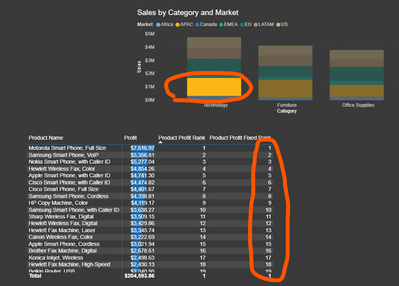FabCon is coming to Atlanta
Join us at FabCon Atlanta from March 16 - 20, 2026, for the ultimate Fabric, Power BI, AI and SQL community-led event. Save $200 with code FABCOMM.
Register now!- Power BI forums
- Get Help with Power BI
- Desktop
- Service
- Report Server
- Power Query
- Mobile Apps
- Developer
- DAX Commands and Tips
- Custom Visuals Development Discussion
- Health and Life Sciences
- Power BI Spanish forums
- Translated Spanish Desktop
- Training and Consulting
- Instructor Led Training
- Dashboard in a Day for Women, by Women
- Galleries
- Data Stories Gallery
- Themes Gallery
- Contests Gallery
- Quick Measures Gallery
- Visual Calculations Gallery
- Notebook Gallery
- Translytical Task Flow Gallery
- TMDL Gallery
- R Script Showcase
- Webinars and Video Gallery
- Ideas
- Custom Visuals Ideas (read-only)
- Issues
- Issues
- Events
- Upcoming Events
Calling all Data Engineers! Fabric Data Engineer (Exam DP-700) live sessions are back! Starting October 16th. Sign up.
- Power BI forums
- Forums
- Get Help with Power BI
- DAX Commands and Tips
- Fixed versus Dynamic Rank with RankX
- Subscribe to RSS Feed
- Mark Topic as New
- Mark Topic as Read
- Float this Topic for Current User
- Bookmark
- Subscribe
- Printer Friendly Page
- Mark as New
- Bookmark
- Subscribe
- Mute
- Subscribe to RSS Feed
- Permalink
- Report Inappropriate Content
Fixed versus Dynamic Rank with RankX
I have a basic matrix table with Product Name, Profit and two rank columns (1 fixed, 1 dynamic) that are calculated with the following measures:
(1) Product Profit Rank = RANKX(ALLSELECTED(Orders[Product Name]),CALCULATE(SUM(Orders[Profit])))
**This measure is dynamic, so it adjusts to the filters I have added.
(2) Product Profit Fixed Rank = RANKX(ALL(Orders[Product Name]),CALCULATE(SUM(Orders[Profit])))
** I used the ALL function - rather than ALLSELECTED like in (1) - becuase I want it to be fixed. So as I change the filter, or click on another visualization, I want the dyanmic formula to readjust the #1 rank, but I want the rankings for the second measure to stay fixed. So there may be a region where product X is #1 rank, but the fixed rank compared to the entire dataset is #10. Why is my second formula (2) not fixed as filter context changes? it keeps dynamically updating like (1).
Thanks,
Frazer
Solved! Go to Solution.
- Mark as New
- Bookmark
- Subscribe
- Mute
- Subscribe to RSS Feed
- Permalink
- Report Inappropriate Content
// This is a global rank that
// does not respond to
// any filters.
[Product Profit Fixed Rank] =
RANKX(
ALL( Orders[Product Name] )
CALCULATE(
SUM( Orders[Profit] ),
ALLEXCEPT(
Orders,
Orders[Product Name]
)
)
)- Mark as New
- Bookmark
- Subscribe
- Mute
- Subscribe to RSS Feed
- Permalink
- Report Inappropriate Content
@Anonymous , you rank all product[name] will be dynamic inside any group by/axis/legend you will use. This how it works. Anything else you add to visual, will create a group for Rank
example
City Rank = RANKX(all(Geography[City]),[Sales]) // this gives me rank 1only when I use with City ID
Geography Rank = RANKX(all(Geography),[Sales]) // correct Rank with city id as both city and city Id at lowest level
City and ID Rank = RANKX(all(Geography[City],Geography[City Id]),[Sales]) // correct Rank with city id as both city and city Id are part of the Rank.
See if this can help you a bit.
For Rank Refer these links
https://radacad.com/how-to-use-rankx-in-dax-part-2-of-3-calculated-measures
https://radacad.com/how-to-use-rankx-in-dax-part-1-of-3-calculated-columns
https://radacad.com/how-to-use-rankx-in-dax-part-3-of-3-the-finale
https://community.powerbi.com/t5/Community-Blog/Dynamic-TopN-made-easy-with-What-If-Parameter/ba-p/367415
- Mark as New
- Bookmark
- Subscribe
- Mute
- Subscribe to RSS Feed
- Permalink
- Report Inappropriate Content
Sorry, I dont follow what you are trying to say. Isn't the point of using ALL so that the expression will ignore filter context?
ALL - "Returns all the rows in a table, or all the values in a column, ignoring any filters that might have been applied. This function is useful for clearing filters and creating calculations on all the rows in a table."
So if I want to create a universal rank that stays the same is there a way to adjust my current formula to do that?
https://drive.google.com/file/d/1eqGAh4aieAVV9LgsM1heHP62Ey65Usu4/view?usp=sharing
- Mark as New
- Bookmark
- Subscribe
- Mute
- Subscribe to RSS Feed
- Permalink
- Report Inappropriate Content
// This is a global rank that
// does not respond to
// any filters.
[Product Profit Fixed Rank] =
RANKX(
ALL( Orders[Product Name] )
CALCULATE(
SUM( Orders[Profit] ),
ALLEXCEPT(
Orders,
Orders[Product Name]
)
)
)- Mark as New
- Bookmark
- Subscribe
- Mute
- Subscribe to RSS Feed
- Permalink
- Report Inappropriate Content
Yep, works perfectly. Exactly what I needed as well. The requirement description is very clear and this proposed solution works well. I still don't understand why the ALL() function is not enough to remove all the filters, wether in the visual itself as well as filters in slicers and in the filters pane, but the solution works. Thanks so much.
- Mark as New
- Bookmark
- Subscribe
- Mute
- Subscribe to RSS Feed
- Permalink
- Report Inappropriate Content
Amazing. Exactly what I was looking for. Thanks!
- Mark as New
- Bookmark
- Subscribe
- Mute
- Subscribe to RSS Feed
- Permalink
- Report Inappropriate Content
@Anonymous - Try:
Product Profit Fixed Rank = RANKX(ALL(Orders),CALCULATE(SUM(Orders[Profit])))Otherwise, Not really enough information to go on, please first check if your issue is a common issue listed here: https://community.powerbi.com/t5/Community-Blog/Before-You-Post-Read-This/ba-p/1116882
Also, please see this post regarding How to Get Your Question Answered Quickly: https://community.powerbi.com/t5/Community-Blog/How-to-Get-Your-Question-Answered-Quickly/ba-p/38490
The most important parts are:
1. Sample data as text, use the table tool in the editing bar
2. Expected output from sample data
3. Explanation in words of how to get from 1. to 2.
Follow on LinkedIn
@ me in replies or I'll lose your thread!!!
Instead of a Kudo, please vote for this idea
Become an expert!: Enterprise DNA
External Tools: MSHGQM
YouTube Channel!: Microsoft Hates Greg
Latest book!: DAX For Humans
DAX is easy, CALCULATE makes DAX hard...
- Mark as New
- Bookmark
- Subscribe
- Mute
- Subscribe to RSS Feed
- Permalink
- Report Inappropriate Content
@Greg_Deckler Thanks for the information on better communicating my questions. This time around I have attached a link to a sample file of the question I am trying to solve. Essentially, I am trying to make the Fixed rank column, well... fixed, so as I click on different categories in the stacked column chart the dynamic rank will adjust 1,2,3,4,5, etc, while the fixed will stay the same consistent with the global ranking 3,5,7,9,etc,.
Link: https://drive.google.com/file/d/1eqGAh4aieAVV9LgsM1heHP62Ey65Usu4/view?usp=sharing
Helpful resources

FabCon Global Hackathon
Join the Fabric FabCon Global Hackathon—running virtually through Nov 3. Open to all skill levels. $10,000 in prizes!

Power BI Monthly Update - October 2025
Check out the October 2025 Power BI update to learn about new features.

| User | Count |
|---|---|
| 12 | |
| 11 | |
| 10 | |
| 9 | |
| 8 |