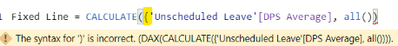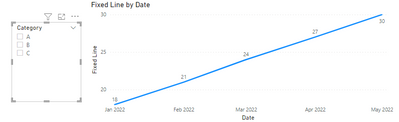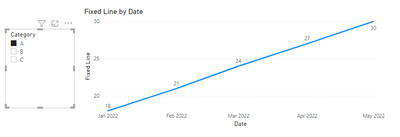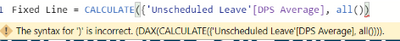FabCon is coming to Atlanta
Join us at FabCon Atlanta from March 16 - 20, 2026, for the ultimate Fabric, Power BI, AI and SQL community-led event. Save $200 with code FABCOMM.
Register now!- Power BI forums
- Get Help with Power BI
- Desktop
- Service
- Report Server
- Power Query
- Mobile Apps
- Developer
- DAX Commands and Tips
- Custom Visuals Development Discussion
- Health and Life Sciences
- Power BI Spanish forums
- Translated Spanish Desktop
- Training and Consulting
- Instructor Led Training
- Dashboard in a Day for Women, by Women
- Galleries
- Data Stories Gallery
- Themes Gallery
- Contests Gallery
- Quick Measures Gallery
- Visual Calculations Gallery
- Notebook Gallery
- Translytical Task Flow Gallery
- TMDL Gallery
- R Script Showcase
- Webinars and Video Gallery
- Ideas
- Custom Visuals Ideas (read-only)
- Issues
- Issues
- Events
- Upcoming Events
Calling all Data Engineers! Fabric Data Engineer (Exam DP-700) live sessions are back! Starting October 16th. Sign up.
- Power BI forums
- Forums
- Get Help with Power BI
- DAX Commands and Tips
- Re: Fixed line in line graph
- Subscribe to RSS Feed
- Mark Topic as New
- Mark Topic as Read
- Float this Topic for Current User
- Bookmark
- Subscribe
- Printer Friendly Page
- Mark as New
- Bookmark
- Subscribe
- Mute
- Subscribe to RSS Feed
- Permalink
- Report Inappropriate Content
Fixed line in line graph
Hi peeps
I have a link graph which is affected by an array of slicers however I do not want one of the lines to be changed when slicers are changes. My example is in the below. I want the "DPS Average" to not change but the others to change - HELP!
Solved! Go to Solution.
- Mark as New
- Bookmark
- Subscribe
- Mute
- Subscribe to RSS Feed
- Permalink
- Report Inappropriate Content
Hi @Sara16 ,
In your fomula below, you add a extra symbol "{", it caused the error.
Additonally, you should use the allexcept function, otherwise the fixed line value is the same for each date.
If the Axis of the line chart is [Date], modify the formula like this:
Fixed Line =
CALCULATE (
[DSP Average],
ALLEXCEPT ( 'Unscheduled Leave', 'Unscheduled Leave'[Date] )
)
Get the correct result in my sample.
I attach my sample below for your reference.
Best Regards,
Community Support Team _ kalyj
If this post helps, then please consider Accept it as the solution to help the other members find it more quickly.
- Mark as New
- Bookmark
- Subscribe
- Mute
- Subscribe to RSS Feed
- Permalink
- Report Inappropriate Content
Apologies if I was not clear.
The measure I have above is the one I have duplicated. So Ill have both in the same graph but for one measure I want it to be affected (area) by the slicers and the other I do not want it to be affected. So when I use the Calculate[DPS Average] all()) for one measure it still is affected by the slicers.
- Mark as New
- Bookmark
- Subscribe
- Mute
- Subscribe to RSS Feed
- Permalink
- Report Inappropriate Content
Hi @Sara16 ,
Sorry for the late back. How about using different measures separately, not to duplicate it. One using the original measure and another using the Fixed Line.
Best Regards,
Community Support Team _ kalyj
- Mark as New
- Bookmark
- Subscribe
- Mute
- Subscribe to RSS Feed
- Permalink
- Report Inappropriate Content
Thanks Kalyj - unfortunately still doesnt work. Not duplicating the measure but duplicating the code for the measure but then creating a measure based on the code you have supplied.
So to explain I have the main measure of
- Mark as New
- Bookmark
- Subscribe
- Mute
- Subscribe to RSS Feed
- Permalink
- Report Inappropriate Content
Hi @Sara16 ,
For example column in the slicer is [Category], try to modify the code:
DPS Average =
CALCULATE ( [DPS Average Days Per FTE - Measure], ALL ( [Category] ) )
Best Regards,
Community Support Team _ kalyj
- Mark as New
- Bookmark
- Subscribe
- Mute
- Subscribe to RSS Feed
- Permalink
- Report Inappropriate Content
Thankyou Kalyj - this works well - however if I want multiple categories to be ignored, a simple comma doesnt seem to work?
- Mark as New
- Bookmark
- Subscribe
- Mute
- Subscribe to RSS Feed
- Permalink
- Report Inappropriate Content
Unfortunately this still isnt working 😞 I have duplicated the meausre as one measure needs to capture all (with as you mentioned above the parenthesis) and one that is affected by the slicer but it picks up for both
My measure is
- Mark as New
- Bookmark
- Subscribe
- Mute
- Subscribe to RSS Feed
- Permalink
- Report Inappropriate Content
Hi @Sara16 ,
Sorry I'm not very clear "one measure needs to capture all" and "one that is affected by the slicer but it picks up for both".
In your original post, you want the "DPS Average" to not change but the others to change, so when you replace the DPS Average with the Fixed Line, what happend? Does it still change by the slicer?
Best Regards,
Community Support Team _ kalyj
- Mark as New
- Bookmark
- Subscribe
- Mute
- Subscribe to RSS Feed
- Permalink
- Report Inappropriate Content
So what I mean is that I have three slicers - Division, Branch Section. I have the same formula for two meausres. One i want all Division, Branch section to be fixed and not changed. But my slicers (Division, Branch and Section) change the other measure. Does that make sense?
- Mark as New
- Bookmark
- Subscribe
- Mute
- Subscribe to RSS Feed
- Permalink
- Report Inappropriate Content
Hi @Sara16 ,
In your fomula below, you add a extra symbol "{", it caused the error.
Additonally, you should use the allexcept function, otherwise the fixed line value is the same for each date.
If the Axis of the line chart is [Date], modify the formula like this:
Fixed Line =
CALCULATE (
[DSP Average],
ALLEXCEPT ( 'Unscheduled Leave', 'Unscheduled Leave'[Date] )
)
Get the correct result in my sample.
I attach my sample below for your reference.
Best Regards,
Community Support Team _ kalyj
If this post helps, then please consider Accept it as the solution to help the other members find it more quickly.
- Mark as New
- Bookmark
- Subscribe
- Mute
- Subscribe to RSS Feed
- Permalink
- Report Inappropriate Content
- Mark as New
- Bookmark
- Subscribe
- Mute
- Subscribe to RSS Feed
- Permalink
- Report Inappropriate Content
Thankyou I tried this one and still fails - see error message below
- Mark as New
- Bookmark
- Subscribe
- Mute
- Subscribe to RSS Feed
- Permalink
- Report Inappropriate Content
@Sara16 , parenthesis after calculate are two, there should be one
calculate([DPS Average], all() )
or
calculate([DPS Average], all('Unscheduled Leave') )
- Mark as New
- Bookmark
- Subscribe
- Mute
- Subscribe to RSS Feed
- Permalink
- Report Inappropriate Content
Unfortunately still doesnt work 😞 is it because its the same measure but I am trying to fix one of the measures?
Helpful resources

FabCon Global Hackathon
Join the Fabric FabCon Global Hackathon—running virtually through Nov 3. Open to all skill levels. $10,000 in prizes!

Power BI Monthly Update - October 2025
Check out the October 2025 Power BI update to learn about new features.

| User | Count |
|---|---|
| 10 | |
| 6 | |
| 3 | |
| 3 | |
| 3 |
| User | Count |
|---|---|
| 13 | |
| 11 | |
| 8 | |
| 8 | |
| 8 |