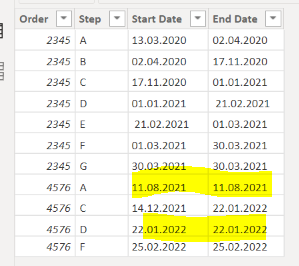FabCon is coming to Atlanta
Join us at FabCon Atlanta from March 16 - 20, 2026, for the ultimate Fabric, Power BI, AI and SQL community-led event. Save $200 with code FABCOMM.
Register now!- Power BI forums
- Get Help with Power BI
- Desktop
- Service
- Report Server
- Power Query
- Mobile Apps
- Developer
- DAX Commands and Tips
- Custom Visuals Development Discussion
- Health and Life Sciences
- Power BI Spanish forums
- Translated Spanish Desktop
- Training and Consulting
- Instructor Led Training
- Dashboard in a Day for Women, by Women
- Galleries
- Data Stories Gallery
- Themes Gallery
- Contests Gallery
- Quick Measures Gallery
- Notebook Gallery
- Translytical Task Flow Gallery
- TMDL Gallery
- R Script Showcase
- Webinars and Video Gallery
- Ideas
- Custom Visuals Ideas (read-only)
- Issues
- Issues
- Events
- Upcoming Events
Join the Fabric FabCon Global Hackathon—running virtually through Nov 3. Open to all skill levels. $10,000 in prizes! Register now.
- Power BI forums
- Forums
- Get Help with Power BI
- DAX Commands and Tips
- Finding a date based on a related "Rang" parameter
- Subscribe to RSS Feed
- Mark Topic as New
- Mark Topic as Read
- Float this Topic for Current User
- Bookmark
- Subscribe
- Printer Friendly Page
- Mark as New
- Bookmark
- Subscribe
- Mute
- Subscribe to RSS Feed
- Permalink
- Report Inappropriate Content
Finding a date based on a related "Rang" parameter
Hello dear community,
I have two tables (process and parameter) connected by the step. I have different orders that perform a series of steps, some orders are missing some steps and therefore a "start date". I need to create an "End date" Column based on the next available step in the "Rang" column of the parameters table. For example, order 2345 follows the rang to the last available step, while order 4576 should skip the unavailable values and take the next available one as the "end date".
TABLE 1: Process
Order | Step | Start Date | End Date |
2345 | A | 13.03.2020 | 02.04.2020 |
2345 | B | 02.04.2020 | 17.11.2020 |
2345 | C | 17.11.2020 | 01.01.2021 |
2345 | D | 01.01.2021 | 21.02.2021 |
2345 | E | 21.02.2021 | 01.03.2021 |
2345 | F | 01.03.2021 | 30.03.2021 |
2345 | G | 30.03.2021 | 30.03.2021 |
4576 | A | 11.08.2021 | 14.12.2021 |
4576 | C | 14.12.2021 | 22.01.2022 |
4576 | D | 22.01.2022 | 25.02.2022 |
4576 | F | 25.02.2022 | 25.02.2022 |
TABLE 2: Parameter
Step | Rang |
A | 1 |
B | 2 |
C | 3 |
D | 4 |
E | 5 |
F | 6 |
G | 7 |
I use the following formula:
End Date = LOOKUPVALUE
(Process[Start Date],
Parameter[Rang], related(Parameter[Rang])+1,
Process[Order], Process[Order],
Process[Start Date])
I am i get the following results
Unfortunately, it does not work when the steps in between are missing. Could you please help me find the right formula for this case? Thank you so much!
Solved! Go to Solution.
- Mark as New
- Bookmark
- Subscribe
- Mute
- Subscribe to RSS Feed
- Permalink
- Report Inappropriate Content
@Luzadriana255
Please refer to attached updated sample file with the proposed solution
Enda Date =
VAR CurrentRang = RELATED ( Parameter[Rang] )
VAR Result =
IF (
CurrentRang <> BLANK ( ),
MAXX (
TOPN (
1,
FILTER (
CALCULATETABLE (
Process,
ALLEXCEPT ( Process, Process[Order] )
),
RELATED ( Parameter[Rang] ) > CurrentRang
),
RELATED ( Parameter[Rang] ),
ASC
),
Process[Start Date]
)
)
RETURN
COALESCE ( Result, Process[Start Date] )- Mark as New
- Bookmark
- Subscribe
- Mute
- Subscribe to RSS Feed
- Permalink
- Report Inappropriate Content
Hi @tamerj1
Thank you for your proposed Solution. Unfortunately I need to connect somehow the Rang, because the order have steps that are not mapped to the rang and also they do not follow the order of min to maximum date. I mean step B can have a larger date that Step C. Do you have an Idea on how to make this? Thank you!
- Mark as New
- Bookmark
- Subscribe
- Mute
- Subscribe to RSS Feed
- Permalink
- Report Inappropriate Content
@tamerj1 I reformulate the case, considering some aspects:
I have two tables connected by the step, I have different orders performed thought a Serie of steps on an assigned date. The date is not organized from min to max, therefore the rang in table 2 is important. Some orders are missing some steps, and some steps are missing a date, which was fill up with the default value “01.01.2000” (e.g. Step D, order 2345). I need to create an End Date based on the next available step in the “Rang” mapped to the step in table 2. For example, the order 2345 follow the rang until the last available step, while the order 4576 jumps the unavailable values and take the next available as “End Date”. I am using the following formula:
End Date = LOOKUPVALUE
(Process[Start Date],
Parameter[Rang], related(Parameter[Rang])+1,
Process[Order], Process[Order],
Process[Start Date])
Unfortunately, it does not work when the steps in between are missing. Could you please help me find the right formula for this case? Attached is the test data.
Important considerations
-It is important to consider that there are some steps are not considered in the rang (e.g Step B), therefore only the steps with a rang number should be used in the formula.
- In the last step (e.g. Rang 6) the Start Data and the End Data are the same.
TABLE 1
Order | Step | Start Date | End Date |
2345 | A | 13.03.2020 | 02.04.2020 |
2345 | B | 02.04.2020 | 17.03.2020 |
2345 | C | 17.03.2020 | 01.01.2000 |
2345 | D | 01.01.2000 | 21.02.2021 |
2345 | E | 21.02.2021 | 01.03.2021 |
2345 | F | 01.03.2021 | 30.03.2021 |
2345 | G | 30.03.2021 | 30.03.2021 |
4576 | A | 11.08.2021 | 14.12.2021 |
4576 | C | 14.12.2021 | 22.01.2022 |
4576 | D | 22.01.2022 | 25.02.2022 |
4576 | F | 25.02.2022 | 25.02.2022 |
Table 2
Step | Rang |
A | 1 |
B |
|
C | 2 |
D | 3 |
E | 4 |
F | 5 |
G | 6 |
Thank you so much, I appreciate your help, I am sorry I did not iclude all the considerations before.
- Mark as New
- Bookmark
- Subscribe
- Mute
- Subscribe to RSS Feed
- Permalink
- Report Inappropriate Content
@Luzadriana255
But what does it mean to have the End Date before the Start Date?
- Mark as New
- Bookmark
- Subscribe
- Mute
- Subscribe to RSS Feed
- Permalink
- Report Inappropriate Content
@tamerj1 The problem is that we follow a process that is not well maintained in the system. We are trying to set it a way that we do not take into account those errors for the final result. I will be great if you have any suggestion for it. Thank you!
- Mark as New
- Bookmark
- Subscribe
- Mute
- Subscribe to RSS Feed
- Permalink
- Report Inappropriate Content
@Luzadriana255
I'm just trying to put all together to understand the logic.
B has no rang. While you mentioned that it should be ignored, the presented expected result for A considers the start of B but based on what? The start date? Then B has no Rang, yet the expected result for B is the Start Date for C. Again, based on what?! Even the start Date of C is before B's! In my opinion what governs the order is simply the Start Date and the Start Date only. All other parameters are just irrelevant. That brings us back to my original solution.
- Mark as New
- Bookmark
- Subscribe
- Mute
- Subscribe to RSS Feed
- Permalink
- Report Inappropriate Content
@tamerj1 I forgot those details when I modified the sample data (hier you find the table how it should be). the result of B is irrelevant because I am not considering it in my results, I consider filtering those steps that I do not need out in Power Query. Still I need a formula that considers the rang and not the start date from min to max, since there can be errors and the date for steps without a date was set to "01.01.2000". Thank you for your understanding and time to clarify everything.
TABLE 1
Order | Step | Start Date | End Date |
2345 | A | 13.03.2020 | 05.03.2020 |
2345 | B | 02.04.2020(irrelevant) | 02.04.2020 (irrelevant) |
2345 | C | 05.03.2020 | 01.01.2000 |
2345 | D | 01.01.2000 | 21.02.2021 |
2345 | E | 21.02.2021 | 18.02.2021 |
2345 | F | 18.02.2021 | 30.03.2021 |
2345 | G | 30.03.2021 | 30.03.2021 |
4576 | A | 11.08.2021 | 14.12.2021 |
4576 | C | 14.12.2021 | 22.01.2022 |
4576 | D | 22.01.2022 | 25.02.2022 |
4576 | F | 25.02.2022 | 25.02.2022 |
Table 2
Step | Rang |
A | 1 |
B |
|
C | 2 |
D | 3 |
E | 4 |
F | 5 |
G | 6 |
- Mark as New
- Bookmark
- Subscribe
- Mute
- Subscribe to RSS Feed
- Permalink
- Report Inappropriate Content
@Luzadriana255
Please refer to attached updated sample file with the proposed solution
Enda Date =
VAR CurrentRang = RELATED ( Parameter[Rang] )
VAR Result =
IF (
CurrentRang <> BLANK ( ),
MAXX (
TOPN (
1,
FILTER (
CALCULATETABLE (
Process,
ALLEXCEPT ( Process, Process[Order] )
),
RELATED ( Parameter[Rang] ) > CurrentRang
),
RELATED ( Parameter[Rang] ),
ASC
),
Process[Start Date]
)
)
RETURN
COALESCE ( Result, Process[Start Date] )- Mark as New
- Bookmark
- Subscribe
- Mute
- Subscribe to RSS Feed
- Permalink
- Report Inappropriate Content
- Mark as New
- Bookmark
- Subscribe
- Mute
- Subscribe to RSS Feed
- Permalink
- Report Inappropriate Content
Please refer to attached sample file with the proposed solution
Enda Date =
VAR CurrentStart = Process[Start Date]
RETURN
MINX (
FILTER (
CALCULATETABLE (
VALUES ( Process[Start Date] ),
ALLEXCEPT ( Process, Process[Order] )
),
Process[Start Date] > CurrentStart
),
Process[Start Date]
)