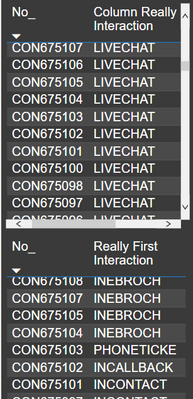FabCon is coming to Atlanta
Join us at FabCon Atlanta from March 16 - 20, 2026, for the ultimate Fabric, Power BI, AI and SQL community-led event. Save $200 with code FABCOMM.
Register now!- Power BI forums
- Get Help with Power BI
- Desktop
- Service
- Report Server
- Power Query
- Mobile Apps
- Developer
- DAX Commands and Tips
- Custom Visuals Development Discussion
- Health and Life Sciences
- Power BI Spanish forums
- Translated Spanish Desktop
- Training and Consulting
- Instructor Led Training
- Dashboard in a Day for Women, by Women
- Galleries
- Data Stories Gallery
- Themes Gallery
- Contests Gallery
- Quick Measures Gallery
- Notebook Gallery
- Translytical Task Flow Gallery
- TMDL Gallery
- R Script Showcase
- Webinars and Video Gallery
- Ideas
- Custom Visuals Ideas (read-only)
- Issues
- Issues
- Events
- Upcoming Events
To celebrate FabCon Vienna, we are offering 50% off select exams. Ends October 3rd. Request your discount now.
- Power BI forums
- Forums
- Get Help with Power BI
- DAX Commands and Tips
- Re: Finding FIRSTNONBLANK with multiple filters
- Subscribe to RSS Feed
- Mark Topic as New
- Mark Topic as Read
- Float this Topic for Current User
- Bookmark
- Subscribe
- Printer Friendly Page
- Mark as New
- Bookmark
- Subscribe
- Mute
- Subscribe to RSS Feed
- Permalink
- Report Inappropriate Content
Finding FIRSTNONBLANK with multiple filters
Hi,
New to PowerBI and have hit my first wall.
I have 2 tables with a one to many relationship under Contact No. and I am trying to find the first interaction in another table based on multiple criteria.
I have tried creating a new column with the following criteria which is very messy but the only way i've managed to figure something out. However, I am now getting an error that there is not enough memory to complete this operations.
Can someone please help me find a better way to do this?
I have tried using an array instead but get an error on multiple values when a single value was expected.
Any help appreciated and please let me know if you need more information.
- Mark as New
- Bookmark
- Subscribe
- Mute
- Subscribe to RSS Feed
- Permalink
- Report Inappropriate Content
Thank you for your reply. The measure worked correctly but I was hoping to have a calculated column that I could use for further visuals if possible.
A measure as I understand is limited as it doesnt associated with the rest of the table.
I tried using the working measure to calculate a column in the Contact Table but it only returned one result for every Contact No.
Thanks again for your assistance.
- Mark as New
- Bookmark
- Subscribe
- Mute
- Subscribe to RSS Feed
- Permalink
- Report Inappropriate Content
@HappyHammer15 , In measure when you use other table you have use max or selected value
Contact
You can use in for multiple value, I have put some sample values
example measure =
calculate( firstnonblank('Interaction Log Entry'[Interaction Template Code],1),
filter('Interaction Log Entry','Interaction Log Entry'[Contact No_]= max(Contact[No_]) && 'Interaction Log Entry'[Interaction Template Code] in {"INORDFAIL", "INPHONE","INLETTER","INEMAIL","INCONTACT","INCALLBACK","PHONETICKE")
)