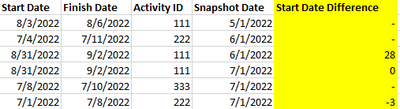Join us at FabCon Vienna from September 15-18, 2025
The ultimate Fabric, Power BI, SQL, and AI community-led learning event. Save €200 with code FABCOMM.
Get registered- Power BI forums
- Get Help with Power BI
- Desktop
- Service
- Report Server
- Power Query
- Mobile Apps
- Developer
- DAX Commands and Tips
- Custom Visuals Development Discussion
- Health and Life Sciences
- Power BI Spanish forums
- Translated Spanish Desktop
- Training and Consulting
- Instructor Led Training
- Dashboard in a Day for Women, by Women
- Galleries
- Data Stories Gallery
- Themes Gallery
- Contests Gallery
- Quick Measures Gallery
- Notebook Gallery
- Translytical Task Flow Gallery
- TMDL Gallery
- R Script Showcase
- Webinars and Video Gallery
- Ideas
- Custom Visuals Ideas (read-only)
- Issues
- Issues
- Events
- Upcoming Events
Compete to become Power BI Data Viz World Champion! First round ends August 18th. Get started.
- Power BI forums
- Forums
- Get Help with Power BI
- DAX Commands and Tips
- Finding Change in Start Date Between Snapshots
- Subscribe to RSS Feed
- Mark Topic as New
- Mark Topic as Read
- Float this Topic for Current User
- Bookmark
- Subscribe
- Printer Friendly Page
- Mark as New
- Bookmark
- Subscribe
- Mute
- Subscribe to RSS Feed
- Permalink
- Report Inappropriate Content
Finding Change in Start Date Between Snapshots
Hello, I've been trying to create a calculated column in my workbook that calculates the change in start date for each Activity ID since the last snapshot was taken. Snapshots are taken on the first of every month, and activities could move forward, backward, stay the same, be completed or cancelled, or be newly added in each snapshot. I can't figure out how to create this formula in DAX, so I was wondering if someone would be able to help me out? I've included a sample image of what I'm going for below with the highlighted column being the one I'm trying to create. I really appreciate any help anyone can offer!
Solved! Go to Solution.
- Mark as New
- Bookmark
- Subscribe
- Mute
- Subscribe to RSS Feed
- Permalink
- Report Inappropriate Content
You could create a column like
Start Date Diff =
var currentID = 'Table'[Activity ID]
var currentStartDate = 'Table'[Start Date]
var currentSnapshot = 'Table'[Snapshot Date]
var prevStartDate = LOOKUPVALUE( 'Table'[Start Date], 'Table'[Activity ID], currentID,
'Table'[Snapshot Date], EOMONTH(currentSnapshot, -2) + 1
return currentStartDate - prevStartDate- Mark as New
- Bookmark
- Subscribe
- Mute
- Subscribe to RSS Feed
- Permalink
- Report Inappropriate Content
You could create a column like
Start Date Diff =
var currentID = 'Table'[Activity ID]
var currentStartDate = 'Table'[Start Date]
var currentSnapshot = 'Table'[Snapshot Date]
var prevStartDate = LOOKUPVALUE( 'Table'[Start Date], 'Table'[Activity ID], currentID,
'Table'[Snapshot Date], EOMONTH(currentSnapshot, -2) + 1
return currentStartDate - prevStartDate- Mark as New
- Bookmark
- Subscribe
- Mute
- Subscribe to RSS Feed
- Permalink
- Report Inappropriate Content
Thank you for the quick answer. When I use this formula for my column, the result is either the same as that row's Start Date or December 30, 1899. If I format the column as a whole number, the difference is in the 43,000s or is 0. Do you know what might be going wrong?
- Mark as New
- Bookmark
- Subscribe
- Mute
- Subscribe to RSS Feed
- Permalink
- Report Inappropriate Content
I would start by changing the return statement to return each of the variables in turn, e.g.
return currentIDand then check the values in the column to see if they are what you would expect. That should help to identify where the problem lies
- Mark as New
- Bookmark
- Subscribe
- Mute
- Subscribe to RSS Feed
- Permalink
- Report Inappropriate Content
Thanks John, this worked for what I was going for!
Helpful resources
| User | Count |
|---|---|
| 16 | |
| 8 | |
| 7 | |
| 6 | |
| 6 |
| User | Count |
|---|---|
| 26 | |
| 13 | |
| 12 | |
| 8 | |
| 8 |