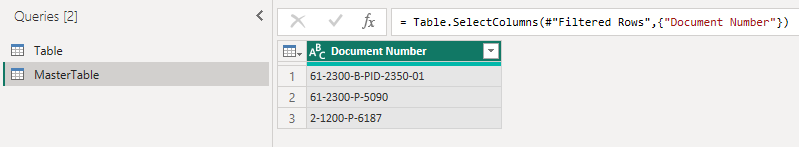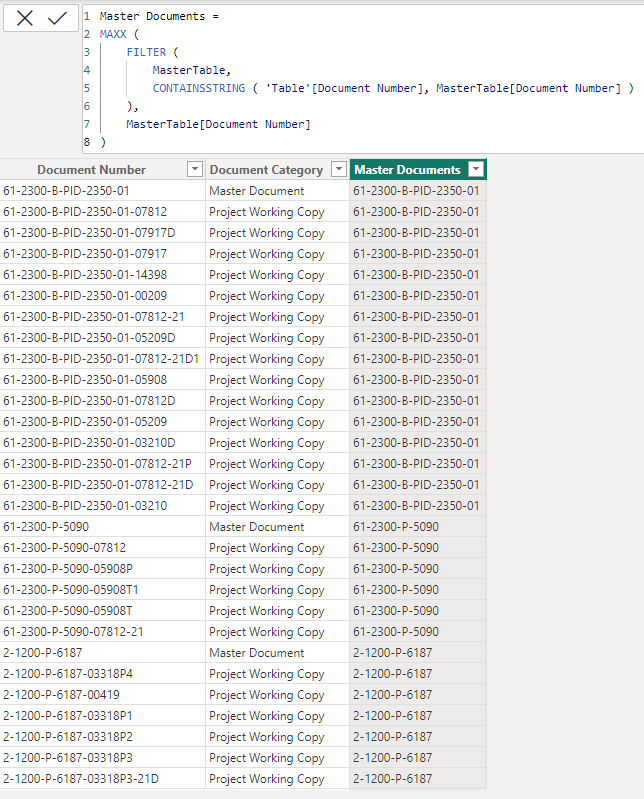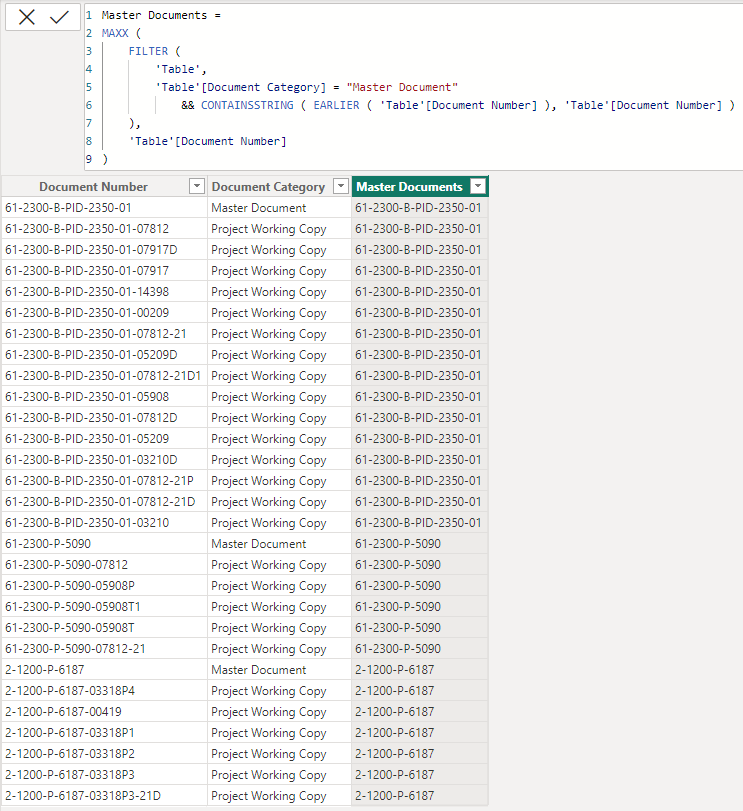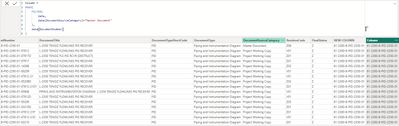Fabric Data Days starts November 4th!
Advance your Data & AI career with 50 days of live learning, dataviz contests, hands-on challenges, study groups & certifications and more!
Get registered- Power BI forums
- Get Help with Power BI
- Desktop
- Service
- Report Server
- Power Query
- Mobile Apps
- Developer
- DAX Commands and Tips
- Custom Visuals Development Discussion
- Health and Life Sciences
- Power BI Spanish forums
- Translated Spanish Desktop
- Training and Consulting
- Instructor Led Training
- Dashboard in a Day for Women, by Women
- Galleries
- Data Stories Gallery
- Themes Gallery
- Contests Gallery
- QuickViz Gallery
- Quick Measures Gallery
- Visual Calculations Gallery
- Notebook Gallery
- Translytical Task Flow Gallery
- TMDL Gallery
- R Script Showcase
- Webinars and Video Gallery
- Ideas
- Custom Visuals Ideas (read-only)
- Issues
- Issues
- Events
- Upcoming Events
Get Fabric Certified for FREE during Fabric Data Days. Don't miss your chance! Request now
- Power BI forums
- Forums
- Get Help with Power BI
- DAX Commands and Tips
- Re: Find string from another column and remove rem...
- Subscribe to RSS Feed
- Mark Topic as New
- Mark Topic as Read
- Float this Topic for Current User
- Bookmark
- Subscribe
- Printer Friendly Page
- Mark as New
- Bookmark
- Subscribe
- Mute
- Subscribe to RSS Feed
- Permalink
- Report Inappropriate Content
Find string from another column and remove remain part of this string
Hi all,
I would like to find the occurence of string in one column, and remove the remain part. Example:
Table "Document"
| DocNumber | DocCategory |
| 61-2300-B-PID-2350-01 | Master |
| 61-2300-B-PID-2350-01-07812 | Copy |
| 61-2300-B-PID-2350-01-07812-21 | Copy |
Desired result will be:
| DocNumber | DocCategory | New Column |
| 61-2300-B-PID-2350-01 | Master | 61-2300-B-PID-2350-01 |
| 61-2300-B-PID-2350-01-07812 | Copy | 61-2300-B-PID-2350-01 |
| 61-2300-B-PID-2350-01-07812-21 | Copy | 61-2300-B-PID-2350-01 |
I have tried this formula, but it does not work correctly.
document master =
VAR CurrentCategory = Document[DocCategory]
VAR CurrentNumber = Document[DocNumber]
VAR IsMasterDocument = CurrentCategory = "Master"
VAR MasterNumber =
IF(
IsMasterDocument,
CurrentNumber,
LEFT(CurrentNumber, IFERROR(FIND("-", CurrentNumber & "-", FIND("-", CurrentNumber) + 1) - 1,LEN(CurrentNumber)))
)
RETURN
MasterNumber
One more thing is the lenght of Master Documents can be different and we need to check it by Category.
Solved! Go to Solution.
- Mark as New
- Bookmark
- Subscribe
- Mute
- Subscribe to RSS Feed
- Permalink
- Report Inappropriate Content
- Mark as New
- Bookmark
- Subscribe
- Mute
- Subscribe to RSS Feed
- Permalink
- Report Inappropriate Content
Hi @Nurzh
Please refer to attached sample file with the solution
Master Documents =
MAXX (
FILTER (
'Table',
'Table'[Document Category] = "Master Document"
&& CONTAINSSTRING ( EARLIER ( 'Table'[Document Number] ), 'Table'[Document Number] )
),
'Table'[Document Number]
)- Mark as New
- Bookmark
- Subscribe
- Mute
- Subscribe to RSS Feed
- Permalink
- Report Inappropriate Content
Hi @tamerj1 ,
Thank you for your solution,
it really works, but I have 2.8 million rows in my table, and now almost 6-7 hours I am waiting for the result, it just stuck on "Working on it"...
Is there any other ways to realise it, maybe in Power query?
- Mark as New
- Bookmark
- Subscribe
- Mute
- Subscribe to RSS Feed
- Permalink
- Report Inappropriate Content
- Mark as New
- Bookmark
- Subscribe
- Mute
- Subscribe to RSS Feed
- Permalink
- Report Inappropriate Content
hi @Nurzh
do you have other columns?
if that is all you have, you can just try:
column =
MAXX(
FILTER(data, data[DocCategory]="Master"),
data[DocNumber]
)
- Mark as New
- Bookmark
- Subscribe
- Mute
- Subscribe to RSS Feed
- Permalink
- Report Inappropriate Content
This is not suitable for my case, I need to check occurence of every string Master Document in rows where Category = Copy
- Mark as New
- Bookmark
- Subscribe
- Mute
- Subscribe to RSS Feed
- Permalink
- Report Inappropriate Content
Hi, @FreemanZ
Yes I have, here is the full table with another example:
Desired new column I make it Bold.
The thing is that we need to identify Master Document value from Copy Document Numbers.
| DocumentNumber | DocumentTitle | DocumentTypeShortCode | DocumentType | DocumentSourceCategory | RevisionCode | FinalStatus | NEW COLUMN |
| 61-2300-B-PID-2350-01 | L-2350 TENGIZ FLOWLINES PIG RECEIVER | PID | Piping and Instrumentation Diagram | Master Document | Z08 | Z | 61-2300-B-PID-2350-01 |
| 61-2300-B-PID-2350-01-07812 | L-2350 TENGIZ FLOWLINES PIG RECEIVER | PID | Piping and Instrumentation Diagram | Project Working Copy | V01 | Z | 61-2300-B-PID-2350-01 |
| 61-2300-B-PID-2350-01-07917D | L-2350 TENGIZ FLS PIG RCVR (DESTRUCT) | PID | Piping and Instrumentation Diagram | Project Working Copy | Z01 | Z | 61-2300-B-PID-2350-01 |
| 61-2300-B-PID-2350-01-07917 | L-2350 TENGIZ FLOWLINES PIG RECEIVER | PID | Piping and Instrumentation Diagram | Project Working Copy | Z01 | Z | 61-2300-B-PID-2350-01 |
| 61-2300-B-PID-2350-01-14398 | L-2350 TENGIZ FLOWLINES PIG RECEIVER | PID | Piping and Instrumentation Diagram | Project Working Copy | Z03 | Z | 61-2300-B-PID-2350-01 |
| 61-2300-B-PID-2350-01-00209 | L-2350 TENGIZ FLOWLINES PIG RECEIVER | PID | Piping and Instrumentation Diagram | Project Working Copy | V01 | Z | 61-2300-B-PID-2350-01 |
| 61-2300-B-PID-2350-01-07812-21 | L-2350 TENGIZ FLOWLINES PIG RECEIVER | PID | Piping and Instrumentation Diagram | Project Working Copy | V01 | Z | 61-2300-B-PID-2350-01 |
| 61-2300-B-PID-2350-01-05209D | L-2350 TENGIZ FLOWLINES PIG RECEIVER | PID | Piping and Instrumentation Diagram | Project Working Copy | Z03 | Z | 61-2300-B-PID-2350-01 |
| 61-2300-B-PID-2350-01-07812-21D1 | L-2350 TENGIZ FLOWLINES PIG RECEIVER | PID | Piping and Instrumentation Diagram | Project Working Copy | Z01 | Z | 61-2300-B-PID-2350-01 |
| 61-2300-B-PID-2350-01-05908 | PIPING AND INSTRUMENTATION DIAGRAM L-2350 TENGIZ FLOWLINES PIG RECEIVER | PID | Piping and Instrumentation Diagram | Project Working Copy | V01 | Z | 61-2300-B-PID-2350-01 |
| 61-2300-B-PID-2350-01-07812D | L-2350 TENGIZ FLOWLINES PIG RECEIVER | PID | Piping and Instrumentation Diagram | Project Working Copy | V01 | Z | 61-2300-B-PID-2350-01 |
| 61-2300-B-PID-2350-01-05209 | L-2350 TENGIZ FLOWLINES PIG RECEIVER | PID | Piping and Instrumentation Diagram | Project Working Copy | Z03 | Z | 61-2300-B-PID-2350-01 |
| 61-2300-B-PID-2350-01-03210D | L-2350 TENGIZ FLOWLINES PIG RECEIVER | PID | Piping and Instrumentation Diagram | Project Working Copy | Z01 | Z | 61-2300-B-PID-2350-01 |
| 61-2300-B-PID-2350-01-07812-21P | L-2350 TENGIZ FLOWLINES PIG RECEIVER | PID | Piping and Instrumentation Diagram | Project Working Copy | Z01 | Z | 61-2300-B-PID-2350-01 |
| 61-2300-B-PID-2350-01-07812-21D | L-2350 TENGIZ FLOWLINES PIG RECEIVER | PID | Piping and Instrumentation Diagram | Project Working Copy | V01 | Z | 61-2300-B-PID-2350-01 |
| 61-2300-B-PID-2350-01-03210 | L-2350 TENGIZ FLOWLINES PIG RECEIVER | PID | Piping and Instrumentation Diagram | Project Working Copy | Z01 | Z | 61-2300-B-PID-2350-01 |
- Mark as New
- Bookmark
- Subscribe
- Mute
- Subscribe to RSS Feed
- Permalink
- Report Inappropriate Content
hi @Nurzh
not sure if your case is complete. try like:
Column =
MAXX(
FILTER(
data,
data[DocumentSourceCategory]="Master Document"
),
data[DocumentNumber]
)it worked like:
- Mark as New
- Bookmark
- Subscribe
- Mute
- Subscribe to RSS Feed
- Permalink
- Report Inappropriate Content
Tried this formula, it does not suitable for my case, as I have many various document copies. This takes only max value of all master documents.
The thing is we need to search for occurence of Document Number where Category = Master in Document Numbers where Category = Copy
Helpful resources

Fabric Data Days
Advance your Data & AI career with 50 days of live learning, contests, hands-on challenges, study groups & certifications and more!

Power BI Monthly Update - October 2025
Check out the October 2025 Power BI update to learn about new features.

| User | Count |
|---|---|
| 8 | |
| 6 | |
| 5 | |
| 5 | |
| 4 |
| User | Count |
|---|---|
| 25 | |
| 16 | |
| 8 | |
| 7 | |
| 7 |