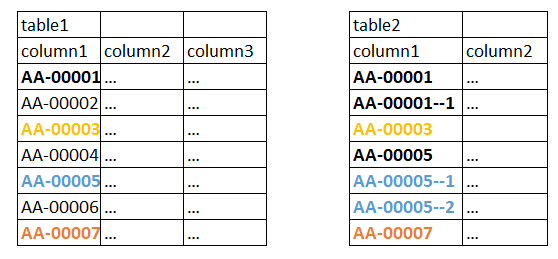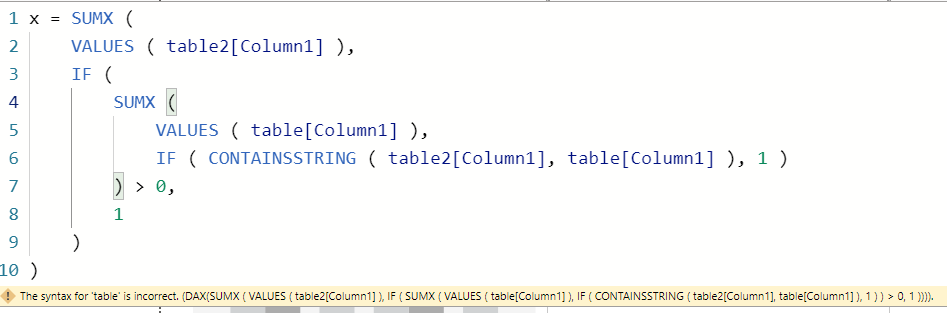Fabric Data Days starts November 4th!
Advance your Data & AI career with 50 days of live learning, dataviz contests, hands-on challenges, study groups & certifications and more!
Get registered- Power BI forums
- Get Help with Power BI
- Desktop
- Service
- Report Server
- Power Query
- Mobile Apps
- Developer
- DAX Commands and Tips
- Custom Visuals Development Discussion
- Health and Life Sciences
- Power BI Spanish forums
- Translated Spanish Desktop
- Training and Consulting
- Instructor Led Training
- Dashboard in a Day for Women, by Women
- Galleries
- Data Stories Gallery
- Themes Gallery
- Contests Gallery
- QuickViz Gallery
- Quick Measures Gallery
- Visual Calculations Gallery
- Notebook Gallery
- Translytical Task Flow Gallery
- TMDL Gallery
- R Script Showcase
- Webinars and Video Gallery
- Ideas
- Custom Visuals Ideas (read-only)
- Issues
- Issues
- Events
- Upcoming Events
Get Fabric Certified for FREE during Fabric Data Days. Don't miss your chance! Request now
- Power BI forums
- Forums
- Get Help with Power BI
- DAX Commands and Tips
- Re: Find columns from one table in another table
- Subscribe to RSS Feed
- Mark Topic as New
- Mark Topic as Read
- Float this Topic for Current User
- Bookmark
- Subscribe
- Printer Friendly Page
- Mark as New
- Bookmark
- Subscribe
- Mute
- Subscribe to RSS Feed
- Permalink
- Report Inappropriate Content
Find columns from one table in another table
Hello,
i'm trying to find columns of 1 table on a 2nd table, but i'm struggling because i can't seem to use distinct or values with text operators (2nd column can be slightly different, as you'll see), and i also was trying to use addcolumns and summarize in a variable but i don't know how to use it after on the Calculate's Filter.
So what i pretend is to count table1\column1 in table2\column1, the detail is that :
- it could not exist, as AA-00004
- it can exist exactly equal or with a variation on the string (AA-00001 with AA-00001 and AA-00001--1)
Thanks in advance
Solved! Go to Solution.
- Mark as New
- Bookmark
- Subscribe
- Mute
- Subscribe to RSS Feed
- Permalink
- Report Inappropriate Content
@Anonymous
Then use
=
SUMX (
VALUES ( table1[Column1] ),
IF (
SUMX (
VALUES ( table2[Column1] ),
IF ( CONTAINSSTRING ( table2[Column1], table1[Column1] ), 1 )
) > 0,
1
)
)
- Mark as New
- Bookmark
- Subscribe
- Mute
- Subscribe to RSS Feed
- Permalink
- Report Inappropriate Content
Thanks for your help @tamerj1 , it seems OK in my real PBIx, by some reason in the PBI POC i created, with the 2 tables directly created in PBI, i was getting that message error.
- Mark as New
- Bookmark
- Subscribe
- Mute
- Subscribe to RSS Feed
- Permalink
- Report Inappropriate Content
i was trying now to do something more similar to you, as the idea is just to count once, but:
1) shouldn't the 1st SUMX be done over Table1, as we want to count from there?
2) can't i simply create a measure with the code you kindly shared and drag it to the screen? An error is appearing.
Thanks and Regards
- Mark as New
- Bookmark
- Subscribe
- Mute
- Subscribe to RSS Feed
- Permalink
- Report Inappropriate Content
Hello @tamerj1 ,
i was trying now to do something more similar to you, as the idea is just to count once, but:
1) shouldn't the 1st SUMX be done over Table1, as we want to count from there?
2) can't i simply create a measure with the code you kindly shared and drag it to the screen? An error is appearing.
Thanks and Regards
- Mark as New
- Bookmark
- Subscribe
- Mute
- Subscribe to RSS Feed
- Permalink
- Report Inappropriate Content
The first Values is table1 the 2nd values is table2. Please copy the same code in my last reply
- Mark as New
- Bookmark
- Subscribe
- Mute
- Subscribe to RSS Feed
- Permalink
- Report Inappropriate Content
Hi @Ricardo77
you can try
=
SUMX (
VALUES ( table2[Column1] ),
SUMX (
VALUES ( table1[Column1] ),
IF ( CONTAINSSTRING ( table2[Column1], table1[Column1] ), 1 )
)
)
- Mark as New
- Bookmark
- Subscribe
- Mute
- Subscribe to RSS Feed
- Permalink
- Report Inappropriate Content
Hello @tamerj1 , thanks for your help.
I think it's working but just failing in one detail: i need it to count on table1, so when values are found they just are counted once , as AA-00001 and AA-00005 .
- Mark as New
- Bookmark
- Subscribe
- Mute
- Subscribe to RSS Feed
- Permalink
- Report Inappropriate Content
Please clarify further
- Mark as New
- Bookmark
- Subscribe
- Mute
- Subscribe to RSS Feed
- Permalink
- Report Inappropriate Content
If you look to the codes in my example image it should return total of 4 from 1st table, as they are appearing 7 times, including variations, on 2nd table (forgot to place AA-00005 in blue, also).
So each entry that appears 1 or more times in 2nd table should should just count as 1.
Regards
- Mark as New
- Bookmark
- Subscribe
- Mute
- Subscribe to RSS Feed
- Permalink
- Report Inappropriate Content
@Anonymous
Then use
=
SUMX (
VALUES ( table1[Column1] ),
IF (
SUMX (
VALUES ( table2[Column1] ),
IF ( CONTAINSSTRING ( table2[Column1], table1[Column1] ), 1 )
) > 0,
1
)
)
Helpful resources

Fabric Data Days
Advance your Data & AI career with 50 days of live learning, contests, hands-on challenges, study groups & certifications and more!

Power BI Monthly Update - October 2025
Check out the October 2025 Power BI update to learn about new features.

| User | Count |
|---|---|
| 8 | |
| 6 | |
| 5 | |
| 4 | |
| 3 |
| User | Count |
|---|---|
| 25 | |
| 16 | |
| 8 | |
| 8 | |
| 8 |