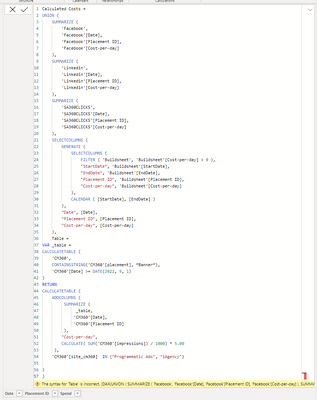Fabric Data Days starts November 4th!
Advance your Data & AI career with 50 days of live learning, dataviz contests, hands-on challenges, study groups & certifications and more!
Get registered- Power BI forums
- Get Help with Power BI
- Desktop
- Service
- Report Server
- Power Query
- Mobile Apps
- Developer
- DAX Commands and Tips
- Custom Visuals Development Discussion
- Health and Life Sciences
- Power BI Spanish forums
- Translated Spanish Desktop
- Training and Consulting
- Instructor Led Training
- Dashboard in a Day for Women, by Women
- Galleries
- Data Stories Gallery
- Themes Gallery
- Contests Gallery
- Quick Measures Gallery
- Visual Calculations Gallery
- Notebook Gallery
- Translytical Task Flow Gallery
- TMDL Gallery
- R Script Showcase
- Webinars and Video Gallery
- Ideas
- Custom Visuals Ideas (read-only)
- Issues
- Issues
- Events
- Upcoming Events
Join us at FabCon Atlanta from March 16 - 20, 2026, for the ultimate Fabric, Power BI, AI and SQL community-led event. Save $200 with code FABCOMM. Register now.
- Power BI forums
- Forums
- Get Help with Power BI
- DAX Commands and Tips
- Re: Filtering to columns that contain a certain st...
- Subscribe to RSS Feed
- Mark Topic as New
- Mark Topic as Read
- Float this Topic for Current User
- Bookmark
- Subscribe
- Printer Friendly Page
- Mark as New
- Bookmark
- Subscribe
- Mute
- Subscribe to RSS Feed
- Permalink
- Report Inappropriate Content
Filtering to columns that contain a certain string, & only on and after a given date
Hi community,
I was given help months ago to come up with a script; it's been working wonderfully. I now need to expand it. This is how it looks currently:
CALCULATETABLE (
ADDCOLUMNS (
SUMMARIZE ( 'CM360', 'CM360'[Date], 'CM360'[Placement ID] ),
"Cost-per-day",
CALCULATE( SUM(('CM360'[impressions])) / 1000) * 4
),
'CM360'[site_cm360] = "Programmatic Ads"
)
---------------------------------------------------------------------------------------------------------------------------------
You can see we've created a calculated table where we've taken the [Date] and [Placement ID] columns from an existing table, 'CM360'. We've then created another column, "Cost-per-day", calculated by taking [impressions], dividing that by 1000, then multiplying by 4 dollars. Only where the column, 'CM360'[site_cm360], contains "Programmatic Ads".
I would now like to expand that script to something like this:
CALCULATETABLE (
ADDCOLUMNS (
FILTER ( 'CM360', (CONTAINSSTRING('CM360' ['Placement'], “banner”)), 'CM360'[Date] >= 01/09/2022 ),
SUMMARIZE ( 'CM360', 'CM360'[Date], 'CM360'[Placement ID] ),
"Cost-per-day",
CALCULATE( SUM(('CM360'[impressions])) / 1000) * 5.00
),
'CM360'[site_cm360] = "Programmatic Ads" OR “iAgency”
)
I wish to filter what we were doing before to rows where 'CM360' ['Placement'] column contains the string "banner".
And only where those rows have the date on or after September 1st 2022.
Additionally, in that last line, I wish to expand it so it now looks for those two different values in the column, 'CM360'[site_cm360]
Please can you look at my expanded script and help me understand how you would write it because I don't think this is how it should be written in DAX.
thank-you 🙂
Solved! Go to Solution.
- Mark as New
- Bookmark
- Subscribe
- Mute
- Subscribe to RSS Feed
- Permalink
- Report Inappropriate Content
hi @Anonymous
try like:
- Mark as New
- Bookmark
- Subscribe
- Mute
- Subscribe to RSS Feed
- Permalink
- Report Inappropriate Content
thanks again @FreemanZ I was able to take your code, modify and expand on it, then incorportate it into my larger script. It works now, and I'm very grateful for all the help 🙂
- Mark as New
- Bookmark
- Subscribe
- Mute
- Subscribe to RSS Feed
- Permalink
- Report Inappropriate Content
thank-you @FreemanZ
I inserted your block of code into my script:

PowerBI gives an error message, "Cannot find 'Table' " "Parameter is not the correct type". This is my full script:
I've tried various edits, including adding more parenthesis, but I just can't get Power BI to accept & execute this script. Any suggestions would be much appreciated 🙂
Pablo
- Mark as New
- Bookmark
- Subscribe
- Mute
- Subscribe to RSS Feed
- Permalink
- Report Inappropriate Content
hi @Anonymous
try like:
Helpful resources

FabCon Global Hackathon
Join the Fabric FabCon Global Hackathon—running virtually through Nov 3. Open to all skill levels. $10,000 in prizes!

Power BI Monthly Update - October 2025
Check out the October 2025 Power BI update to learn about new features.

| User | Count |
|---|---|
| 10 | |
| 6 | |
| 4 | |
| 3 | |
| 3 |
| User | Count |
|---|---|
| 11 | |
| 11 | |
| 8 | |
| 8 | |
| 8 |