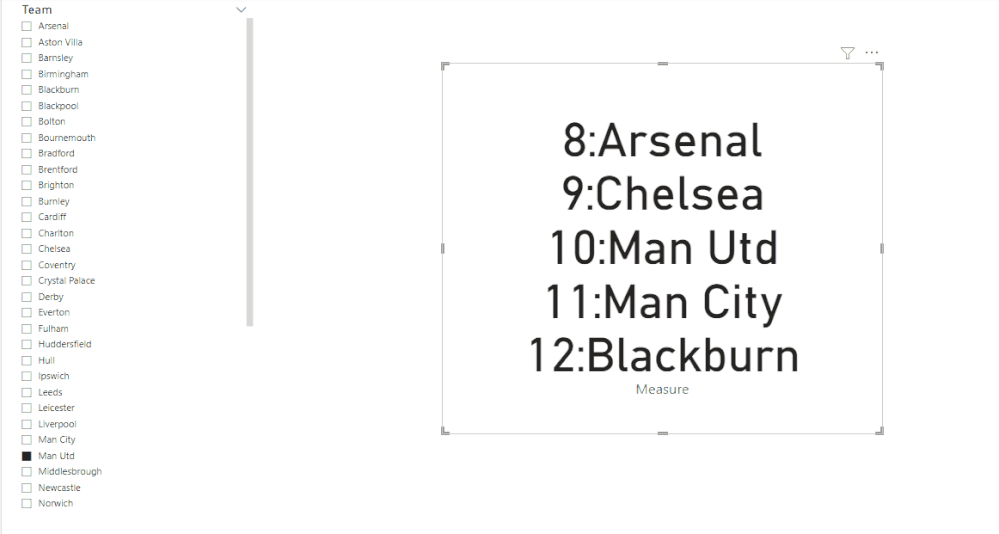Join us at FabCon Vienna from September 15-18, 2025
The ultimate Fabric, Power BI, SQL, and AI community-led learning event. Save €200 with code FABCOMM.
Get registered- Power BI forums
- Get Help with Power BI
- Desktop
- Service
- Report Server
- Power Query
- Mobile Apps
- Developer
- DAX Commands and Tips
- Custom Visuals Development Discussion
- Health and Life Sciences
- Power BI Spanish forums
- Translated Spanish Desktop
- Training and Consulting
- Instructor Led Training
- Dashboard in a Day for Women, by Women
- Galleries
- Data Stories Gallery
- Themes Gallery
- Contests Gallery
- Quick Measures Gallery
- Notebook Gallery
- Translytical Task Flow Gallery
- TMDL Gallery
- R Script Showcase
- Webinars and Video Gallery
- Ideas
- Custom Visuals Ideas (read-only)
- Issues
- Issues
- Events
- Upcoming Events
Compete to become Power BI Data Viz World Champion! First round ends August 18th. Get started.
- Power BI forums
- Forums
- Get Help with Power BI
- DAX Commands and Tips
- Filtering a table to show selected value and x ite...
- Subscribe to RSS Feed
- Mark Topic as New
- Mark Topic as Read
- Float this Topic for Current User
- Bookmark
- Subscribe
- Printer Friendly Page
- Mark as New
- Bookmark
- Subscribe
- Mute
- Subscribe to RSS Feed
- Permalink
- Report Inappropriate Content
Filtering a table to show selected value and x items above and below it
Hi,
I have a list of ranked items in a table. I'd like to display only the selected value of the table from a filter, plus the two items above it and the two items below in rank order. So, for example, if I choose an item with a 36 rank, the table I want to display would show only items 34, 35, 36, 37 and 38. I'm not sure how to do this.
I've attached a sample pbix here https://drive.google.com/file/d/1fM3bhbxQ8Sr21ZBnrY3hQ_10VHg_IL5_/view?usp=sharing that has 50 items
Many thanks
Solved! Go to Solution.
- Mark as New
- Bookmark
- Subscribe
- Mute
- Subscribe to RSS Feed
- Permalink
- Report Inappropriate Content
Hi @BigPatJennings ,
Please try to add a card visual with below dax formula
Measure =
VAR cur_team =
SELECTEDVALUE ( TblRank[Team] )
VAR cur_rk =
CALCULATE ( MAX ( TblRank[Rk] ), TblRank[Team] = cur_team, ALL ( TblRank ) )
VAR tmp =
FILTER (
ALL ( TblRank ),
TblRank[Rk] >= cur_rk - 2
&& TblRank[Rk] <= cur_rk + 2
)
RETURN
CONCATENATEX ( tmp, [Rk] & ":" & [Team], "
" )
Please refer the attached .pbix file.
Best regards,
Community Support Team_ Binbin Yu
If this post helps, then please consider Accept it as the solution to help the other members find it more quickly.
- Mark as New
- Bookmark
- Subscribe
- Mute
- Subscribe to RSS Feed
- Permalink
- Report Inappropriate Content
Hi @BigPatJennings ,
Please try to add a card visual with below dax formula
Measure =
VAR cur_team =
SELECTEDVALUE ( TblRank[Team] )
VAR cur_rk =
CALCULATE ( MAX ( TblRank[Rk] ), TblRank[Team] = cur_team, ALL ( TblRank ) )
VAR tmp =
FILTER (
ALL ( TblRank ),
TblRank[Rk] >= cur_rk - 2
&& TblRank[Rk] <= cur_rk + 2
)
RETURN
CONCATENATEX ( tmp, [Rk] & ":" & [Team], "
" )
Please refer the attached .pbix file.
Best regards,
Community Support Team_ Binbin Yu
If this post helps, then please consider Accept it as the solution to help the other members find it more quickly.
- Mark as New
- Bookmark
- Subscribe
- Mute
- Subscribe to RSS Feed
- Permalink
- Report Inappropriate Content
Ah, I didn't think of using a card, that's excellent. Thank you very much.
Helpful resources
| User | Count |
|---|---|
| 17 | |
| 8 | |
| 7 | |
| 6 | |
| 6 |
| User | Count |
|---|---|
| 26 | |
| 13 | |
| 12 | |
| 9 | |
| 8 |