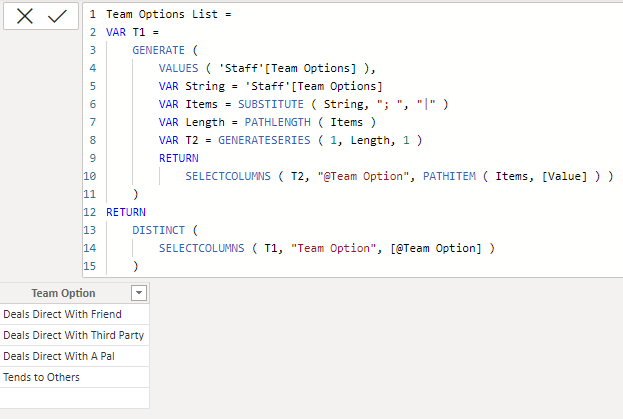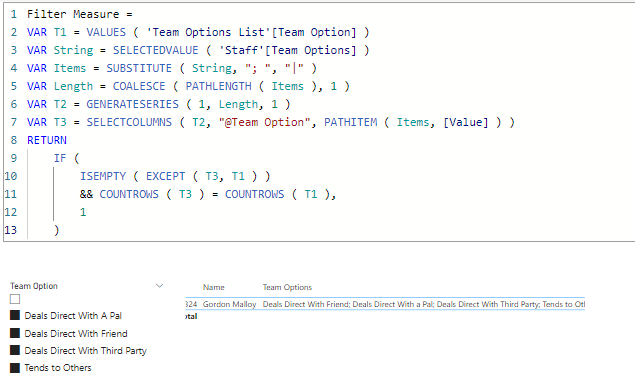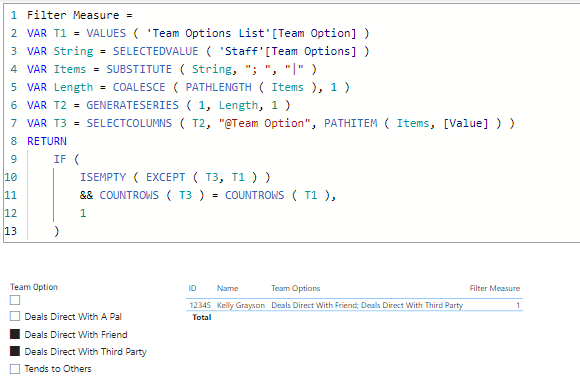Fabric Data Days starts November 4th!
Advance your Data & AI career with 50 days of live learning, dataviz contests, hands-on challenges, study groups & certifications and more!
Get registered- Power BI forums
- Get Help with Power BI
- Desktop
- Service
- Report Server
- Power Query
- Mobile Apps
- Developer
- DAX Commands and Tips
- Custom Visuals Development Discussion
- Health and Life Sciences
- Power BI Spanish forums
- Translated Spanish Desktop
- Training and Consulting
- Instructor Led Training
- Dashboard in a Day for Women, by Women
- Galleries
- Data Stories Gallery
- Themes Gallery
- Contests Gallery
- QuickViz Gallery
- Quick Measures Gallery
- Visual Calculations Gallery
- Notebook Gallery
- Translytical Task Flow Gallery
- TMDL Gallery
- R Script Showcase
- Webinars and Video Gallery
- Ideas
- Custom Visuals Ideas (read-only)
- Issues
- Issues
- Events
- Upcoming Events
Get Fabric Certified for FREE during Fabric Data Days. Don't miss your chance! Request now
- Power BI forums
- Forums
- Get Help with Power BI
- DAX Commands and Tips
- Filtering a table based on an exact match to a con...
- Subscribe to RSS Feed
- Mark Topic as New
- Mark Topic as Read
- Float this Topic for Current User
- Bookmark
- Subscribe
- Printer Friendly Page
- Mark as New
- Bookmark
- Subscribe
- Mute
- Subscribe to RSS Feed
- Permalink
- Report Inappropriate Content
Filtering a table based on an exact match to a concatenated value
Hi everybody and thanks in advance for your assistance.
I have a single table called Staff that includes data from a Multi-Option Select. EG
| ID | Name | Team Options |
| 12314 | Ed Mercer | Deals Direct With Friend |
| 12345 | Kelly Grayson | Deals Direact With Friend; Deals Direct With Third Party |
| 23453 | Bortus | Deals Direct With A Pal; Deals Direct With Third Party |
| 234324 | Claire Finn | Tends to Others |
| 234234 | John Lamarr | Deals Direct With Friend; Tends to Others |
| 324324 | Gordon Malloy | Deals Direct With Friend; Deals Direct With a Pal, Deals Direct With Third Party; Tends to Others |
| 34323 | Alara Kitan | Deals Direct With Third Party; Tends to Others |
| 2433214 | Talla Keyali | |
| 343245 | Isaac | Deals Direct With A Pal; Deals Direct With a Third Party |
Using the delimiter (semicolon), I split apart the Team Options column into a new column called Team Options List (creating additional rows in the Staff table), then created a slicer with the following choices from Teams Ooptions List:
(Blank) |
| Deals Direct With Friend |
| Deals Direct With A Pal |
| Deals Direct With Third Party |
| Tends to Others |
I would like the table to return ONLY the values selected in the slicer.
EG:
1. Selecting nothing would return Talla Keyali.
2. Selecting Deals Direct With Friend and Deals Direct With Third Party would only return Kelly Grayson and Isaac.
3. Selecting all except (Blank) would only return Gordon Malloy
4. Selecting only Deals Direct With Friend would only return Ed Mercer
I've seen other examples that use Concatenatex and I can get a measure with a list in the correct order that matches the Team Options in the Staff Table, but I can't use the results of that measure to filter the table.
Here's the measure I created:
I can see the results of the measure coming out to show what I want, but I am hamstrung at this point. I've tried other suggestions but it hasn't been successful, so I would like advice on how to filter the table.
Can you please help me?
Thank you again!
Solved! Go to Solution.
- Mark as New
- Bookmark
- Subscribe
- Mute
- Subscribe to RSS Feed
- Permalink
- Report Inappropriate Content
Hi @MisterWolf
Please refer to attched sample file with the solution.
I would create a seperate filter table (normally using power query) however, can also be created using DAX. This way I wouldn't have to double or tripple the number of rows of my staff table.
This the fllowing measure can be placed in the filter pane of the table visual, select "is not blank" and apply the filter.
- Mark as New
- Bookmark
- Subscribe
- Mute
- Subscribe to RSS Feed
- Permalink
- Report Inappropriate Content
- Mark as New
- Bookmark
- Subscribe
- Mute
- Subscribe to RSS Feed
- Permalink
- Report Inappropriate Content
Hi @MisterWolf
Please refer to attched sample file with the solution.
I would create a seperate filter table (normally using power query) however, can also be created using DAX. This way I wouldn't have to double or tripple the number of rows of my staff table.
This the fllowing measure can be placed in the filter pane of the table visual, select "is not blank" and apply the filter.
- Mark as New
- Bookmark
- Subscribe
- Mute
- Subscribe to RSS Feed
- Permalink
- Report Inappropriate Content
I'm relatively new at this and am having difficulty.
I'm not sure where to select "is not blank" - when I try to create the Teams Options List table like you did above, I get a "the arguments in GenerateSeries function cannot be blank" error.
Thank you for your patience. Hopefully I can learn this and then apply it moving forward.
- Mark as New
- Bookmark
- Subscribe
- Mute
- Subscribe to RSS Feed
- Permalink
- Report Inappropriate Content
- Mark as New
- Bookmark
- Subscribe
- Mute
- Subscribe to RSS Feed
- Permalink
- Report Inappropriate Content
That seems to work! When I run the slicer, I appear to get the correct count and records! Thank you!
I will go over everything you did and research it so I can understand exactly how it works!
Thanks again!
- Mark as New
- Bookmark
- Subscribe
- Mute
- Subscribe to RSS Feed
- Permalink
- Report Inappropriate Content
Thank you! I was considering a separate filter table and I am glad you mentioned it.
It probably won't be for a day or two, but I appreciate your prompt response and will let you know what happens!
Thanks again!
Helpful resources

Fabric Data Days
Advance your Data & AI career with 50 days of live learning, contests, hands-on challenges, study groups & certifications and more!

Power BI Monthly Update - October 2025
Check out the October 2025 Power BI update to learn about new features.

| User | Count |
|---|---|
| 8 | |
| 6 | |
| 4 | |
| 4 | |
| 4 |
| User | Count |
|---|---|
| 25 | |
| 17 | |
| 8 | |
| 8 | |
| 7 |