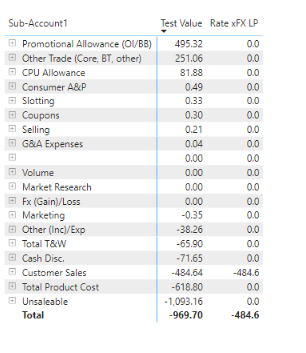Party with Power BI’s own Guy in a Cube
Power BI is turning 10! Tune in for a special live episode on July 24 with behind-the-scenes stories, product evolution highlights, and a sneak peek at what’s in store for the future.
Save the date- Power BI forums
- Get Help with Power BI
- Desktop
- Service
- Report Server
- Power Query
- Mobile Apps
- Developer
- DAX Commands and Tips
- Custom Visuals Development Discussion
- Health and Life Sciences
- Power BI Spanish forums
- Translated Spanish Desktop
- Training and Consulting
- Instructor Led Training
- Dashboard in a Day for Women, by Women
- Galleries
- Webinars and Video Gallery
- Data Stories Gallery
- Themes Gallery
- Contests Gallery
- Quick Measures Gallery
- Notebook Gallery
- Translytical Task Flow Gallery
- R Script Showcase
- Ideas
- Custom Visuals Ideas (read-only)
- Issues
- Issues
- Events
- Upcoming Events
Join us for an expert-led overview of the tools and concepts you'll need to become a Certified Power BI Data Analyst and pass exam PL-300. Register now.
- Power BI forums
- Forums
- Get Help with Power BI
- DAX Commands and Tips
- Re: Filtering Variable to Return Single Row
- Subscribe to RSS Feed
- Mark Topic as New
- Mark Topic as Read
- Float this Topic for Current User
- Bookmark
- Subscribe
- Printer Friendly Page
- Mark as New
- Bookmark
- Subscribe
- Mute
- Subscribe to RSS Feed
- Permalink
- Report Inappropriate Content
Filtering Variable to Return Single Row
Hello All,
I've come across an issue when attempting to set up a measure to be used in a switch function. Below is my current dax expression:
Value =
In the above measure, I am looking to utilize the RatexFX variable to only show the Rate xFX value for Customer Sales. When done in an individual measure, the desired result is given, but when using Variable, the filter in the Return function does nothing, and the Rate xFX function is shown for all accounts.
- Mark as New
- Bookmark
- Subscribe
- Mute
- Subscribe to RSS Feed
- Permalink
- Report Inappropriate Content
the term "VAR" is misleading, unfortunately. It should have been named "CONST" because that's what it is, a constant.
You need to move it inside the CALCULATE statement to be effective
Value =
Calculate(IF(HASONEFILTER(Account[Sub-Account3]),(Sales/Volume),SUMX(VALUES(Account[Sub-Account3]),(Sales/Volume))-[FX],FILTER('Combined P&L','Combined P&L'[Sub-Account3]="Customer Sales"))
Might even need to bring the switch out further.
- Mark as New
- Bookmark
- Subscribe
- Mute
- Subscribe to RSS Feed
- Permalink
- Report Inappropriate Content
Hi Ibendlin,
Appreciate the insight. I provided the above details as a skimmed down version of what I am trying to calculate. In the end DAX expression, I am looking to use a SWITCH formula in a waterfall that then looks at multiple accounts. So in the end it would be:
Value =
Switch(
2, Calculate(RatexFX,FILTER('Combined P&L','Combined P&L'[Sub-Account3]="Marketing Expense")),
3, Calculate(RatexFX,FILTER('Combined P&L','Combined P&L'[Sub-Account3]="Employee Wages")),
4, Calculate(RatexFX,FILTER('Combined P&L','Combined P&L'[Sub-Account3]="SG&A")),
BLANK()).
Thus, the goal of using the variable is to then not have to calculate RatexFX on every step of the SWITCH, but instead perform it once at the beginning. When using the variable, each step of the switch ignores the filter, and instead just displays total Rate xFX.
Thanks
- Mark as New
- Bookmark
- Subscribe
- Mute
- Subscribe to RSS Feed
- Permalink
- Report Inappropriate Content
I already explained why that is the case. You cannot do it this way. Move the SWITCH inside the CALCULATE.
- Mark as New
- Bookmark
- Subscribe
- Mute
- Subscribe to RSS Feed
- Permalink
- Report Inappropriate Content
Can you show an example of what you mean by inside? Sorry, just a little confused on that.
- Mark as New
- Bookmark
- Subscribe
- Mute
- Subscribe to RSS Feed
- Permalink
- Report Inappropriate Content
instead of SWITCH(...,CALCULATE()) you need to do CALCULATE(SWITCH(...))
Please provide sanitized sample data that fully covers your issue. If you paste the data into a table in your post or use one of the file services it will be easier to assist you. I cannot use screenshots of your source data.
Please show the expected outcome based on the sample data you provided. Screenshots of the expected outcome are ok.
https://community.powerbi.com/t5/Desktop/How-to-Get-Your-Question-Answered-Quickly/m-p/1447523
- Mark as New
- Bookmark
- Subscribe
- Mute
- Subscribe to RSS Feed
- Permalink
- Report Inappropriate Content
Test Value =
A function 'FILTER' has been used in a True/False expression that is used as a table filter expression. This is not allowed.
- Mark as New
- Bookmark
- Subscribe
- Mute
- Subscribe to RSS Feed
- Permalink
- Report Inappropriate Content
Hi @Anonymous ,
There a syntax error in your formula.
syntax of SWITCH()
SWITCH(<expression>, <value>, <result>[, <value>, <result>]…[, <else>])
You missed <expression> in your code.
Value =
Switch( selectedvalue( waterfall's X-axis ),
2, Calculate(RatexFX,FILTER('Combined P&L','Combined P&L'[Sub-Account3]="Marketing Expense")),
3, Calculate(RatexFX,FILTER('Combined P&L','Combined P&L'[Sub-Account3]="Employee Wages")),
4, Calculate(RatexFX,FILTER('Combined P&L','Combined P&L'[Sub-Account3]="SG&A")),
BLANK()).
Best Regards
Community Support Team _ chenwu zhu
If this post helps, then please consider Accept it as the solution to help the other members find it more quickly.
- Mark as New
- Bookmark
- Subscribe
- Mute
- Subscribe to RSS Feed
- Permalink
- Report Inappropriate Content
Hi, thanks for the tip, but I believe the issue is continuing to persist even with the above solution.
Below you can see the comparison of two DAX expressions:
Test Value =
- Mark as New
- Bookmark
- Subscribe
- Mute
- Subscribe to RSS Feed
- Permalink
- Report Inappropriate Content
Hi @Anonymous ,
Measures cannot refer to variables defined outside the measure expression, but can refer to functional scope variables defined within the expression.
VAR keyword (DAX) - DAX | Microsoft Docs
Can you share some example data or pbix file without sensitive data and expect result.
Best Regards
Community Support Team _ chenwu zhu
If this post helps, then please consider Accept it as the solution to help the other members find it more quickly.
Helpful resources

Power BI Monthly Update - July 2025
Check out the July 2025 Power BI update to learn about new features.

Join our Fabric User Panel
This is your chance to engage directly with the engineering team behind Fabric and Power BI. Share your experiences and shape the future.

| User | Count |
|---|---|
| 23 | |
| 11 | |
| 10 | |
| 9 | |
| 9 |