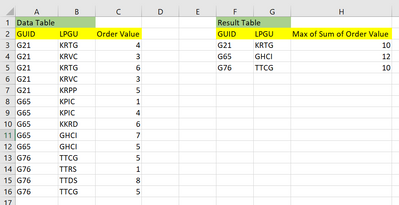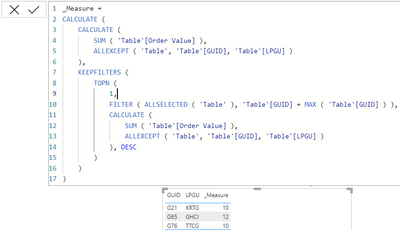FabCon is coming to Atlanta
Join us at FabCon Atlanta from March 16 - 20, 2026, for the ultimate Fabric, Power BI, AI and SQL community-led event. Save $200 with code FABCOMM.
Register now!- Power BI forums
- Get Help with Power BI
- Desktop
- Service
- Report Server
- Power Query
- Mobile Apps
- Developer
- DAX Commands and Tips
- Custom Visuals Development Discussion
- Health and Life Sciences
- Power BI Spanish forums
- Translated Spanish Desktop
- Training and Consulting
- Instructor Led Training
- Dashboard in a Day for Women, by Women
- Galleries
- Data Stories Gallery
- Themes Gallery
- Contests Gallery
- QuickViz Gallery
- Quick Measures Gallery
- Visual Calculations Gallery
- Notebook Gallery
- Translytical Task Flow Gallery
- TMDL Gallery
- R Script Showcase
- Webinars and Video Gallery
- Ideas
- Custom Visuals Ideas (read-only)
- Issues
- Issues
- Events
- Upcoming Events
Get Fabric certified for FREE! Don't miss your chance! Learn more
- Power BI forums
- Forums
- Get Help with Power BI
- DAX Commands and Tips
- Filtering Table Values
- Subscribe to RSS Feed
- Mark Topic as New
- Mark Topic as Read
- Float this Topic for Current User
- Bookmark
- Subscribe
- Printer Friendly Page
- Mark as New
- Bookmark
- Subscribe
- Mute
- Subscribe to RSS Feed
- Permalink
- Report Inappropriate Content
Filtering Table Values
Hello All, @parry2k @smpa01 @AlexisOlson
I wish to create a Result Table from the Data Table as seen in the attached screenshot. The Result Table must be such that it will show only those values in the three columns which are corresponding to the Maximum of Sum of Order Value.
It will be helpful if we can achieve this functionality.
Thanks
Solved! Go to Solution.
- Mark as New
- Bookmark
- Subscribe
- Mute
- Subscribe to RSS Feed
- Permalink
- Report Inappropriate Content
@Anonymous this will be table expression
Table 2 =
var _grp = GROUPBY('Table','Table'[GUID],'Table'[LPGU],"subTotal by GUIDLPGU",SUMX(CURRENTGROUP(),'Table'[Order Value]))
--var _filt = TOPN(1, FILTER(_grp,var _guid = [GUID] return [GUID]=_guid),[x],DESC)
var _rank = SUMMARIZE(FILTER(ADDCOLUMNS(_grp, "rank", RANKX(FILTER(_grp,[GUID]=EARLIER([GUID])),[subTotal by GUIDLPGU],,DESC)),[rank]=1),[GUID],[LPGU],[subTotal by GUIDLPGU])
return _rank
@AlexisOlson in a table expression is it possible to ask TOPN to return TOPN(1) based on a partiton like in RANKX
RANKX(FILTER(_grp,[GUID]=EARLIER([GUID])
I tried but failed.
- Mark as New
- Bookmark
- Subscribe
- Mute
- Subscribe to RSS Feed
- Permalink
- Report Inappropriate Content
Assuming you have a measure for the sum of Order Value
SumOrderValue = SUM ( Table1[Order Value] )
then we can write a measure for the top LPGU order fairly neatly:
Top LPGU Order =
VAR TopLPGU =
MAXX ( TOPN ( 1, ALLSELECTED ( Table1[LPGU] ), [SumOrderValue] ), Table1[LPGU] )
RETURN
CALCULATE ( [SumOrderValue], KEEPFILTERS ( Table1[LPGU] = TopLPGU ) )
Edit: You can easily make this into a calculated table as follows:
SUMMARIZECOLUMNS ( Table1[GUID], Table1[LPGU], "Order Value", [Top LPGU Order] )
- Mark as New
- Bookmark
- Subscribe
- Mute
- Subscribe to RSS Feed
- Permalink
- Report Inappropriate Content
@Anonymous you can write a measure like this
_Measure =
CALCULATE (
CALCULATE (
SUM ( 'Table'[Order Value] ),
ALLEXCEPT ( 'Table', 'Table'[GUID], 'Table'[LPGU] )
),
KEEPFILTERS (
TOPN (
1,
FILTER ( ALLSELECTED ( 'Table' ), 'Table'[GUID] = MAX ( 'Table'[GUID] ) ),
CALCULATE (
SUM ( 'Table'[Order Value] ),
ALLEXCEPT ( 'Table', 'Table'[GUID], 'Table'[LPGU] )
), DESC
)
)
)
- Mark as New
- Bookmark
- Subscribe
- Mute
- Subscribe to RSS Feed
- Permalink
- Report Inappropriate Content
@smpa01 This looks good. Can we implement this as Calculated Table with all 3 columns?
- Mark as New
- Bookmark
- Subscribe
- Mute
- Subscribe to RSS Feed
- Permalink
- Report Inappropriate Content
@Anonymous this will be table expression
Table 2 =
var _grp = GROUPBY('Table','Table'[GUID],'Table'[LPGU],"subTotal by GUIDLPGU",SUMX(CURRENTGROUP(),'Table'[Order Value]))
--var _filt = TOPN(1, FILTER(_grp,var _guid = [GUID] return [GUID]=_guid),[x],DESC)
var _rank = SUMMARIZE(FILTER(ADDCOLUMNS(_grp, "rank", RANKX(FILTER(_grp,[GUID]=EARLIER([GUID])),[subTotal by GUIDLPGU],,DESC)),[rank]=1),[GUID],[LPGU],[subTotal by GUIDLPGU])
return _rank
@AlexisOlson in a table expression is it possible to ask TOPN to return TOPN(1) based on a partiton like in RANKX
RANKX(FILTER(_grp,[GUID]=EARLIER([GUID])
I tried but failed.
- Mark as New
- Bookmark
- Subscribe
- Mute
- Subscribe to RSS Feed
- Permalink
- Report Inappropriate Content
I'm not quite sure what you mean but you can simplify your _rank variable to be:
FILTER (
_grp,
RANKX (
FILTER ( _grp, [GUID] = EARLIER ( Table1[GUID] ) ),
[subTotal by GUIDLPGU]
) = 1
)
or like this
TOPN (
1,
_grp,
RANKX (
FILTER ( _grp, [GUID] = EARLIER ( Table1[GUID] ) ),
[subTotal by GUIDLPGU]
), ASC
)
- Mark as New
- Bookmark
- Subscribe
- Mute
- Subscribe to RSS Feed
- Permalink
- Report Inappropriate Content
@AlexisOlson Thanks. I was not asking you about RANKX. I was wondering if it is possible to pass on a partitoned table in TOPN like I did in RANKX?
Can I pass on a similar table like following in TOPN, so that TOPN (1) gives me thre result for that partiton?
RANKX (
FILTER ( _grp, [GUID] = EARLIER ( Table1[GUID] ) )
- Mark as New
- Bookmark
- Subscribe
- Mute
- Subscribe to RSS Feed
- Permalink
- Report Inappropriate Content
Sorry, I'm still not sure I understand what you mean by "pass a partitioned table".
If you try to write this
TOPN ( 1, FILTER ( _grp, [GUID] = EARLIER ( Table1[GUID] ) ), [...] )it just doesn't make any sense because there's no earlier row context to refer to.
- Mark as New
- Bookmark
- Subscribe
- Mute
- Subscribe to RSS Feed
- Permalink
- Report Inappropriate Content
@Anonymous , Based on what I got, a measure to be used with GUID, LPGU in visual
sumx(summarize(Table, Table[GUID], Table[LPGU], "_sum", sum(Table[Order Value] ) ), [_sum])
- Mark as New
- Bookmark
- Subscribe
- Mute
- Subscribe to RSS Feed
- Permalink
- Report Inappropriate Content
Seems that doesn't work as it still fetches multiple values of LPGU, instead it must fetch single values of GUID, LPGU corresponding to Max Sum of Order Value as shown in the Result Table. Also I need to create Result Table as Data Table(not visual table).
- Mark as New
- Bookmark
- Subscribe
- Mute
- Subscribe to RSS Feed
- Permalink
- Report Inappropriate Content
@Anonymous , Try like
sumx(summarize(Table, Table[GUID], "_sum", sum(Table[Order Value] ) ), [_sum])
If this does not help
Can you share sample data and sample output in table format? Or a sample pbix after removing sensitive data.
- Mark as New
- Bookmark
- Subscribe
- Mute
- Subscribe to RSS Feed
- Permalink
- Report Inappropriate Content
@amitchandak This too doesn't work and I still can see multiple values of LPGU, GUID and Order Value.
It needs to go like Result Table Must show filtered GUID, LPGU and Maximum of Sum of Order Value and that Sum of Order Value must be done by LPGU.
Unfortunately, I can't present the sample data. You Can take data from the screenshot that I attached. Also keeping the data table here.
| GUID | LPGU | Order Value |
| G21 | KRTG | 4 |
| G21 | KRVC | 3 |
| G21 | KRTG | 6 |
| G21 | KRVC | 3 |
| G21 | KRPP | 5 |
| G65 | KPIC | 1 |
| G65 | KPIC | 4 |
| G65 | KKRD | 6 |
| G65 | GHCI | 7 |
| G65 | GHCI | 5 |
| G76 | TTCG | 5 |
| G76 | TTRS | 1 |
| G76 | TTDS | 8 |
| G76 | TTCG | 5 |
- Mark as New
- Bookmark
- Subscribe
- Mute
- Subscribe to RSS Feed
- Permalink
- Report Inappropriate Content
Helpful resources

Join our Fabric User Panel
Share feedback directly with Fabric product managers, participate in targeted research studies and influence the Fabric roadmap.

Power BI Monthly Update - February 2026
Check out the February 2026 Power BI update to learn about new features.

| User | Count |
|---|---|
| 4 | |
| 2 | |
| 2 | |
| 2 | |
| 2 |
| User | Count |
|---|---|
| 14 | |
| 9 | |
| 7 | |
| 7 | |
| 6 |