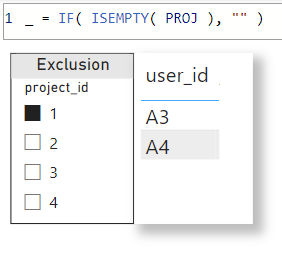Join us at FabCon Vienna from September 15-18, 2025
The ultimate Fabric, Power BI, SQL, and AI community-led learning event. Save €200 with code FABCOMM.
Get registered- Power BI forums
- Get Help with Power BI
- Desktop
- Service
- Report Server
- Power Query
- Mobile Apps
- Developer
- DAX Commands and Tips
- Custom Visuals Development Discussion
- Health and Life Sciences
- Power BI Spanish forums
- Translated Spanish Desktop
- Training and Consulting
- Instructor Led Training
- Dashboard in a Day for Women, by Women
- Galleries
- Data Stories Gallery
- Themes Gallery
- Contests Gallery
- Quick Measures Gallery
- Notebook Gallery
- Translytical Task Flow Gallery
- TMDL Gallery
- R Script Showcase
- Webinars and Video Gallery
- Ideas
- Custom Visuals Ideas (read-only)
- Issues
- Issues
- Events
- Upcoming Events
Compete to become Power BI Data Viz World Champion! First round ends August 18th. Get started.
- Power BI forums
- Forums
- Get Help with Power BI
- DAX Commands and Tips
- Filtering/Slicer Suggestion
- Subscribe to RSS Feed
- Mark Topic as New
- Mark Topic as Read
- Float this Topic for Current User
- Bookmark
- Subscribe
- Printer Friendly Page
- Mark as New
- Bookmark
- Subscribe
- Mute
- Subscribe to RSS Feed
- Permalink
- Report Inappropriate Content
Filtering/Slicer Suggestion
Hi All, can I get some suggestion on how can I accomplish this. The scenario is that I have two columns in a table and I want to create a table visual that would create an inclusion or exclusion list. The sample data is user_id & project_id.
Creating inclusion list of users is easy as I you can use slicers and select the project_id but I am having a hard time to create an exclusion list of users, these are users that doesn't have a project id. Example scenario below and how the output should look like:
| Selected project_id | Selected project_id | ||||
| 1 | 1 | ||||
| user_id | project_id | Inclusion List | Exclusion List | ||
| A1 | 1 | A1 | A3 | ||
| A2 | 1 | A2 | A4 | ||
| A1 | 2 | ||||
| A3 | 2 | ||||
| A1 | 3 | ||||
| A2 | 3 | ||||
| A4 | 4 | ||||
| A1 | 4 |
Do I need to create a DAX formula for this or is this something I need to do in Power Query?
Solved! Go to Solution.
- Mark as New
- Bookmark
- Subscribe
- Mute
- Subscribe to RSS Feed
- Permalink
- Report Inappropriate Content
First of all, PQ doesn't interact with viz canvas at all; any change on report / data / model view doesn't influence PQ.
As to your question, it's fairly easy
Expertise = List.Accumulate( {Days as from Today}, {Skills and Knowledge}, (Current, Everyday) => Current & Day.LearnAndPractise(Everyday) ) |
- Mark as New
- Bookmark
- Subscribe
- Mute
- Subscribe to RSS Feed
- Permalink
- Report Inappropriate Content
First of all, PQ doesn't interact with viz canvas at all; any change on report / data / model view doesn't influence PQ.
As to your question, it's fairly easy
Expertise = List.Accumulate( {Days as from Today}, {Skills and Knowledge}, (Current, Everyday) => Current & Day.LearnAndPractise(Everyday) ) |
- Mark as New
- Bookmark
- Subscribe
- Mute
- Subscribe to RSS Feed
- Permalink
- Report Inappropriate Content
Awesome! Thank you!
Helpful resources
| User | Count |
|---|---|
| 26 | |
| 10 | |
| 8 | |
| 6 | |
| 6 |
| User | Count |
|---|---|
| 31 | |
| 11 | |
| 10 | |
| 10 | |
| 9 |