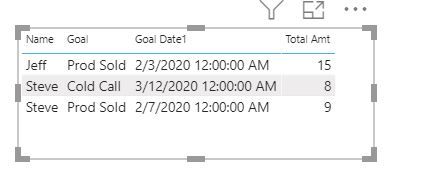FabCon is coming to Atlanta
Join us at FabCon Atlanta from March 16 - 20, 2026, for the ultimate Fabric, Power BI, AI and SQL community-led event. Save $200 with code FABCOMM.
Register now!- Power BI forums
- Get Help with Power BI
- Desktop
- Service
- Report Server
- Power Query
- Mobile Apps
- Developer
- DAX Commands and Tips
- Custom Visuals Development Discussion
- Health and Life Sciences
- Power BI Spanish forums
- Translated Spanish Desktop
- Training and Consulting
- Instructor Led Training
- Dashboard in a Day for Women, by Women
- Galleries
- Data Stories Gallery
- Themes Gallery
- Contests Gallery
- QuickViz Gallery
- Quick Measures Gallery
- Visual Calculations Gallery
- Notebook Gallery
- Translytical Task Flow Gallery
- TMDL Gallery
- R Script Showcase
- Webinars and Video Gallery
- Ideas
- Custom Visuals Ideas (read-only)
- Issues
- Issues
- Events
- Upcoming Events
Get Fabric Certified for FREE during Fabric Data Days. Don't miss your chance! Request now
- Power BI forums
- Forums
- Get Help with Power BI
- DAX Commands and Tips
- Filter virtual table to keep most recent dates by ...
- Subscribe to RSS Feed
- Mark Topic as New
- Mark Topic as Read
- Float this Topic for Current User
- Bookmark
- Subscribe
- Printer Friendly Page
- Mark as New
- Bookmark
- Subscribe
- Mute
- Subscribe to RSS Feed
- Permalink
- Report Inappropriate Content
Filter virtual table to keep most recent dates by user and goal type
If I have users Jeff and Steve, and each can update there different goal types (products sold & cold calls).. I'd like a measure that iterates a virtual table and returns the most recent (max date) goal amount set (by name and goal type). See example below, and highlighted*** rows that result in the most recent goals to keep. Thank you in advance.
my table looks like this:
Name. Goal. Date set Amt
jeff. Prod sold. 1/1/2020. 10
jeff. Prod sold. 2/3/2020. 15***
steve. Cold calls. 2/15/2020. 6
Steve. Product sold. 2/7/2020 9***
steve. Cold calls. 3/12/202. 8***
Solved! Go to Solution.
- Mark as New
- Bookmark
- Subscribe
- Mute
- Subscribe to RSS Feed
- Permalink
- Report Inappropriate Content
// This calc column will
// assign to each row in the raw
// table the most recent
// goal amount for the Name
// and Goal. Of course,
// the columns Amt and [Recent Goal Amount]
// should be hidden and only exposed
// to the user via measures.
[Recent Goal Amount] = // calculated column
var __name = T[Name]
var __goal = T[Goal]
return
MAXX(
topn(1,
filter(
T,
T[Name] = __name
&&
T[Goal] = __goal
),
T[Date set],
DESC
),
T[Amt]
)
// Once you have the column
// it's easy to create a measure
// that will return the recent goal amount.
[RGA] =
IF(
HASONEFILTER( T[Name] ) && HASONEFILTER( T[Goal] ),
SELECTEDVALUE( T[Recent Goal Amount]
)Best
D
- Mark as New
- Bookmark
- Subscribe
- Mute
- Subscribe to RSS Feed
- Permalink
- Report Inappropriate Content
// This calc column will
// assign to each row in the raw
// table the most recent
// goal amount for the Name
// and Goal. Of course,
// the columns Amt and [Recent Goal Amount]
// should be hidden and only exposed
// to the user via measures.
[Recent Goal Amount] = // calculated column
var __name = T[Name]
var __goal = T[Goal]
return
MAXX(
topn(1,
filter(
T,
T[Name] = __name
&&
T[Goal] = __goal
),
T[Date set],
DESC
),
T[Amt]
)
// Once you have the column
// it's easy to create a measure
// that will return the recent goal amount.
[RGA] =
IF(
HASONEFILTER( T[Name] ) && HASONEFILTER( T[Goal] ),
SELECTEDVALUE( T[Recent Goal Amount]
)Best
D
- Mark as New
- Bookmark
- Subscribe
- Mute
- Subscribe to RSS Feed
- Permalink
- Report Inappropriate Content
HI @wal808 ,
Create 2 measure
Goal Date1 =
MAXX(
SUMMARIZE('Table','Table'[Name],'Table'[Date Set],'Table'[Goal ],'Table'[Amt],"Goal Date", MAX('Table'[Date Set])),[Goal Date])
Total Amt = MAXX
(FILTER('Table','Table'[Date Set] = [Goal Date1]),'Table'[Amt])
Regards,
Harsh Nathani
Did I answer your question? Mark my post as a solution! Appreciate with a Kudos!! (Click the Thumbs Up Button)
Helpful resources

Power BI Monthly Update - November 2025
Check out the November 2025 Power BI update to learn about new features.

Fabric Data Days
Advance your Data & AI career with 50 days of live learning, contests, hands-on challenges, study groups & certifications and more!

| User | Count |
|---|---|
| 9 | |
| 7 | |
| 6 | |
| 6 | |
| 5 |
| User | Count |
|---|---|
| 24 | |
| 21 | |
| 18 | |
| 14 | |
| 14 |