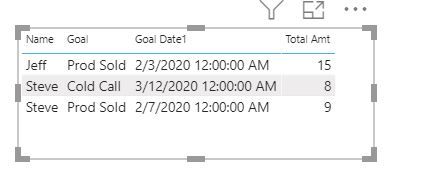FabCon is coming to Atlanta
Join us at FabCon Atlanta from March 16 - 20, 2026, for the ultimate Fabric, Power BI, AI and SQL community-led event. Save $200 with code FABCOMM.
Register now!- Power BI forums
- Get Help with Power BI
- Desktop
- Service
- Report Server
- Power Query
- Mobile Apps
- Developer
- DAX Commands and Tips
- Custom Visuals Development Discussion
- Health and Life Sciences
- Power BI Spanish forums
- Translated Spanish Desktop
- Training and Consulting
- Instructor Led Training
- Dashboard in a Day for Women, by Women
- Galleries
- Data Stories Gallery
- Themes Gallery
- Contests Gallery
- QuickViz Gallery
- Quick Measures Gallery
- Visual Calculations Gallery
- Notebook Gallery
- Translytical Task Flow Gallery
- TMDL Gallery
- R Script Showcase
- Webinars and Video Gallery
- Ideas
- Custom Visuals Ideas (read-only)
- Issues
- Issues
- Events
- Upcoming Events
The Power BI Data Visualization World Championships is back! Get ahead of the game and start preparing now! Learn more
- Power BI forums
- Forums
- Get Help with Power BI
- DAX Commands and Tips
- Filter virtual table to keep most recent dates by ...
- Subscribe to RSS Feed
- Mark Topic as New
- Mark Topic as Read
- Float this Topic for Current User
- Bookmark
- Subscribe
- Printer Friendly Page
- Mark as New
- Bookmark
- Subscribe
- Mute
- Subscribe to RSS Feed
- Permalink
- Report Inappropriate Content
Filter virtual table to keep most recent dates by user and goal type
If I have users Jeff and Steve, and each can update there different goal types (products sold & cold calls).. I'd like a measure that iterates a virtual table and returns the most recent (max date) goal amount set (by name and goal type). See example below, and highlighted*** rows that result in the most recent goals to keep. Thank you in advance.
my table looks like this:
Name. Goal. Date set Amt
jeff. Prod sold. 1/1/2020. 10
jeff. Prod sold. 2/3/2020. 15***
steve. Cold calls. 2/15/2020. 6
Steve. Product sold. 2/7/2020 9***
steve. Cold calls. 3/12/202. 8***
Solved! Go to Solution.
- Mark as New
- Bookmark
- Subscribe
- Mute
- Subscribe to RSS Feed
- Permalink
- Report Inappropriate Content
// This calc column will
// assign to each row in the raw
// table the most recent
// goal amount for the Name
// and Goal. Of course,
// the columns Amt and [Recent Goal Amount]
// should be hidden and only exposed
// to the user via measures.
[Recent Goal Amount] = // calculated column
var __name = T[Name]
var __goal = T[Goal]
return
MAXX(
topn(1,
filter(
T,
T[Name] = __name
&&
T[Goal] = __goal
),
T[Date set],
DESC
),
T[Amt]
)
// Once you have the column
// it's easy to create a measure
// that will return the recent goal amount.
[RGA] =
IF(
HASONEFILTER( T[Name] ) && HASONEFILTER( T[Goal] ),
SELECTEDVALUE( T[Recent Goal Amount]
)Best
D
- Mark as New
- Bookmark
- Subscribe
- Mute
- Subscribe to RSS Feed
- Permalink
- Report Inappropriate Content
// This calc column will
// assign to each row in the raw
// table the most recent
// goal amount for the Name
// and Goal. Of course,
// the columns Amt and [Recent Goal Amount]
// should be hidden and only exposed
// to the user via measures.
[Recent Goal Amount] = // calculated column
var __name = T[Name]
var __goal = T[Goal]
return
MAXX(
topn(1,
filter(
T,
T[Name] = __name
&&
T[Goal] = __goal
),
T[Date set],
DESC
),
T[Amt]
)
// Once you have the column
// it's easy to create a measure
// that will return the recent goal amount.
[RGA] =
IF(
HASONEFILTER( T[Name] ) && HASONEFILTER( T[Goal] ),
SELECTEDVALUE( T[Recent Goal Amount]
)Best
D
- Mark as New
- Bookmark
- Subscribe
- Mute
- Subscribe to RSS Feed
- Permalink
- Report Inappropriate Content
HI @wal808 ,
Create 2 measure
Goal Date1 =
MAXX(
SUMMARIZE('Table','Table'[Name],'Table'[Date Set],'Table'[Goal ],'Table'[Amt],"Goal Date", MAX('Table'[Date Set])),[Goal Date])
Total Amt = MAXX
(FILTER('Table','Table'[Date Set] = [Goal Date1]),'Table'[Amt])
Regards,
Harsh Nathani
Did I answer your question? Mark my post as a solution! Appreciate with a Kudos!! (Click the Thumbs Up Button)
Helpful resources

Power BI Dataviz World Championships
The Power BI Data Visualization World Championships is back! Get ahead of the game and start preparing now!

Power BI Monthly Update - November 2025
Check out the November 2025 Power BI update to learn about new features.

| User | Count |
|---|---|
| 19 | |
| 11 | |
| 9 | |
| 4 | |
| 4 |
| User | Count |
|---|---|
| 35 | |
| 32 | |
| 20 | |
| 12 | |
| 10 |