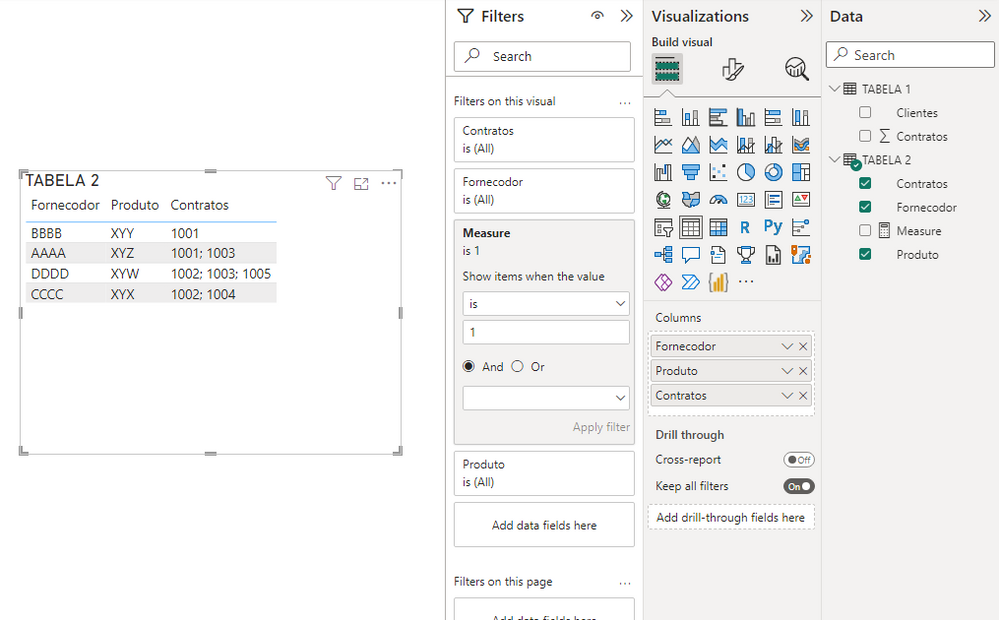FabCon is coming to Atlanta
Join us at FabCon Atlanta from March 16 - 20, 2026, for the ultimate Fabric, Power BI, AI and SQL community-led event. Save $200 with code FABCOMM.
Register now!- Power BI forums
- Get Help with Power BI
- Desktop
- Service
- Report Server
- Power Query
- Mobile Apps
- Developer
- DAX Commands and Tips
- Custom Visuals Development Discussion
- Health and Life Sciences
- Power BI Spanish forums
- Translated Spanish Desktop
- Training and Consulting
- Instructor Led Training
- Dashboard in a Day for Women, by Women
- Galleries
- Data Stories Gallery
- Themes Gallery
- Contests Gallery
- QuickViz Gallery
- Quick Measures Gallery
- Visual Calculations Gallery
- Notebook Gallery
- Translytical Task Flow Gallery
- TMDL Gallery
- R Script Showcase
- Webinars and Video Gallery
- Ideas
- Custom Visuals Ideas (read-only)
- Issues
- Issues
- Events
- Upcoming Events
The Power BI Data Visualization World Championships is back! Get ahead of the game and start preparing now! Learn more
- Power BI forums
- Forums
- Get Help with Power BI
- DAX Commands and Tips
- Filter table by string from another table
- Subscribe to RSS Feed
- Mark Topic as New
- Mark Topic as Read
- Float this Topic for Current User
- Bookmark
- Subscribe
- Printer Friendly Page
- Mark as New
- Bookmark
- Subscribe
- Mute
- Subscribe to RSS Feed
- Permalink
- Report Inappropriate Content
Filter table by string from another table
Hello, my friends.
Tenho a seguinte situação.
Na tabela 1 tenho uma coluna com números de contrato (1000, 1001, 1002, 1003, n)
Na tabela 2 tenho uma tabela de fornecedores que podem atender vários contratos. Nesta tabela há uma coluna com os números de contratos atendidos, porém os números estão inseridos da seguinte forma em cada célula: 1000; 1003 (separados por ponto e vírgula).
Preciso inserir uma segmentação de dados pelo número do contrato (da tabela 1), e que esta consiga filtrar a tabela 2 que contém os dados aglutinados com ponto e vírgula (algo como uma CONTAINSTRING)
Alguém consegue me auxiliar nesta missão?
Solved! Go to Solution.
- Mark as New
- Bookmark
- Subscribe
- Mute
- Subscribe to RSS Feed
- Permalink
- Report Inappropriate Content
Hi @dmessias ,
For the single selection in the slicer, you can create a measure.
Measure = IF(ISFILTERED('TABELA 2'[Contratos]),IF(CONTAINSSTRING(MAX('TABELA 2'[Contratos]),SELECTEDVALUE('TABELA 1'[Contratos]))=TRUE(),1),1)Put the measure into the filters of the table visual, set up show items when the value is 1.
Below is the result.
Best Regards,
Stephen Tao
If this post helps, then please consider Accept it as the solution to help the other members find it more quickly.
- Mark as New
- Bookmark
- Subscribe
- Mute
- Subscribe to RSS Feed
- Permalink
- Report Inappropriate Content
Great, @Anonymous .
I was trying a solution close to the one you suggested, but I was missing some details. Thanks for the tip.
Diego
- Mark as New
- Bookmark
- Subscribe
- Mute
- Subscribe to RSS Feed
- Permalink
- Report Inappropriate Content
Hi @dmessias ,
For the single selection in the slicer, you can create a measure.
Measure = IF(ISFILTERED('TABELA 2'[Contratos]),IF(CONTAINSSTRING(MAX('TABELA 2'[Contratos]),SELECTEDVALUE('TABELA 1'[Contratos]))=TRUE(),1),1)Put the measure into the filters of the table visual, set up show items when the value is 1.
Below is the result.
Best Regards,
Stephen Tao
If this post helps, then please consider Accept it as the solution to help the other members find it more quickly.
Helpful resources

Power BI Dataviz World Championships
The Power BI Data Visualization World Championships is back! Get ahead of the game and start preparing now!

| User | Count |
|---|---|
| 19 | |
| 13 | |
| 9 | |
| 4 | |
| 4 |
| User | Count |
|---|---|
| 30 | |
| 27 | |
| 17 | |
| 11 | |
| 10 |