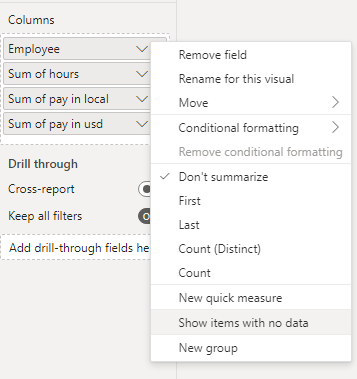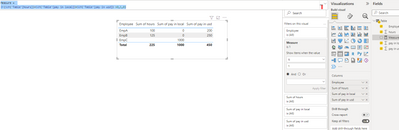Huge last-minute discounts for FabCon Vienna from September 15-18, 2025
Supplies are limited. Contact info@espc.tech right away to save your spot before the conference sells out.
Get your discount- Power BI forums
- Get Help with Power BI
- Desktop
- Service
- Report Server
- Power Query
- Mobile Apps
- Developer
- DAX Commands and Tips
- Custom Visuals Development Discussion
- Health and Life Sciences
- Power BI Spanish forums
- Translated Spanish Desktop
- Training and Consulting
- Instructor Led Training
- Dashboard in a Day for Women, by Women
- Galleries
- Data Stories Gallery
- Themes Gallery
- Contests Gallery
- Quick Measures Gallery
- Notebook Gallery
- Translytical Task Flow Gallery
- TMDL Gallery
- R Script Showcase
- Webinars and Video Gallery
- Ideas
- Custom Visuals Ideas (read-only)
- Issues
- Issues
- Events
- Upcoming Events
Score big with last-minute savings on the final tickets to FabCon Vienna. Secure your discount
- Power BI forums
- Forums
- Get Help with Power BI
- DAX Commands and Tips
- Filter out all blank values except one specific ro...
- Subscribe to RSS Feed
- Mark Topic as New
- Mark Topic as Read
- Float this Topic for Current User
- Bookmark
- Subscribe
- Printer Friendly Page
- Mark as New
- Bookmark
- Subscribe
- Mute
- Subscribe to RSS Feed
- Permalink
- Report Inappropriate Content
Filter out all blank values except one specific row
Hello guys i have an employee payroll table
I have a visual table in dax that looks like this
Employee hours pay in local pay in usd
EmpA 100 0 200
EmpB 125 0 250
EmpC 1000
EmpD
So as you see empD is showing but i dont want him to show so i use the filter tab next to the visual and fields tab and filter out where hours is blank so empC and empD are goen now
But i want to make an exception for empC to show anyways what can i do?
Solved! Go to Solution.
- Mark as New
- Bookmark
- Subscribe
- Mute
- Subscribe to RSS Feed
- Permalink
- Report Inappropriate Content
Hi @Anonymous ,
If your table looks like as below, I think EmpD will be hidden by default as tamerj1 mentioned.
You can try to turn off "Show items with no data" in columns field.
Or you can try to create a measure to filter your visual.
Measure =
IF(SUM('Table'[hours])+SUM('Table'[pay in local])+SUM('Table'[pay in usd]) >0,1,0)Add this measure into visual level filter and set it show items when value = 1.
Best Regards,
Rico Zhou
If this post helps, then please consider Accept it as the solution to help the other members find it more quickly.
- Mark as New
- Bookmark
- Subscribe
- Mute
- Subscribe to RSS Feed
- Permalink
- Report Inappropriate Content
@Anonymous
Blank rows should not appear in the report by default. Please provide more context.
- Mark as New
- Bookmark
- Subscribe
- Mute
- Subscribe to RSS Feed
- Permalink
- Report Inappropriate Content
ok so my table has payment per hour and transportation per day whixh are fixed this is why they will show when hours id blank
- Mark as New
- Bookmark
- Subscribe
- Mute
- Subscribe to RSS Feed
- Permalink
- Report Inappropriate Content
Hi @Anonymous ,
If your table looks like as below, I think EmpD will be hidden by default as tamerj1 mentioned.
You can try to turn off "Show items with no data" in columns field.
Or you can try to create a measure to filter your visual.
Measure =
IF(SUM('Table'[hours])+SUM('Table'[pay in local])+SUM('Table'[pay in usd]) >0,1,0)Add this measure into visual level filter and set it show items when value = 1.
Best Regards,
Rico Zhou
If this post helps, then please consider Accept it as the solution to help the other members find it more quickly.
Helpful resources
| User | Count |
|---|---|
| 12 | |
| 12 | |
| 8 | |
| 8 | |
| 6 |
| User | Count |
|---|---|
| 27 | |
| 19 | |
| 13 | |
| 11 | |
| 7 |