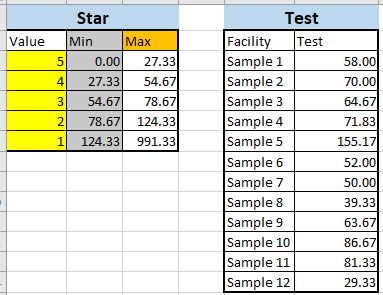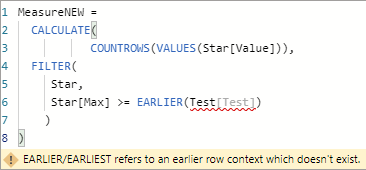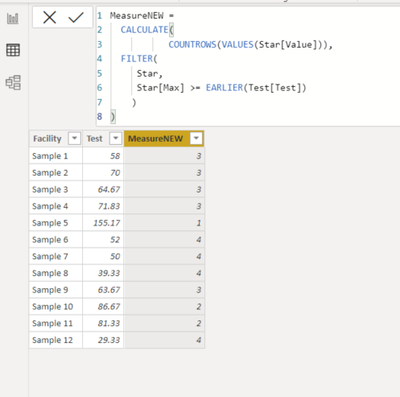FabCon is coming to Atlanta
Join us at FabCon Atlanta from March 16 - 20, 2026, for the ultimate Fabric, Power BI, AI and SQL community-led event. Save $200 with code FABCOMM.
Register now!- Power BI forums
- Get Help with Power BI
- Desktop
- Service
- Report Server
- Power Query
- Mobile Apps
- Developer
- DAX Commands and Tips
- Custom Visuals Development Discussion
- Health and Life Sciences
- Power BI Spanish forums
- Translated Spanish Desktop
- Training and Consulting
- Instructor Led Training
- Dashboard in a Day for Women, by Women
- Galleries
- Data Stories Gallery
- Themes Gallery
- Contests Gallery
- Quick Measures Gallery
- Notebook Gallery
- Translytical Task Flow Gallery
- TMDL Gallery
- R Script Showcase
- Webinars and Video Gallery
- Ideas
- Custom Visuals Ideas (read-only)
- Issues
- Issues
- Events
- Upcoming Events
Calling all Data Engineers! Fabric Data Engineer (Exam DP-700) live sessions are back! Starting October 16th. Sign up.
- Power BI forums
- Forums
- Get Help with Power BI
- DAX Commands and Tips
- Re: Filter option (in Calculate) to take Max range...
- Subscribe to RSS Feed
- Mark Topic as New
- Mark Topic as Read
- Float this Topic for Current User
- Bookmark
- Subscribe
- Printer Friendly Page
- Mark as New
- Bookmark
- Subscribe
- Mute
- Subscribe to RSS Feed
- Permalink
- Report Inappropriate Content
Filter option (in Calculate) to take Max range only
(Sorry, this is a duplicate question that I posted few days ago, but I am posting again because I did not get a solution).
I am trying to create a calculated column where I originally had two ranges to bring in as condition.
I was able to create a calcuated column with both Min and Max range, but I would like to only use Max.
Here is an illustration:
I was able to use this DAX and it worked fine.
Measure =
CALCULATE(
VALUES(Star[Value]),
FILTER(
Star,
Star[Min] <= Sum(Test[Test])
&& Star[Max] >= SUM(Test[Test])
)
)
But, I would like to only use one column (Max) instead of using two columns (with Min).
Bottom is just an illustration..
MeasureNEW =
CALCULATE(
VALUES(Star[Value]),
FILTER(
Star,
Star[Max] >= MAX(Test[Test]) ??
)
)
How do I accomplish it?
Solved! Go to Solution.
- Mark as New
- Bookmark
- Subscribe
- Mute
- Subscribe to RSS Feed
- Permalink
- Report Inappropriate Content
[Measure] =
IF( HASONEVALUE( Test[Facility] ),
var CurrentTestValue = SELECTEDVALUE( Test[Test] )
return
CALCULATE(
SELECTEDVALUE( Star[Value] ),
// This TOPN should return
// just one row if everything
// is correctly and logically
// built and this, in turn, will
// make only one Value be visible
// in the context, hence SELECTEDVALUE
// will return only one value as it
// should be.
TOPN(1,
FILTER(
ALL( Star ),
CurrentTestValue <= Star[Max]
),
Star[Max],
ASC
)
)
)- Mark as New
- Bookmark
- Subscribe
- Mute
- Subscribe to RSS Feed
- Permalink
- Report Inappropriate Content
[Measure] =
IF( HASONEVALUE( Test[Facility] ),
var CurrentTestValue = SELECTEDVALUE( Test[Test] )
return
CALCULATE(
SELECTEDVALUE( Star[Value] ),
// This TOPN should return
// just one row if everything
// is correctly and logically
// built and this, in turn, will
// make only one Value be visible
// in the context, hence SELECTEDVALUE
// will return only one value as it
// should be.
TOPN(1,
FILTER(
ALL( Star ),
CurrentTestValue <= Star[Max]
),
Star[Max],
ASC
)
)
)- Mark as New
- Bookmark
- Subscribe
- Mute
- Subscribe to RSS Feed
- Permalink
- Report Inappropriate Content
@Anonymous
Sorry this is late response.
But I am curious the purpose of having this column - Star[Max]?
),
Star[Max],
ASC
)
Is this just for "Sort by Star[Max] ASC"?
Thanks.
- Mark as New
- Bookmark
- Subscribe
- Mute
- Subscribe to RSS Feed
- Permalink
- Report Inappropriate Content
- Mark as New
- Bookmark
- Subscribe
- Mute
- Subscribe to RSS Feed
- Permalink
- Report Inappropriate Content
@Anonymous
Thank you for your feedback. I guess you meant Star[Max],
ASC replaces the functionality of TOPN.
- Mark as New
- Bookmark
- Subscribe
- Mute
- Subscribe to RSS Feed
- Permalink
- Report Inappropriate Content
@JustinDoh1
You cannot use VALUES(Star[Value]) as the 1st argument for CALCULATE, it has to return a single value or be an aggregation like sum, average...ets.
If you want to return the count, for example, do it this way
MeasureNEW =
CALCULATE(
COUNTROWS(VALUES(Star[Value])),
FILTER(
Star,
Star[Max] >= EARLIER(Test[Test])
)
)
⭕ Subscribe and learn Power BI from these videos
⚪ Website ⚪ LinkedIn ⚪ PBI User Group
- Mark as New
- Bookmark
- Subscribe
- Mute
- Subscribe to RSS Feed
- Permalink
- Report Inappropriate Content
- Mark as New
- Bookmark
- Subscribe
- Mute
- Subscribe to RSS Feed
- Permalink
- Report Inappropriate Content
You wanted a Calculated Column, I think you are trying as a measure.
Add as a column
⭕ Subscribe and learn Power BI from these videos
⚪ Website ⚪ LinkedIn ⚪ PBI User Group
Helpful resources

FabCon Global Hackathon
Join the Fabric FabCon Global Hackathon—running virtually through Nov 3. Open to all skill levels. $10,000 in prizes!

Power BI Monthly Update - September 2025
Check out the September 2025 Power BI update to learn about new features.

| User | Count |
|---|---|
| 9 | |
| 7 | |
| 7 | |
| 4 | |
| 3 |
| User | Count |
|---|---|
| 15 | |
| 14 | |
| 11 | |
| 10 | |
| 9 |