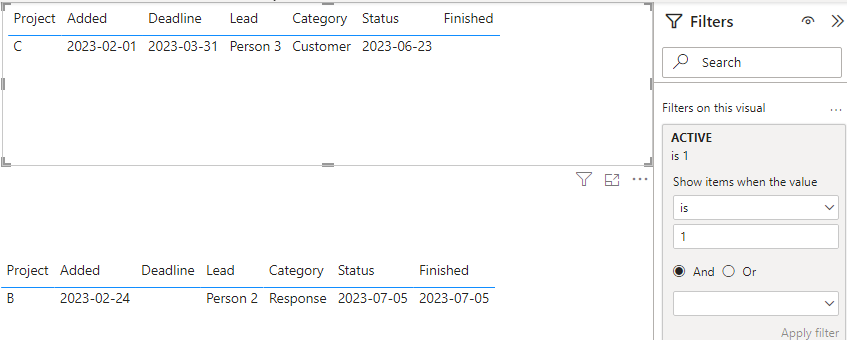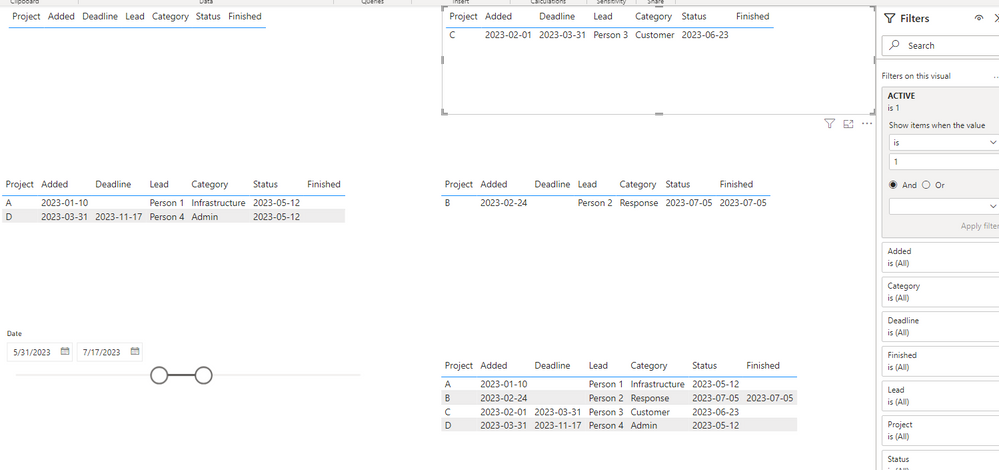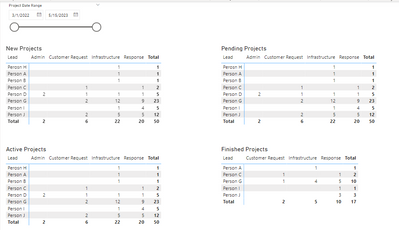Join us at FabCon Vienna from September 15-18, 2025
The ultimate Fabric, Power BI, SQL, and AI community-led learning event. Save €200 with code FABCOMM.
Get registered- Power BI forums
- Get Help with Power BI
- Desktop
- Service
- Report Server
- Power Query
- Mobile Apps
- Developer
- DAX Commands and Tips
- Custom Visuals Development Discussion
- Health and Life Sciences
- Power BI Spanish forums
- Translated Spanish Desktop
- Training and Consulting
- Instructor Led Training
- Dashboard in a Day for Women, by Women
- Galleries
- Data Stories Gallery
- Themes Gallery
- Contests Gallery
- Quick Measures Gallery
- Notebook Gallery
- Translytical Task Flow Gallery
- TMDL Gallery
- R Script Showcase
- Webinars and Video Gallery
- Ideas
- Custom Visuals Ideas (read-only)
- Issues
- Issues
- Events
- Upcoming Events
Enhance your career with this limited time 50% discount on Fabric and Power BI exams. Ends August 31st. Request your voucher.
- Power BI forums
- Forums
- Get Help with Power BI
- DAX Commands and Tips
- Filter multiple date fields with 1 slicer
- Subscribe to RSS Feed
- Mark Topic as New
- Mark Topic as Read
- Float this Topic for Current User
- Bookmark
- Subscribe
- Printer Friendly Page
- Mark as New
- Bookmark
- Subscribe
- Mute
- Subscribe to RSS Feed
- Permalink
- Report Inappropriate Content
Filter multiple date fields with 1 slicer
I have 4 visuals showing projects in different statuses. I want to show the differet project types in a specified date range by using one slicer the user can adjust. One of the problems I am having is creating a DAX measure that makes it so one slicer can control 3 different date fields, I only want the user to have to put in their date range once.
The 4 visuals-
New Projects: Any project where the 'Added Date' field is between the user specified date range.
Active: Any project where the 'Status Date' field is between the user specified date range and the Finished Date field is null.
Pending Projects: Any project where the 'Status Date' field is NOT between the user specified date range and the Finished Date field is null.
Finished Projects: Any project where the 'Finished Date' field is between the user specified date range.
I would appreciate any help on how to accomplish this!
Thank you!
Solved! Go to Solution.
- Mark as New
- Bookmark
- Subscribe
- Mute
- Subscribe to RSS Feed
- Permalink
- Report Inappropriate Content
Hi @S_Berg ,
Sorry, as far as I know, it may not be possible to use only one measure to filter 4 Visual different date fields, which will cause conflicts in the conditions, you can create 4 measures and place them in different Visual settings is=1.
Here are the steps you can follow:
1. Create measure.
New Projects =
var _mindate=MINX(ALLSELECTED('Date'),'Date'[Date])
var _maxdate=MAXX(ALLSELECTED('Date'),'Date'[Date])
return
IF(
MAX('Table'[Added])>=_mindate&&MAX('Table'[Added])<=_maxdate,1,0)ACTIVE =
var _mindate=MINX(ALLSELECTED('Date'),'Date'[Date])
var _maxdate=MAXX(ALLSELECTED('Date'),'Date'[Date])
return
IF(
MAX('Table'[Status])>=_mindate&&MAX('Table'[Added])<=_maxdate&&MAX('Table'[Finished])=BLANK(),1,0)Pending Projects =
var _mindate=MINX(ALLSELECTED('Date'),'Date'[Date])
var _maxdate=MAXX(ALLSELECTED('Date'),'Date'[Date])
return
IF(
MAX('Table'[Status])<_mindate|| MAX('Table'[Added])>_maxdate&&MAX('Table'[Finished])=BLANK(),1,0)New Projects =
var _mindate=MINX(ALLSELECTED('Date'),'Date'[Date])
var _maxdate=MAXX(ALLSELECTED('Date'),'Date'[Date])
return
IF(
MAX('Table'[Added])>=_mindate&&MAX('Table'[Added])<=_maxdate,1,0)2. Place the four Measures in different Visual Filters and set is=1.
3. Result:
Best Regards,
Liu Yang
If this post helps, then please consider Accept it as the solution to help the other members find it more quickly
- Mark as New
- Bookmark
- Subscribe
- Mute
- Subscribe to RSS Feed
- Permalink
- Report Inappropriate Content
Hi @S_Berg ,
Sorry, as far as I know, it may not be possible to use only one measure to filter 4 Visual different date fields, which will cause conflicts in the conditions, you can create 4 measures and place them in different Visual settings is=1.
Here are the steps you can follow:
1. Create measure.
New Projects =
var _mindate=MINX(ALLSELECTED('Date'),'Date'[Date])
var _maxdate=MAXX(ALLSELECTED('Date'),'Date'[Date])
return
IF(
MAX('Table'[Added])>=_mindate&&MAX('Table'[Added])<=_maxdate,1,0)ACTIVE =
var _mindate=MINX(ALLSELECTED('Date'),'Date'[Date])
var _maxdate=MAXX(ALLSELECTED('Date'),'Date'[Date])
return
IF(
MAX('Table'[Status])>=_mindate&&MAX('Table'[Added])<=_maxdate&&MAX('Table'[Finished])=BLANK(),1,0)Pending Projects =
var _mindate=MINX(ALLSELECTED('Date'),'Date'[Date])
var _maxdate=MAXX(ALLSELECTED('Date'),'Date'[Date])
return
IF(
MAX('Table'[Status])<_mindate|| MAX('Table'[Added])>_maxdate&&MAX('Table'[Finished])=BLANK(),1,0)New Projects =
var _mindate=MINX(ALLSELECTED('Date'),'Date'[Date])
var _maxdate=MAXX(ALLSELECTED('Date'),'Date'[Date])
return
IF(
MAX('Table'[Added])>=_mindate&&MAX('Table'[Added])<=_maxdate,1,0)2. Place the four Measures in different Visual Filters and set is=1.
3. Result:
Best Regards,
Liu Yang
If this post helps, then please consider Accept it as the solution to help the other members find it more quickly
- Mark as New
- Bookmark
- Subscribe
- Mute
- Subscribe to RSS Feed
- Permalink
- Report Inappropriate Content
@S_Berg You need a Complex Selector. Re: The Complex Selector - Microsoft Fabric Community
Sample data and expected output would help to be more specific.
Follow on LinkedIn
@ me in replies or I'll lose your thread!!!
Instead of a Kudo, please vote for this idea
Become an expert!: Enterprise DNA
External Tools: MSHGQM
YouTube Channel!: Microsoft Hates Greg
Latest book!: DAX For Humans
DAX is easy, CALCULATE makes DAX hard...
- Mark as New
- Bookmark
- Subscribe
- Mute
- Subscribe to RSS Feed
- Permalink
- Report Inappropriate Content
Hi @Greg_Deckler,
Thank you for your response! I want to Create a tracker like this:
Here is some sample data:
| Project | Added | Deadline | Lead | Category | Status | Finished |
| A | 1/10/2023 | Person 1 | Infrastructure | 5/12/2023 | ||
| B | 2/24/2023 | Person 2 | Response | 7/5/2023 | 7/5/2023 | |
| C | 2/1/2023 | 3/31/2023 | Person 3 | Customer | 6/23/2023 |
|
| D | 3/31/2023 | 11/17/2023 | Person 4 | Admin | 5/12/2023 |
Helpful resources
| User | Count |
|---|---|
| 10 | |
| 9 | |
| 6 | |
| 6 | |
| 5 |
| User | Count |
|---|---|
| 20 | |
| 15 | |
| 14 | |
| 10 | |
| 7 |