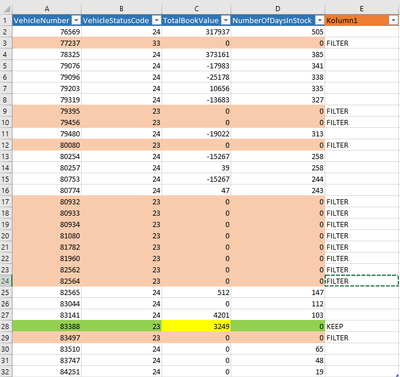Join us at FabCon Vienna from September 15-18, 2025
The ultimate Fabric, Power BI, SQL, and AI community-led learning event. Save €200 with code FABCOMM.
Get registeredGo To
- Power BI forums
- Get Help with Power BI
- Desktop
- Service
- Report Server
- Power Query
- Mobile Apps
- Developer
- DAX Commands and Tips
- Custom Visuals Development Discussion
- Health and Life Sciences
- Power BI Spanish forums
- Translated Spanish Desktop
- Training and Consulting
- Instructor Led Training
- Dashboard in a Day for Women, by Women
- Galleries
- Data Stories Gallery
- Themes Gallery
- Contests Gallery
- Quick Measures Gallery
- Notebook Gallery
- Translytical Task Flow Gallery
- TMDL Gallery
- R Script Showcase
- Webinars and Video Gallery
- Ideas
- Custom Visuals Ideas (read-only)
- Issues
- Issues
- Events
- Upcoming Events
Turn on suggestions
Auto-suggest helps you quickly narrow down your search results by suggesting possible matches as you type.
Showing results for
Enhance your career with this limited time 50% discount on Fabric and Power BI exams. Ends September 15. Request your voucher.
- Power BI forums
- Forums
- Get Help with Power BI
- DAX Commands and Tips
- Re: Filter factTable with two combinded columns
Reply
Topic Options
- Subscribe to RSS Feed
- Mark Topic as New
- Mark Topic as Read
- Float this Topic for Current User
- Bookmark
- Subscribe
- Printer Friendly Page
- Mark as New
- Bookmark
- Subscribe
- Mute
- Subscribe to RSS Feed
- Permalink
- Report Inappropriate Content
Filter factTable with two combinded columns
10-20-2022
06:03 AM
Hi,
I am struggling and starting to think there isnt a straight forward way to filter this table the way i need.
I want to display and count the rows left after I filter out rows that has
"VehicleStockStatusCode" = 23 AND "TotalBookValue" = 0
combinded on the same rowcontext.
I tried below but that filters them seperatly, not as combind row
Vehicle Stock (Filtered) =
CALCULATE( COUNTA(FactVehicleStock[Vehicle_KEY]),
FILTER( FactVehicleStock,
( FactVehicleStock[TotalBookValue] <> 0 && FactVehicleStock[VehicleStockStatusCode_KEY] <> 60 ) //60 = 23
)
Result should be 18
| VehicleNumber | VehicleStatusCode | TotalBookValue | NumberOfDaysInStock | ||
| 76569 | 24 | 317937 | 505 | ||
| 77237 | 33 | 0 | 0 | ||
| 78325 | 24 | 373161 | 385 | ||
| 79076 | 24 | -17983 | 341 | ||
| 79096 | 24 | -25178 | 338 | ||
| 79203 | 24 | 10656 | 335 | ||
| 79319 | 24 | -13683 | 327 | ||
| 79395 | 23 | 0 | 0 | ||
| 79456 | 23 | 0 | 0 | ||
| 79480 | 24 | -19022 | 313 | ||
| 80080 | 23 | 0 | 0 | ||
| 80254 | 24 | -15267 | 258 | ||
| 80257 | 24 | 39 | 258 | ||
| 80753 | 24 | -15267 | 244 | ||
| 80774 | 24 | 47 | 243 | ||
| 80932 | 23 | 0 | 0 | ||
| 80933 | 23 | 0 | 0 | ||
| 80934 | 23 | 0 | 0 | ||
| 81080 | 23 | 0 | 0 | ||
| 81782 | 23 | 0 | 0 | ||
| 81960 | 23 | 0 | 0 | ||
| 82562 | 23 | 0 | 0 | ||
| 82564 | 23 | 0 | 0 | ||
| 82565 | 24 | 512 | 147 | ||
| 83044 | 24 | 0 | 112 | ||
| 83141 | 24 | 4201 | 103 | ||
| 83388 | 23 | 3249 | 0 | ||
| 83497 | 23 | 0 | 0 | ||
| 83510 | 24 | 0 | 65 | ||
| 83747 | 24 | 0 | 48 | ||
| 84251 | 24 | 0 | 19 |
Solved! Go to Solution.
1 ACCEPTED SOLUTION
- Mark as New
- Bookmark
- Subscribe
- Mute
- Subscribe to RSS Feed
- Permalink
- Report Inappropriate Content
10-20-2022
07:11 AM
You could try
Vehicle stock ( filtered ) =
VAR FilteredRows = CALCULATETABLE(
VALUES( 'FactVehicleStock'[VehicleNumber] ),
FactVehicleStock[TotalBookValue] = 0 && FactVehicleStock[VehicleStatusCode] = 23
)
RETURN CALCULATE(
COUNTROWS('FactVehicleStock'),
EXCEPT( VALUES('FactVehicleStock'[VehicleNumber]), FilteredRows)
)
2 REPLIES 2
- Mark as New
- Bookmark
- Subscribe
- Mute
- Subscribe to RSS Feed
- Permalink
- Report Inappropriate Content
10-20-2022
07:11 AM
You could try
Vehicle stock ( filtered ) =
VAR FilteredRows = CALCULATETABLE(
VALUES( 'FactVehicleStock'[VehicleNumber] ),
FactVehicleStock[TotalBookValue] = 0 && FactVehicleStock[VehicleStatusCode] = 23
)
RETURN CALCULATE(
COUNTROWS('FactVehicleStock'),
EXCEPT( VALUES('FactVehicleStock'[VehicleNumber]), FilteredRows)
)- Mark as New
- Bookmark
- Subscribe
- Mute
- Subscribe to RSS Feed
- Permalink
- Report Inappropriate Content
10-21-2022
01:27 AM
Thnx johnt75 it worked as expectet 👍
Helpful resources
Top Solution Authors
| User | Count |
|---|---|
| 15 | |
| 13 | |
| 8 | |
| 6 | |
| 6 |
Top Kudoed Authors
| User | Count |
|---|---|
| 27 | |
| 19 | |
| 12 | |
| 9 | |
| 7 |