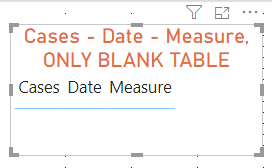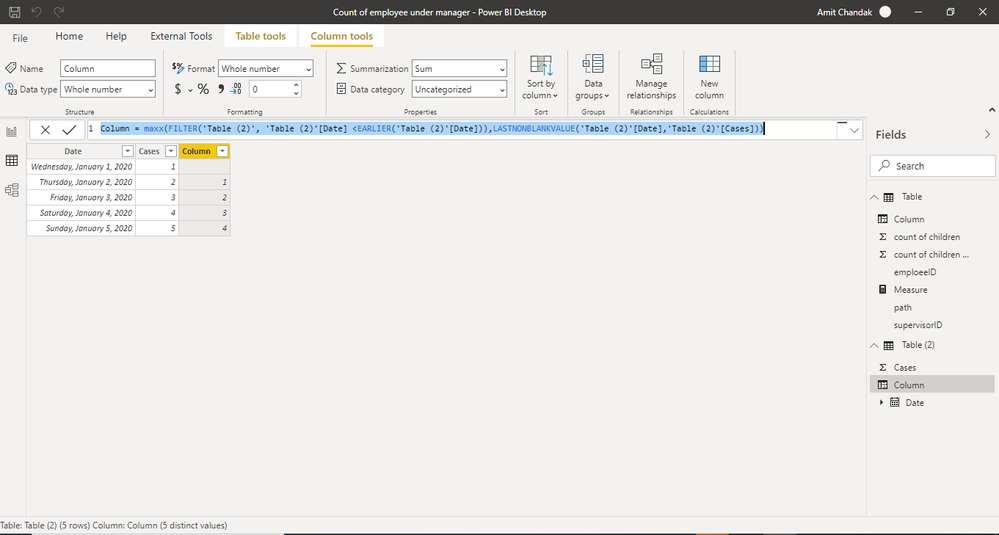Join the #PBI10 DataViz contest
Power BI is turning 10, and we’re marking the occasion with a special community challenge. Use your creativity to tell a story, uncover trends, or highlight something unexpected.
Get started- Power BI forums
- Get Help with Power BI
- Desktop
- Service
- Report Server
- Power Query
- Mobile Apps
- Developer
- DAX Commands and Tips
- Custom Visuals Development Discussion
- Health and Life Sciences
- Power BI Spanish forums
- Translated Spanish Desktop
- Training and Consulting
- Instructor Led Training
- Dashboard in a Day for Women, by Women
- Galleries
- Webinars and Video Gallery
- Data Stories Gallery
- Themes Gallery
- Contests Gallery
- Quick Measures Gallery
- Notebook Gallery
- Translytical Task Flow Gallery
- R Script Showcase
- Ideas
- Custom Visuals Ideas (read-only)
- Issues
- Issues
- Events
- Upcoming Events
Join us for an expert-led overview of the tools and concepts you'll need to become a Certified Power BI Data Analyst and pass exam PL-300. Register now.
- Power BI forums
- Forums
- Get Help with Power BI
- DAX Commands and Tips
- Filter context of table viz
- Subscribe to RSS Feed
- Mark Topic as New
- Mark Topic as Read
- Float this Topic for Current User
- Bookmark
- Subscribe
- Printer Friendly Page
- Mark as New
- Bookmark
- Subscribe
- Mute
- Subscribe to RSS Feed
- Permalink
- Report Inappropriate Content
Filter context of table viz
Dear gurus,
Once again, I can't wrap head around a seemingly silly simple question: what is the filter context of a table viz?
I even came across a funny scene in this regard.
Here's a very simple dataset,
| Date | Cases |
| 2020-01-01 | 1 |
| 2020-01-02 | 2 |
| 2020-01-03 | 3 |
| 2020-01-04 | 4 |
| 2020-01-05 | 5 |
I'd retrieve the previous number of each day, i.e.
| Date | Cases | Previous |
| 2020-01-01 | 1 | |
| 2020-01-02 | 2 | 1 |
| 2020-01-03 | 3 | 2 |
| 2020-01-04 | 4 | 3 |
| 2020-01-05 | 5 | 4 |
here's the measure
Measure =
VAR __prev = MAX ( DS[Date] ) - 1
RETURN CALCULATE ( MAX ( DS[Cases] ), DS[Date] = __prev )When I drag columns into a table viz by order of Cases - Date - Measure, I got ONLY BLANK TABLE
whereas I got an expected result if I drag columns into a table viz by order of Date - Cases - Measure.
No any other viz, slicers or filters exist in my scenario. Therefore, I suspect that such a funny scene results from the filter context, which influence the calculation of the measure. I googled but it turned out (perhaps I didn't find) any explicit clarification of such a subject: what on earth is the filter context of a table viz? what's even more, could it be possible that order of columns in table viz produce different filter context?
Your help would be highly appreciated! TIA
(I attached the file for your trial)
| Thanks to the great efforts by MS engineers to simplify syntax of DAX! Most beginners are SUCCESSFULLY MISLED to think that they could easily master DAX; but it turns out that the intricacy of the most frequently used RANKX() is still way beyond their comprehension! |
DAX is simple, but NOT EASY! |
- Mark as New
- Bookmark
- Subscribe
- Mute
- Subscribe to RSS Feed
- Permalink
- Report Inappropriate Content
- Mark as New
- Bookmark
- Subscribe
- Mute
- Subscribe to RSS Feed
- Permalink
- Report Inappropriate Content
@CNENFRNL that did not happen in my computer, whatever the order of draging columns into Table viz, the result is normal and correct, depending on the field of Cases is Whole Number.
but ,when the Cases is in Text type, the result is blank like yours, even change the order to drag the columns, it is still blank.
then i adjusted the code to add a filter statement, the normal result came back.
Measure =
VAR __prev = MAX ( DS[Date] ) - 1
RETURN CALCULATE ( MAX ( DS[Cases] ), DS[Date] = __prev ,ALL(DS[Cases]))
Helpful resources

Join our Fabric User Panel
This is your chance to engage directly with the engineering team behind Fabric and Power BI. Share your experiences and shape the future.

Power BI Monthly Update - June 2025
Check out the June 2025 Power BI update to learn about new features.

| User | Count |
|---|---|
| 14 | |
| 11 | |
| 10 | |
| 10 | |
| 10 |
| User | Count |
|---|---|
| 16 | |
| 13 | |
| 12 | |
| 11 | |
| 8 |