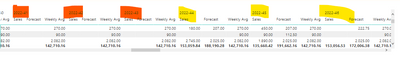Join us at FabCon Vienna from September 15-18, 2025
The ultimate Fabric, Power BI, SQL, and AI community-led learning event. Save €200 with code FABCOMM.
Get registered- Power BI forums
- Get Help with Power BI
- Desktop
- Service
- Report Server
- Power Query
- Mobile Apps
- Developer
- DAX Commands and Tips
- Custom Visuals Development Discussion
- Health and Life Sciences
- Power BI Spanish forums
- Translated Spanish Desktop
- Training and Consulting
- Instructor Led Training
- Dashboard in a Day for Women, by Women
- Galleries
- Data Stories Gallery
- Themes Gallery
- Contests Gallery
- Quick Measures Gallery
- Notebook Gallery
- Translytical Task Flow Gallery
- TMDL Gallery
- R Script Showcase
- Webinars and Video Gallery
- Ideas
- Custom Visuals Ideas (read-only)
- Issues
- Issues
- Events
- Upcoming Events
Compete to become Power BI Data Viz World Champion! First round ends August 18th. Get started.
- Power BI forums
- Forums
- Get Help with Power BI
- DAX Commands and Tips
- Re: Filter context and Matrix Visual - Weekly aver...
- Subscribe to RSS Feed
- Mark Topic as New
- Mark Topic as Read
- Float this Topic for Current User
- Bookmark
- Subscribe
- Printer Friendly Page
- Mark as New
- Bookmark
- Subscribe
- Mute
- Subscribe to RSS Feed
- Permalink
- Report Inappropriate Content
Filter context and Matrix Visual - Weekly average for selected period
Hi, I am fairly new to power BI and have a problem I cannot solve, Ihave searched the boards and can't find a solution.
I would like to display the weekly sales average for a selected period in a matrix visual with the weekending days for the selected period as the columns.
I have a calculated table that return a dynamic date period (essentially last 4, 8, 12 weeks) and filters the Date table, which in turn is directly related to the Sales table.
So I can offer the user the option to view only the last 4, 8, 12 weeks of Sales.
I have a requirement to return a matrix with product code as rows and weekending dates as columns that show total sales, and averages sales for the period selected.
I need a measure that retains the time period filters for the average but removes the calendar filters on the visual so that each week column has the same average sales.
Current attempt (returns the average for the week column - which is the same as the sales value obviously) is:
Currently my Weekly Sales for the Selected Period is Calculated like this:
Sales Period Selected =
VAR MinWeek =
CALCULATE (
MINX (
FILTER (
ALL ( 'Calendar' ),
'Calendar'[Date] = MIN ( 'Time Period Selector'[Date] )
),
'Calendar'[WeekEnding]
),
ALLSELECTED ( 'Time Period Selector' )
)
VAR MaxWeek =
CALCULATE (
MAXX (
FILTER (
ALL ( 'Calendar' ),
'Calendar'[Date] = MAX ( 'Time Period Selector'[Date] )
),
'Calendar'[WeekEnding]
),
ALLSELECTED ( 'Time Period Selector' )
)
VAR FirstForecastWeek =
CALCULATE (
MAXX (
FILTER (
ALLSELECTED ( 'Calendar' ),
'Calendar'[IsFutureDay] = FALSE ()
&& 'Calendar'[IsCompletedWeek] = TRUE ()
),
( 'Calendar'[WeekEnding] )
)
)
RETURN
CALCULATE (
[Sales Switch],
FILTER (
Sales,
Sales[Tax date] > MinWeek
&& Sales[Tax date] <= FirstForecastWeek
)
)
And the weekly average is like this:
Averagy Weekly Sales =
AVERAGEX(
SUMMARIZE(
ALLSELECTED('Calendar'),
'Calendar'[WeekEnding]
),
[Sales Period Selected]
)
Which becasue of the Filter Context in the table gives the same value for the week as the sales (average of weekly sales over 1 week = sum of sales)
If I remove filters like this
AVERAGEX(
SUMMARIZE(
ALLSELECTED('Calendar'),
'Calendar'[WeekEnding]
),
[Sales Period Selected]
),
REMOVEFILTERS('Calendar')
)
I get the right value (So the correct average over the number of weeks in the selected period) BUT... the martix visual then retunrs ALL the weeks in the calendar table
Red weeks NOT in period, Yellow in period
Please help
Solved! Go to Solution.
- Mark as New
- Bookmark
- Subscribe
- Mute
- Subscribe to RSS Feed
- Permalink
- Report Inappropriate Content
Solved:
I had to remove the filters from the calendar so that the calculation could be done over the full set of weeks but retain them for time period selected.
- Mark as New
- Bookmark
- Subscribe
- Mute
- Subscribe to RSS Feed
- Permalink
- Report Inappropriate Content
Solved:
I had to remove the filters from the calendar so that the calculation could be done over the full set of weeks but retain them for time period selected.
- Mark as New
- Bookmark
- Subscribe
- Mute
- Subscribe to RSS Feed
- Permalink
- Report Inappropriate Content
Can anyone help? Do you need more information?
Helpful resources
| User | Count |
|---|---|
| 16 | |
| 8 | |
| 7 | |
| 6 | |
| 6 |
| User | Count |
|---|---|
| 25 | |
| 13 | |
| 12 | |
| 8 | |
| 8 |