Fabric Data Days starts November 4th!
Advance your Data & AI career with 50 days of live learning, dataviz contests, hands-on challenges, study groups & certifications and more!
Get registered- Power BI forums
- Get Help with Power BI
- Desktop
- Service
- Report Server
- Power Query
- Mobile Apps
- Developer
- DAX Commands and Tips
- Custom Visuals Development Discussion
- Health and Life Sciences
- Power BI Spanish forums
- Translated Spanish Desktop
- Training and Consulting
- Instructor Led Training
- Dashboard in a Day for Women, by Women
- Galleries
- Data Stories Gallery
- Themes Gallery
- Contests Gallery
- QuickViz Gallery
- Quick Measures Gallery
- Visual Calculations Gallery
- Notebook Gallery
- Translytical Task Flow Gallery
- TMDL Gallery
- R Script Showcase
- Webinars and Video Gallery
- Ideas
- Custom Visuals Ideas (read-only)
- Issues
- Issues
- Events
- Upcoming Events
Get Fabric Certified for FREE during Fabric Data Days. Don't miss your chance! Request now
- Power BI forums
- Forums
- Get Help with Power BI
- DAX Commands and Tips
- Re: Filter by another column in a measure
- Subscribe to RSS Feed
- Mark Topic as New
- Mark Topic as Read
- Float this Topic for Current User
- Bookmark
- Subscribe
- Printer Friendly Page
- Mark as New
- Bookmark
- Subscribe
- Mute
- Subscribe to RSS Feed
- Permalink
- Report Inappropriate Content
Filter by another column in a measure
The sample data below is kind of a representation of my data in it's simplest form.
| Org | Amount | Amount Type | ShadowOrg |
| A | 10 | Revenue | X |
| A | 5 | Cost | X |
| B | 20 | Revenue | Y |
| B | 10 | Cost | Y |
| C | 30 | Revenue | Z |
| C | 15 | Cost | Z |
| X | 2 | Cost | |
| Y | 3 | Cost | |
| Z | 4 | Cost |
I mainly have 3 metrics I'm trying to get from it. The first 2, Revenue and Cost are straightfoward.
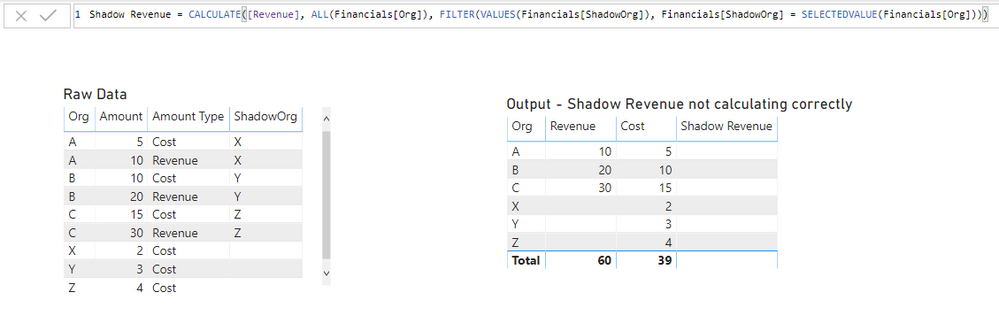
- Mark as New
- Bookmark
- Subscribe
- Mute
- Subscribe to RSS Feed
- Permalink
- Report Inappropriate Content
Hi @vickyd
try a measure
Shadow Revenue = CALCULATE([Revenue],
FILTER(ALL(Financials),Financials[ShadowOrg]=SELECTEDVALUE(Financials[Org]))
)do not hesitate to give a kudo to useful posts and mark solutions as solution
- Mark as New
- Bookmark
- Subscribe
- Mute
- Subscribe to RSS Feed
- Permalink
- Report Inappropriate Content
Thanks @az38 for the quick response.
Although your solution worked, I think I over-simplified my sample data. In reality, Financials is my fact table and I have several dimension tables associated to it in a star schema structure. In my sample, imagine a OrgMaster and ShadowOrgMaster table exists along with maybe few other dimension tables.
I do not want to remove all the filters from the Financial FACT table, only want to remove any filters from the OrgMaster table when calculating the Shadow Revenue.
So something like this wouldn't work giving a syntax error.
- Mark as New
- Bookmark
- Subscribe
- Mute
- Subscribe to RSS Feed
- Permalink
- Report Inappropriate Content
if you are trying to add a measure into ShadowOrgMaster it should look like
Shadow Revenue = CALCULATE([Revenue],
FILTER(ALL(OrgMaster),OrgMaster[ShadowOrg]=SELECTEDVALUE(ShadowOrgMaster[Org]))
)do not hesitate to give a kudo to useful posts and mark solutions as solution
- Mark as New
- Bookmark
- Subscribe
- Mute
- Subscribe to RSS Feed
- Permalink
- Report Inappropriate Content
@az38 wrote:if you are trying to add a measure into ShadowOrgMaster it should look like
Shadow Revenue = CALCULATE([Revenue],
FILTER(ALL(OrgMaster),OrgMaster[ShadowOrg]=SELECTEDVALUE(ShadowOrgMaster[Org]))
)
do not hesitate to give a kudo to useful posts and mark solutions as solution
OrgMaster will not have ShadowOrg column and ShadowOrgMaster will not have the Org column.
OrgMaster will have Org and say OrgName and ShadowOrgMaster will have ShadowOrg and ShadowOrgName.
Not seeing an attach file option here and have restrictions for file sharing at work else would have shared the PBIX file. Will try to share once I'm home.
Helpful resources

Power BI Monthly Update - November 2025
Check out the November 2025 Power BI update to learn about new features.

Fabric Data Days
Advance your Data & AI career with 50 days of live learning, contests, hands-on challenges, study groups & certifications and more!

| User | Count |
|---|---|
| 5 | |
| 5 | |
| 4 | |
| 4 | |
| 4 |
| User | Count |
|---|---|
| 24 | |
| 21 | |
| 13 | |
| 12 | |
| 10 |
