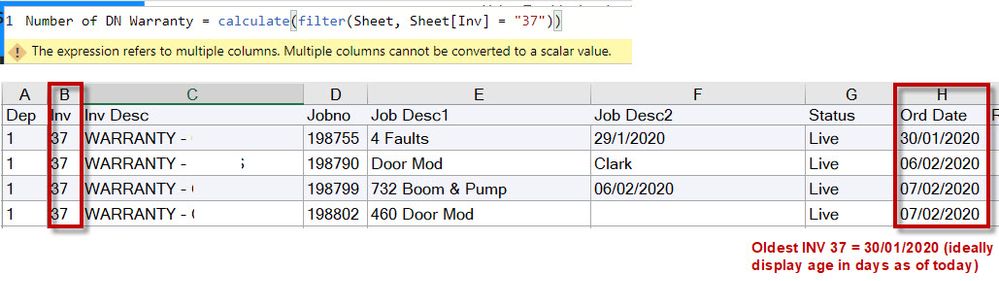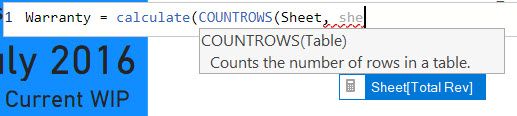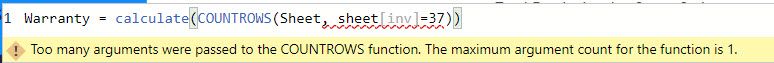FabCon is coming to Atlanta
Join us at FabCon Atlanta from March 16 - 20, 2026, for the ultimate Fabric, Power BI, AI and SQL community-led event. Save $200 with code FABCOMM.
Register now!- Power BI forums
- Get Help with Power BI
- Desktop
- Service
- Report Server
- Power Query
- Mobile Apps
- Developer
- DAX Commands and Tips
- Custom Visuals Development Discussion
- Health and Life Sciences
- Power BI Spanish forums
- Translated Spanish Desktop
- Training and Consulting
- Instructor Led Training
- Dashboard in a Day for Women, by Women
- Galleries
- Data Stories Gallery
- Themes Gallery
- Contests Gallery
- QuickViz Gallery
- Quick Measures Gallery
- Visual Calculations Gallery
- Notebook Gallery
- Translytical Task Flow Gallery
- TMDL Gallery
- R Script Showcase
- Webinars and Video Gallery
- Ideas
- Custom Visuals Ideas (read-only)
- Issues
- Issues
- Events
- Upcoming Events
The Power BI Data Visualization World Championships is back! Get ahead of the game and start preparing now! Learn more
- Power BI forums
- Forums
- Get Help with Power BI
- DAX Commands and Tips
- Filter Error
- Subscribe to RSS Feed
- Mark Topic as New
- Mark Topic as Read
- Float this Topic for Current User
- Bookmark
- Subscribe
- Printer Friendly Page
- Mark as New
- Bookmark
- Subscribe
- Mute
- Subscribe to RSS Feed
- Permalink
- Report Inappropriate Content
Filter Error
Hi,
I am trying to filter out certain records to create a Card that will illustrate the oldest "Ord date" and displayy age in days.
I would like to filter column "INV" with any records that contain number 37 so i can see the corresponding "Ord Date" - below is a screenshot of my DAX with the error - am i doing something wrong?
Solved! Go to Solution.
- Mark as New
- Bookmark
- Subscribe
- Mute
- Subscribe to RSS Feed
- Permalink
- Report Inappropriate Content
Hi @JamesGordon ,
If you check your DAX expression correctly, it is missing a closing bracket for COUNTROWS (in red below). Copy hte DAX below and use it:
Warranty = CALCULATE(COUNTROWS (Sheet) , Sheet[Inv] = 37)
Thanks,
Pragati
If this works, Please mark this as a solution!
- Mark as New
- Bookmark
- Subscribe
- Mute
- Subscribe to RSS Feed
- Permalink
- Report Inappropriate Content
it looks like you creating a measure you should use like SELECTEDVALUE(Sheet[Inv])=37
- Mark as New
- Bookmark
- Subscribe
- Mute
- Subscribe to RSS Feed
- Permalink
- Report Inappropriate Content
Hi Az28,
Thank you for the help - unfortunately i get the following error in the Card?
I am looking to filter out all rows with the number 37 then display the oldest date - do i need to have two filter commands, i.e one to filter out the rows with "37" and another filter commaned to find the oldest date in column "Ord date"?
- Mark as New
- Bookmark
- Subscribe
- Mute
- Subscribe to RSS Feed
- Permalink
- Report Inappropriate Content
Yes, I didnt notice the greatest problem 🙂
Number of Warranty =
CALCULATE(COUNTROWS(Sheet), Sheet[Inv]=37)- Mark as New
- Bookmark
- Subscribe
- Mute
- Subscribe to RSS Feed
- Permalink
- Report Inappropriate Content
Thanks again,
Unfortunately when i try to search for the Column in the sheet it does not appear in the list? As per below -
if i manually type the command in then i get the following error?
Any further suggestions?
- Mark as New
- Bookmark
- Subscribe
- Mute
- Subscribe to RSS Feed
- Permalink
- Report Inappropriate Content
Hi @JamesGordon ,
If you check your DAX expression correctly, it is missing a closing bracket for COUNTROWS (in red below). Copy hte DAX below and use it:
Warranty = CALCULATE(COUNTROWS (Sheet) , Sheet[Inv] = 37)
Thanks,
Pragati
If this works, Please mark this as a solution!
Helpful resources

Power BI Dataviz World Championships
The Power BI Data Visualization World Championships is back! Get ahead of the game and start preparing now!

| User | Count |
|---|---|
| 7 | |
| 5 | |
| 4 | |
| 3 | |
| 3 |
| User | Count |
|---|---|
| 19 | |
| 10 | |
| 8 | |
| 7 | |
| 7 |