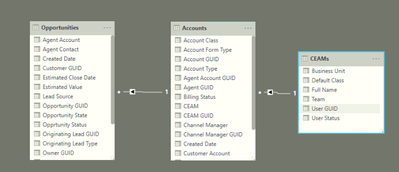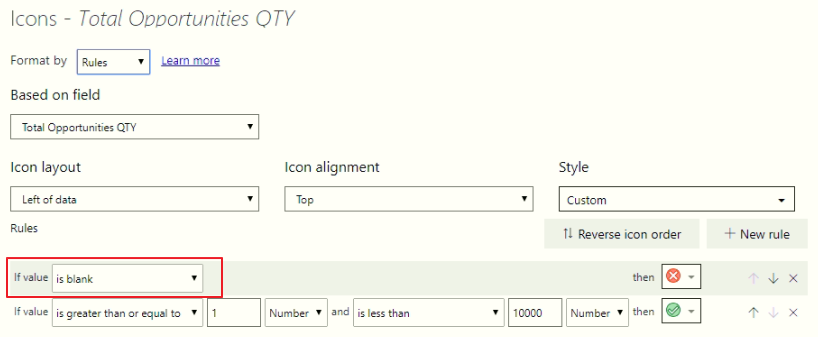FabCon is coming to Atlanta
Join us at FabCon Atlanta from March 16 - 20, 2026, for the ultimate Fabric, Power BI, AI and SQL community-led event. Save $200 with code FABCOMM.
Register now!- Power BI forums
- Get Help with Power BI
- Desktop
- Service
- Report Server
- Power Query
- Mobile Apps
- Developer
- DAX Commands and Tips
- Custom Visuals Development Discussion
- Health and Life Sciences
- Power BI Spanish forums
- Translated Spanish Desktop
- Training and Consulting
- Instructor Led Training
- Dashboard in a Day for Women, by Women
- Galleries
- Data Stories Gallery
- Themes Gallery
- Contests Gallery
- Quick Measures Gallery
- Notebook Gallery
- Translytical Task Flow Gallery
- TMDL Gallery
- R Script Showcase
- Webinars and Video Gallery
- Ideas
- Custom Visuals Ideas (read-only)
- Issues
- Issues
- Events
- Upcoming Events
Calling all Data Engineers! Fabric Data Engineer (Exam DP-700) live sessions are back! Starting October 16th. Sign up.
- Power BI forums
- Forums
- Get Help with Power BI
- DAX Commands and Tips
- Filter Context Issue when trying to Show Records w...
- Subscribe to RSS Feed
- Mark Topic as New
- Mark Topic as Read
- Float this Topic for Current User
- Bookmark
- Subscribe
- Printer Friendly Page
- Mark as New
- Bookmark
- Subscribe
- Mute
- Subscribe to RSS Feed
- Permalink
- Report Inappropriate Content
Filter Context Issue when trying to Show Records with No Data
Hello my PowerBi friends,
I have (hopefully) a simple filtering issue when I am trying to show records with no data in a Table visual and hoping somebody in the datasphere can help.
Scenario/Requirement:
Show a list of Account Managers, their customers, and a count of sales opportunities. This table also needs to show if there are no opportunities against the customer account.
Example Required Result:
| Account Manager | Customer Name | Opportunities |
| AM1 | Customer1 | 2 |
| AM1 | Customer2 | 0 |
| AM2 | Customer3 | 3 |
Data Model Layout:
DAX Measure:
Total Opportunities QTY = IF(
ISBLANK(COUNTROWS(Opportunities)),
0,
COUNTROWS(Opportunities)
)
The Issue:
Using the above measure strips any filtering from Customer Accounts and shows all Customer Accounts against all Account Managers. The moment I remove the ISBLANK and IF it filters exactly as you would expect. Now I know I can simply use 'Show Items with No Data' from the field options, but I would like to use conditional formatting and was going to use "IF COUNT(Opportinities) = 0, SHOW RED ICON" as an example.
I am probably missing something simple in my tired state, but you never know if you dont ask 🤔
Thanks in advance,
David
Solved! Go to Solution.
- Mark as New
- Bookmark
- Subscribe
- Mute
- Subscribe to RSS Feed
- Permalink
- Report Inappropriate Content
Hi @Chthonian
COUNTROWS() can not return you blank. If no rows founded it will return you 0, as described here https://docs.microsoft.com/en-us/dax/countrows-function-dax
so, you should compare it with 0 in if, like
Total Opportunities QTY = IF(
COUNTROWS(Opportunities) = 0,
0,
COUNTROWS(Opportunities)
)but it has no sense, I think 🙂
so,for conditional formatting it could be less strictly condition
- Mark as New
- Bookmark
- Subscribe
- Mute
- Subscribe to RSS Feed
- Permalink
- Report Inappropriate Content
To convert a BLANK() to a 0, just add a 0 to your expression.
Total Opportunities QTY = COUNTROWS(Opportunities)+0- Mark as New
- Bookmark
- Subscribe
- Mute
- Subscribe to RSS Feed
- Permalink
- Report Inappropriate Content
🙄😣😴 - So, I am indeed being a numpty!! Conditional formatting caters for 'is Blank' I am a silly muppet, so sorry folks 😅
While I have solved my issue in this instance, I would be interested to know why filters are stripped using the ISBLANK() dax in a measure, so if anybody is in a teaching enlightening mood, my brain is always eager to understand these things.
SOLUTION:
- Mark as New
- Bookmark
- Subscribe
- Mute
- Subscribe to RSS Feed
- Permalink
- Report Inappropriate Content
Hi @Chthonian
COUNTROWS() can not return you blank. If no rows founded it will return you 0, as described here https://docs.microsoft.com/en-us/dax/countrows-function-dax
so, you should compare it with 0 in if, like
Total Opportunities QTY = IF(
COUNTROWS(Opportunities) = 0,
0,
COUNTROWS(Opportunities)
)but it has no sense, I think 🙂
so,for conditional formatting it could be less strictly condition
- Mark as New
- Bookmark
- Subscribe
- Mute
- Subscribe to RSS Feed
- Permalink
- Report Inappropriate Content
From the page you linked:
When the table argument contains no rows, the function returns BLANK.